Linear DUAL 824 User Manual
Page 33
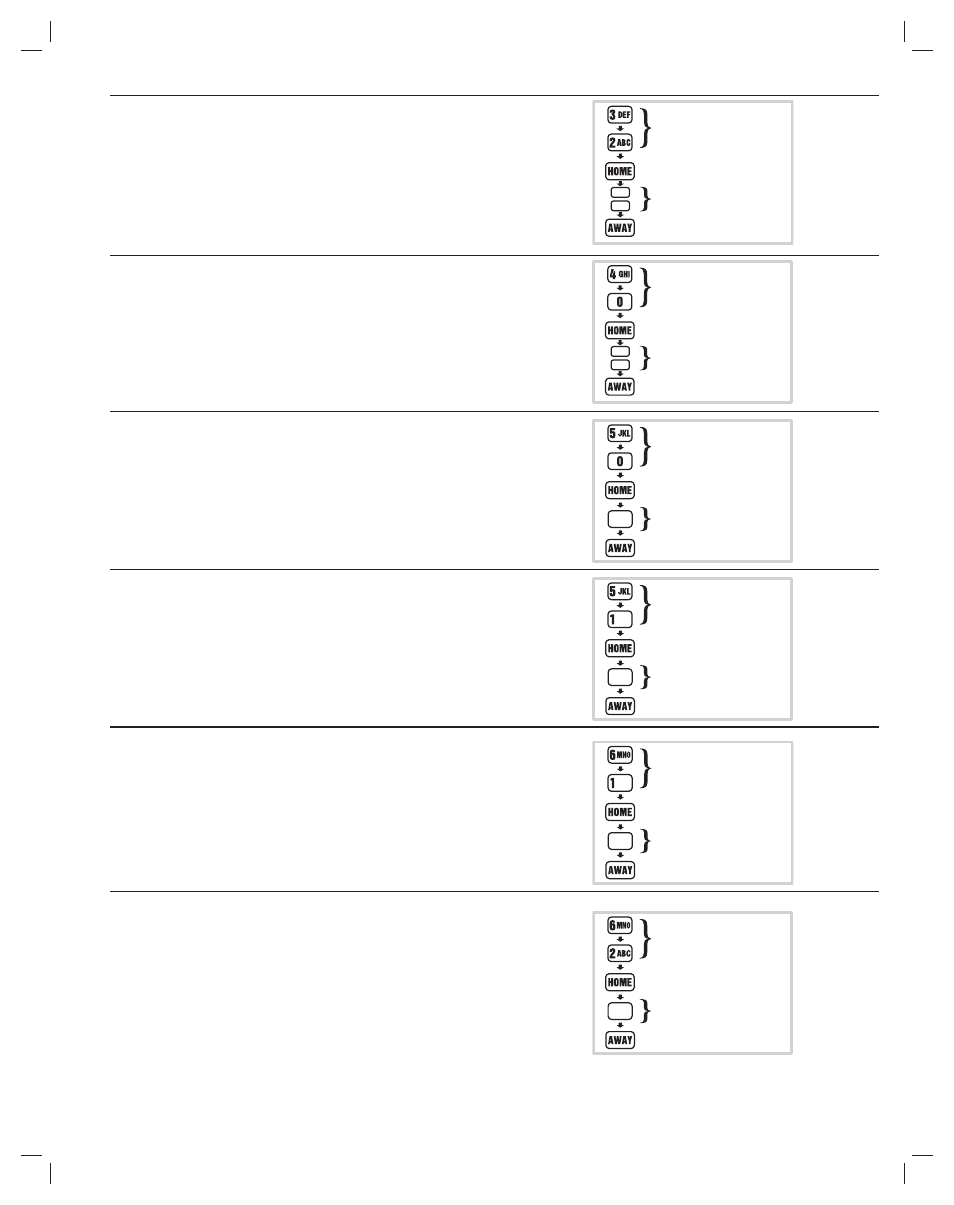
31
FIRE SIREN TIME
✦ The factory-set fi re siren time is fi ve minutes (UL
installation maximum).
STEP #32 The fi re siren time can be adjusted from one to
30 minutes using this step.
AUTOMATION OUTPUT TIME
✦ The factory setting causes the Automation
Output to toggle between on and off with each
activation.
STEP #40 The Automation Output can be programmed to
turn on, then automatically turn off after one to
2500 seconds (42 minutes), or toggle on & off,
using this step.
REMOTE CONTROL & HARDWIRE ARMING LEVEL
✦ The factory setting causes the portable remote
controls to arm to the Away Mode.
STEP #50 The portable remote controls can be changed to
arm to the Home Mode using this step.
✎ NOTE: Changing this setting will affect all the
portable remote controls used with the system and
all hardwired loops programmed as arm/disarm
(sensor Function #9) key stations.
REMOTE CONTROL & HARDWIRE DISARMING LEVEL
✦ The factory setting causes the portable remote
controls to disarm to the Off Mode.
STEP #51 The remote controls can be changed to disarm to
the Chime Mode using this step.
✎ NOTE: Changing this setting will affect all the
portable remote controls used with the system and
all hardwired loops programmed as arm/disarm
(sensor Function #9) key stations.
ENTRY DELAY BEEPS
✦ The factory setting causes the keypad(s) to beep
during Entry Delays.
STEP #61 The Entry Delay beeps can be silenced using
this step.
✦ With the Entry Delay beeps off, the keypad(s) will
be silent after a delayed sensor is triggered until
the Entry Delay expires, then the alarm siren will
sound.
EXIT DELAY BEEPS
✦ The factory setting causes the keypad(s) to beep
during Exit Delays.
STEP #62 The Exit Delay beeps can be silenced using this
step.
✦ With the Exit Delay beeps off, the keypad(s) will
be silent after arming to the Away Mode until the
Exit Delay expires, then a single “Gong” tone will
sound.
PROGRAMMING STEP #32
ENTERS STEP NUMBER
TIME IN MINUTES 1 - 30
STORES VALUE - 1 BING
PROGRAMMING STEP #40
ENTERS STEP NUMBER
TIME IN SECONDS 1 - 2500
0 = TOGGLE ON & OFF
STORES VALUE - 1 BING
PROGRAMMING STEP #50
ENTERS STEP NUMBER
2 FOR HOME MODE
3 FOR AWAY MODE
STORES VALUE - 1 BING
PROGRAMMING STEP #51
ENTERS STEP NUMBER
0 FOR OFF MODE
1 FOR CHIME MODE
STORES VALUE - 1 BING
PROGRAMMING STEP #61
ENTERS STEP NUMBER
0 FOR ENTRY BEEPS OFF
1 FOR ENTRY BEEPS ON
STORES VALUE - 1 BING
PROGRAMMING STEP #62
ENTERS STEP NUMBER
0 FOR EXIT BEEPS OFF
1 FOR EXIT BEEPS ON
STORES VALUE - 1 BING
