Finding a song – KORG MP-10 PRO User Manual
Page 78
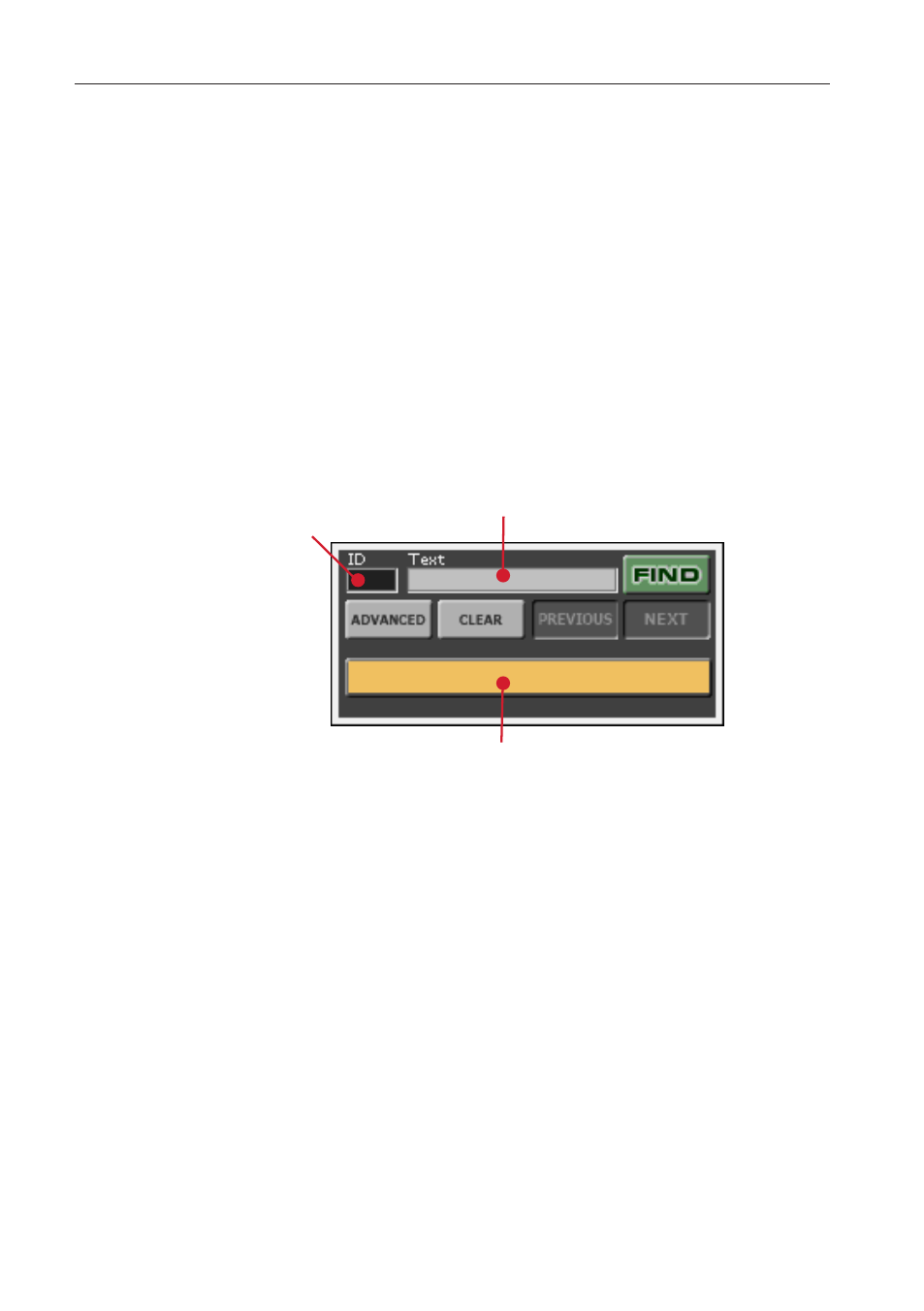
74
Part 6: The Library
Finding a Song
You can find a Song by searching for it by name; to avoid it being lost among
the thousand files in your library.
Doing a basic search (Quick Find)
You can find a Song by just entering a few characters of its name.
1.
Press the FIND button . The Find dialog box will appear .
Touch to enter text with a PC keyboard;
touch a second time to open the virtual
keyboard
Search by ID
number
The results will appear here; use
PREVIOUS and NEXT to jump
between the results
2.
Touch the text input area . If an alphanumeric keyboard is connected to the
MP-10 PRO, you can start entering some of the characters included in the
name of the Song you are looking for .
3.
If no alphanumeric keyboard is connected, touch the text input area again
to open the virtual keyboard .
