KORG MP-10 PRO User Manual
Page 137
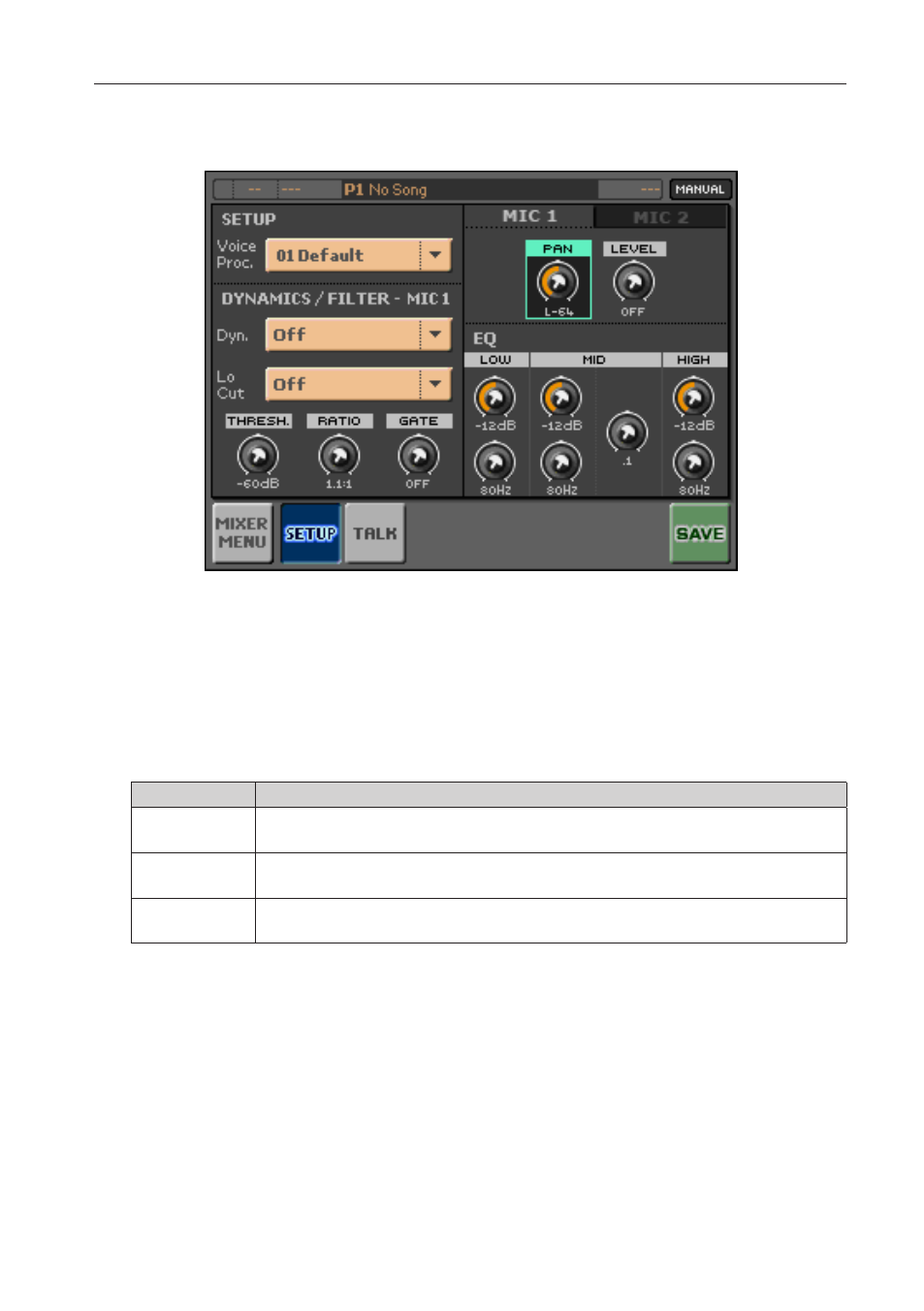
The Voice Processor Setup
133
3.
Touch the SETUP button to go to the Setup page .
4.
Touch the Dyn . pop-up menu, and choose whether to apply compression to
the lead voice alone, the harmony voices, or both .
5.
Use the knobs to edit each compressor parameter, as explained in the fol-
lowing table .
Parameter
Meaning
Thresh(old)
Dynamics level where the compressor starts to work. Range: -60 dB (only
occasionally engaged) to 0 dB (constantly engaged).
Ratio
Amount of compression, when the compressor is engaged. Range: 1.1:1
(minimal compression) to 64:1 (heavy compression).
Gate
Cuts-out all signals (for example, noise floor or ‘pops’) under the assigned
value. Range: Off, -70dB to 0dB.
6.
Touch the SAVE command to save the settings to a Voice Processor Setup
(more info below) .
7.
Press the EXIT button to return to the main screen .
