KORG MP-10 PRO User Manual
Page 49
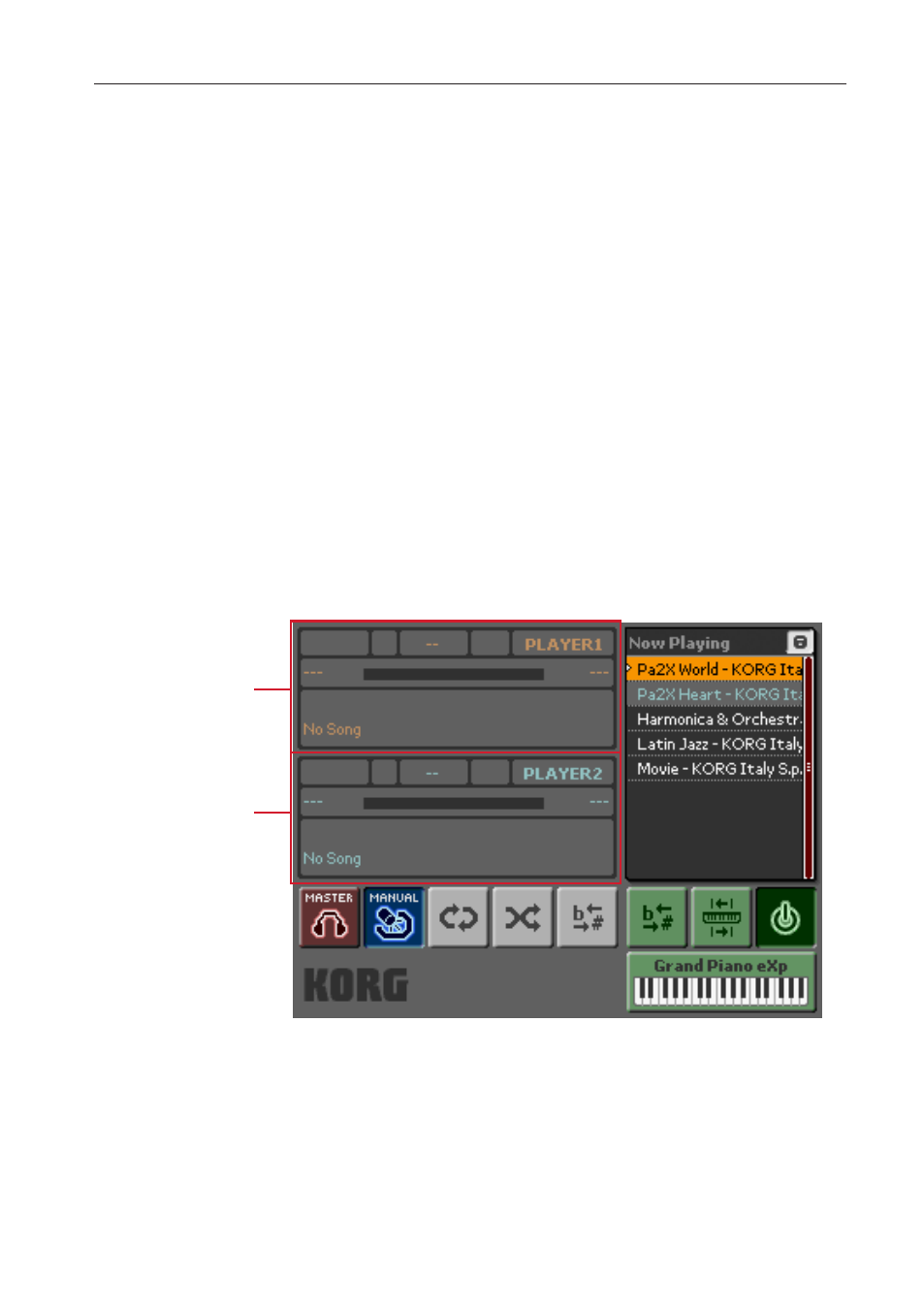
Manual play mode: Playing single Songs
45
Choosing a Song from the library
The library is the main collection of Songs (both MIDI and MP3 files) stored
inside the MP-10 PRO . This is sort of a database, that will help you retrieve
Songs among the many thousands . Database entries also allow for additional,
useful information (like tempo, genre, artist…) to be added to the basic file
name .
While we encourage you to create your selections of Songs and save them as
playlists, it is very easy to directly access Songs from the library .
1.
To open the library, do one of the following things:
• Press the LIBRARY button to open the Library on its default page.
• Touch anywhere in the area of the players on the display. The Library
will open with the latest Song assigned to the corresponding player already
selected .
Player 1 area
Player 2 area
