Troubleshooting, Troubleshooting 241 – KORG MP-10 PRO User Manual
Page 245
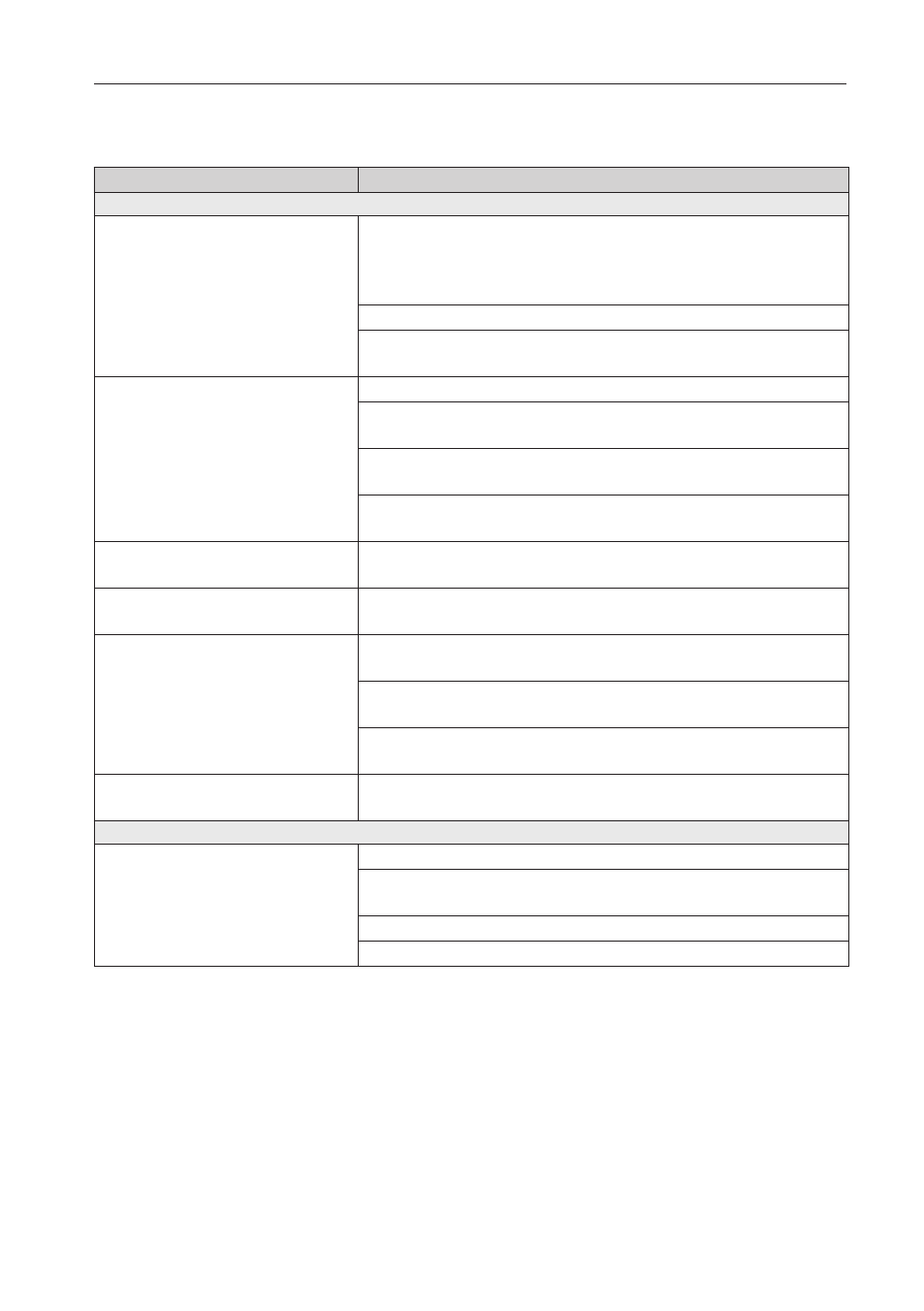
Troubleshooting
241
Troubleshooting
Problem
Solution
General problems
Power does not turn on
Make sure that (1) the power cable is plugged into the outlet,
(2) the cable is plugged into the connector on the back of the
instrument, (3) and is not damaged, (4) there are no problems
with the mains.
Is the power switch turned ON?
If the power still does not turn on, contact your dealer or the
nearest KORG Service Center.
No sound
Check the connections to your amp or mixer.
Make sure that all the components of the amplifying system
are turned on.
Is the MASTER VOLUME knob set to a position other than
“0”?
Are the Volume levels in the Mixer page set too low? Set them
to a higher value.
Wrong sounds
Have the Performances been modified? Load the appropriate
data.
Sound does not stop
Make sure that the damper switch polarity parameter is set
correctly.
MP-10 PRO does not respond to
MIDI messages
Make sure that all MIDI or USB cables are connected cor-
rectly.
Make sure that the external device is transmitting through
MIDI channels enabled to receive in the MP-10 PRO.
Make sure that the MIDI IN Filters of the MP-10 PRO do not
prevent the reception of messages.
A background noise can be
heard
The selected master effect is the “Stereo Analog Record”,
simulating the noise of a old vinyl recording.
Media related problems
Cannot save data to an external
device
Is the connected device in a format that MP-10 PRO can read?
Is the write protect switch of the external device in the protect
position?
Is the device formatted?
Is the device correctly connected?
