KORG MP-10 PRO User Manual
Page 175
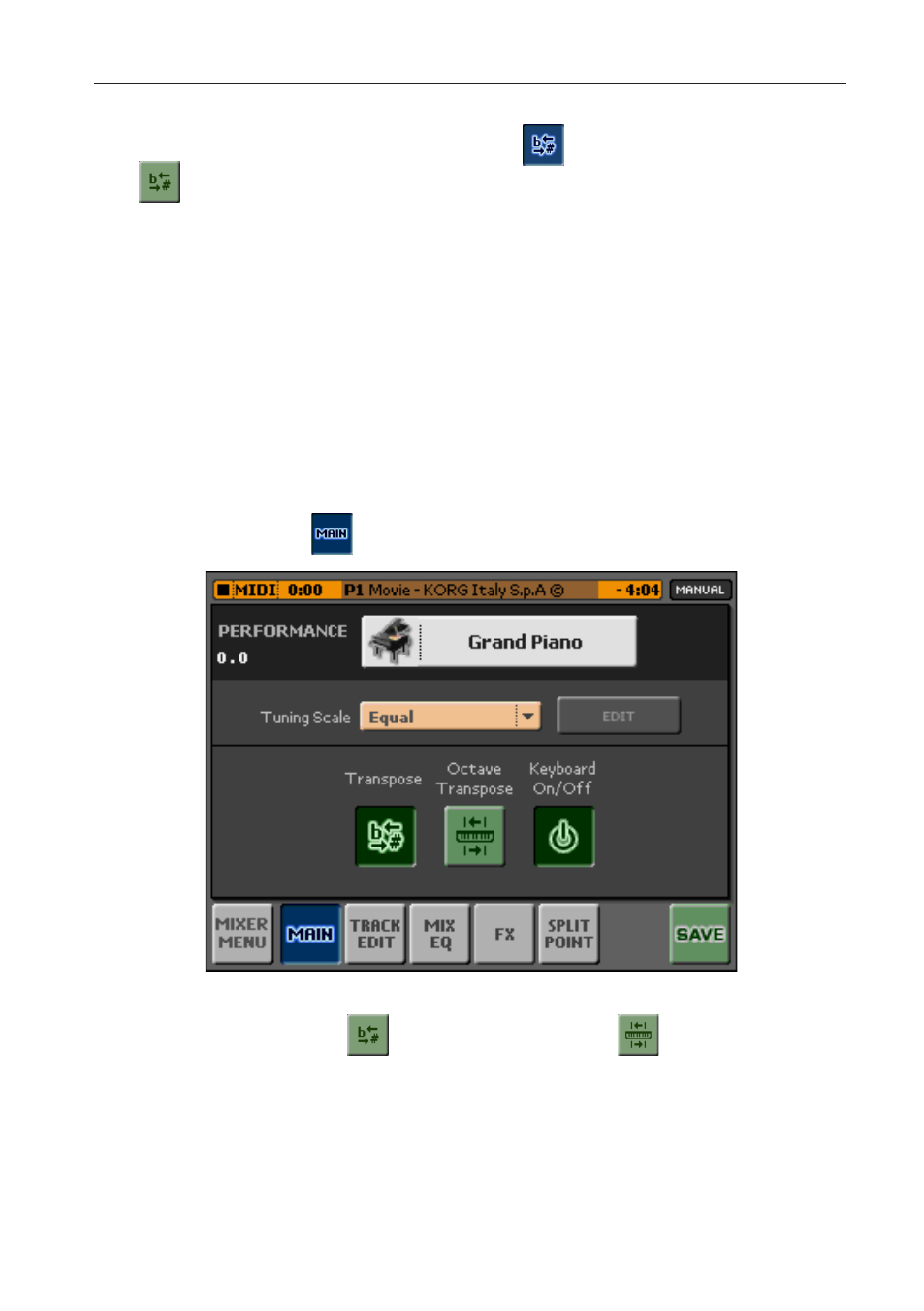
Tuning and transpose
171
• You can link the Song Transpose (
) and Keyboard Transpose
(
) functions by keeping the QUICK ACCESS KEY pressed, and touch-
ing any of the two icons . To unlink the two functions, touch either of the
two icons .
• Setting the function while in the edit pages:
This procedure is only limited to the keyboard transpose .
1.
Press the MIXER button to access the Mixer Menu .
2.
Touch the KEYBOARD Sound & FX button to access the Keyboard Sound
& FX section .
3.
Touch the MAIN (
) button to access the Main page .
4.
Touch the Transpose (
) or Octave Transpose (
) button, depending
on whether you want the TRANSPOSE buttons to work as a chromatic or
octave transpose for the keyboard .
5.
Press the EXIT button to return to the main screen .
