Manual play mode: playing single songs – KORG MP-10 PRO User Manual
Page 46
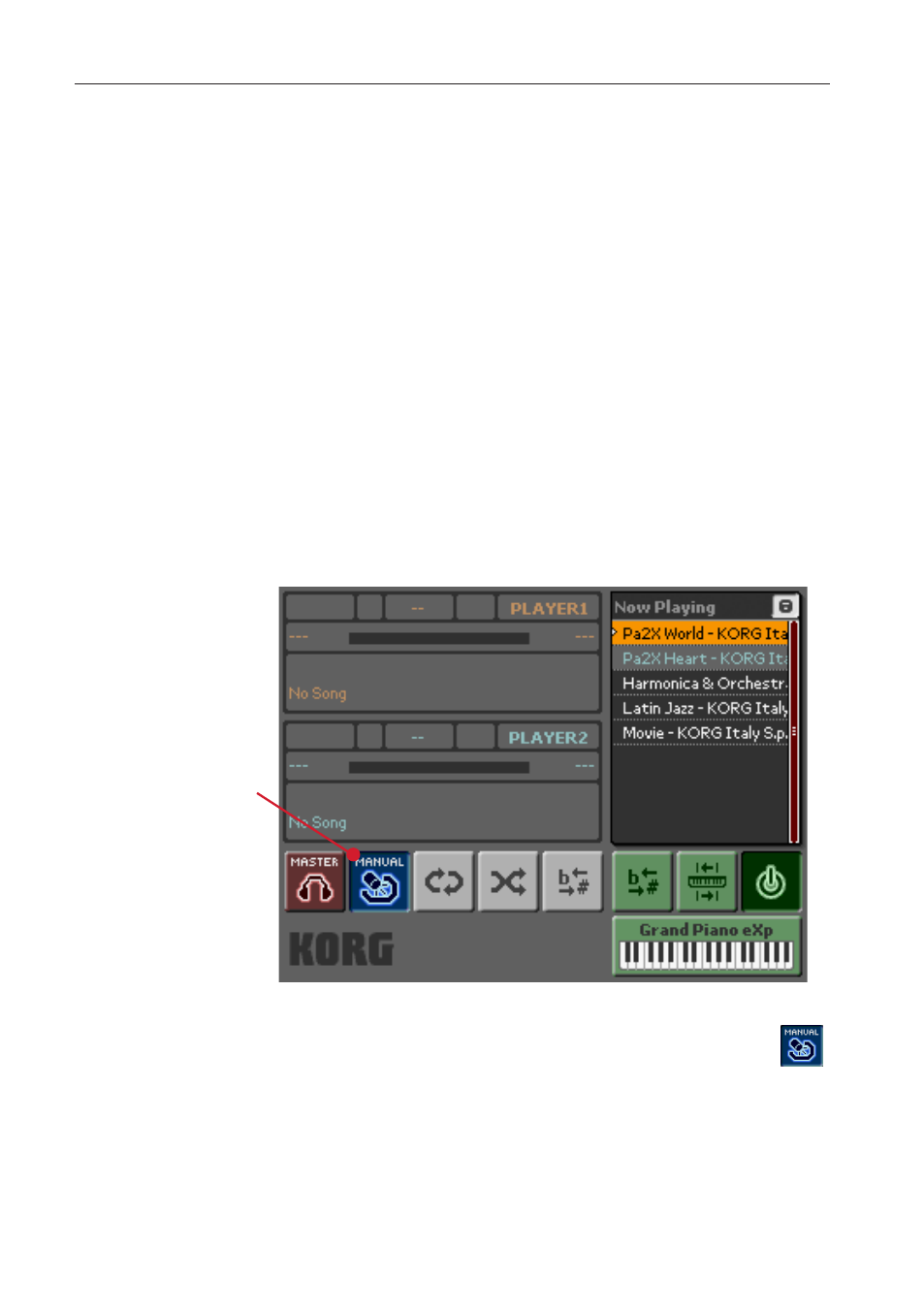
42
Part 4: The Players
Manual play mode: Playing single Songs
Playing a single Song at a time is useful when you want total freedom over
your Performance . This section will let you see how Songs are selected and
assigned to a player, and will show you how playlists are related to the library .
The main screen and the play mode
Before playing a Song, you should go to the main screen (the one you see when
the MP-10 PRO is turned on) . Here, you will set the players to the Manual play
mode, that is the preferred mode when you want to select a single Songs at a
time .
1.
Be sure you are in the main screen . If you don’t see the following display,
you should press the EXIT button (one or more time) to return here:
Play mode icon
2.
Be sure you are in Manual play mode . The corresponding icon (
)
should appear in the lower left area of the display . If it doesn’t, repeatedly
touch the Play Mode icon to make the Manual play mode icon appear .
