KORG MP-10 PRO User Manual
Page 40
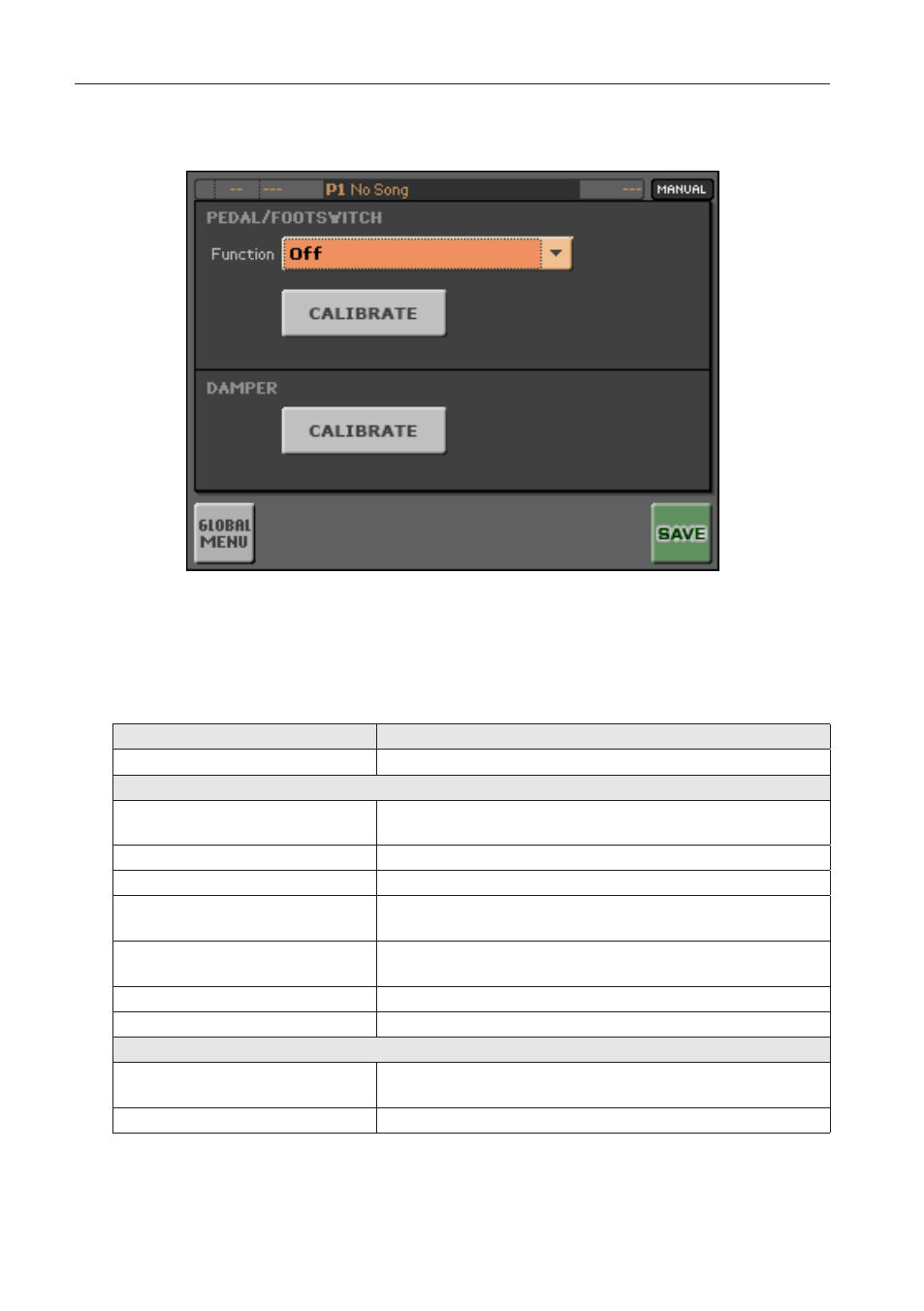
36
Part 3: Ports and connections
2.
Touch the PEDAL Settings button to access the Pedal Settings page .
3.
Use the Function pop-up menu to select a function .
4.
Choose a function depending on the type of pedal connected .
Pedal function
Meaning
Off
Pedal deactivated.
Footswitch functions
Play/Pause (Selected Player)
Starts or stops the selected player (i.e., the one selected
with the crossfader).
Play/Pause Player 1
Starts or stops the Player 1.
Play/Pause Player 2
Starts or stops the Player 2.
Text Page Up
Scrolls a TXT file associated to the selected Song to the
previous page.
Text Page Down
Scrolls a TXT file associated to the selected Song to the
next page.
Perf Up
Selects the next Performance.
Perf Down
Selects the previous Performance.
Expression pedal functions
Kbd Expression
Controls the volume of the keyboard, without altering the
master volume.
Master Volume
Controls the master volume.
5.
Check if the pedal is working properly, then touch the SAVE button to save
the settings in the Global preferences.
