KORG MP-10 PRO User Manual
Page 199
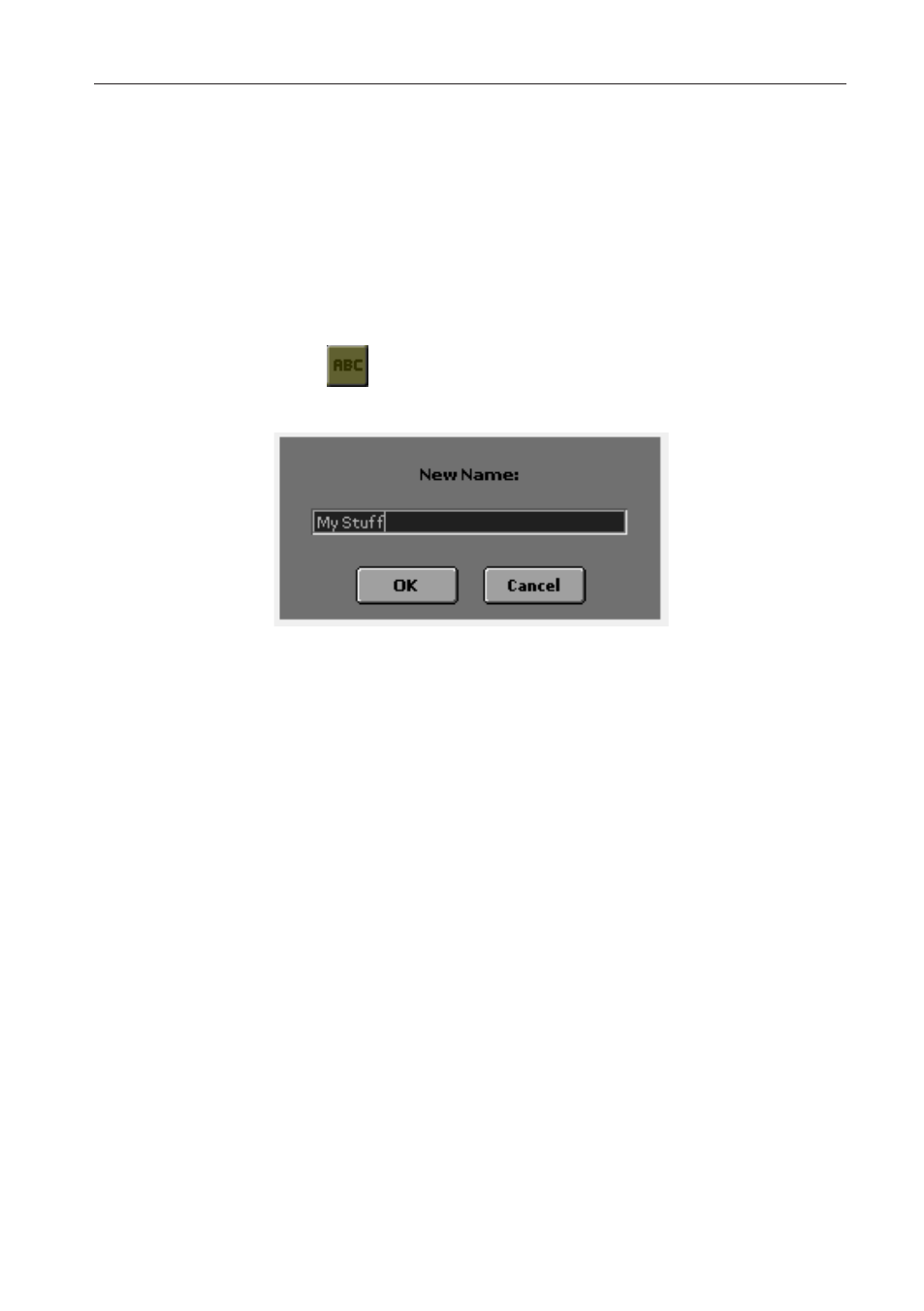
Editing files and folders
195
Renaming files or folders
You can rename files and folders on your hard drive.
1.
Press the MEDIA button to access the Media pages .
2.
Browse through the files and folders, until you see the file or folder you
want to rename . Touch it to select it .
3.
Touch the Rename (
) icon to open the Rename File or Rename Folder
dialog box .
4.
Type a name for the file or folder.
5.
Touch the OK command to confirm the new name (or Cancel to cancel).
6.
Press the EXIT button to return to the main screen .
