KORG MP-10 PRO User Manual
Page 153
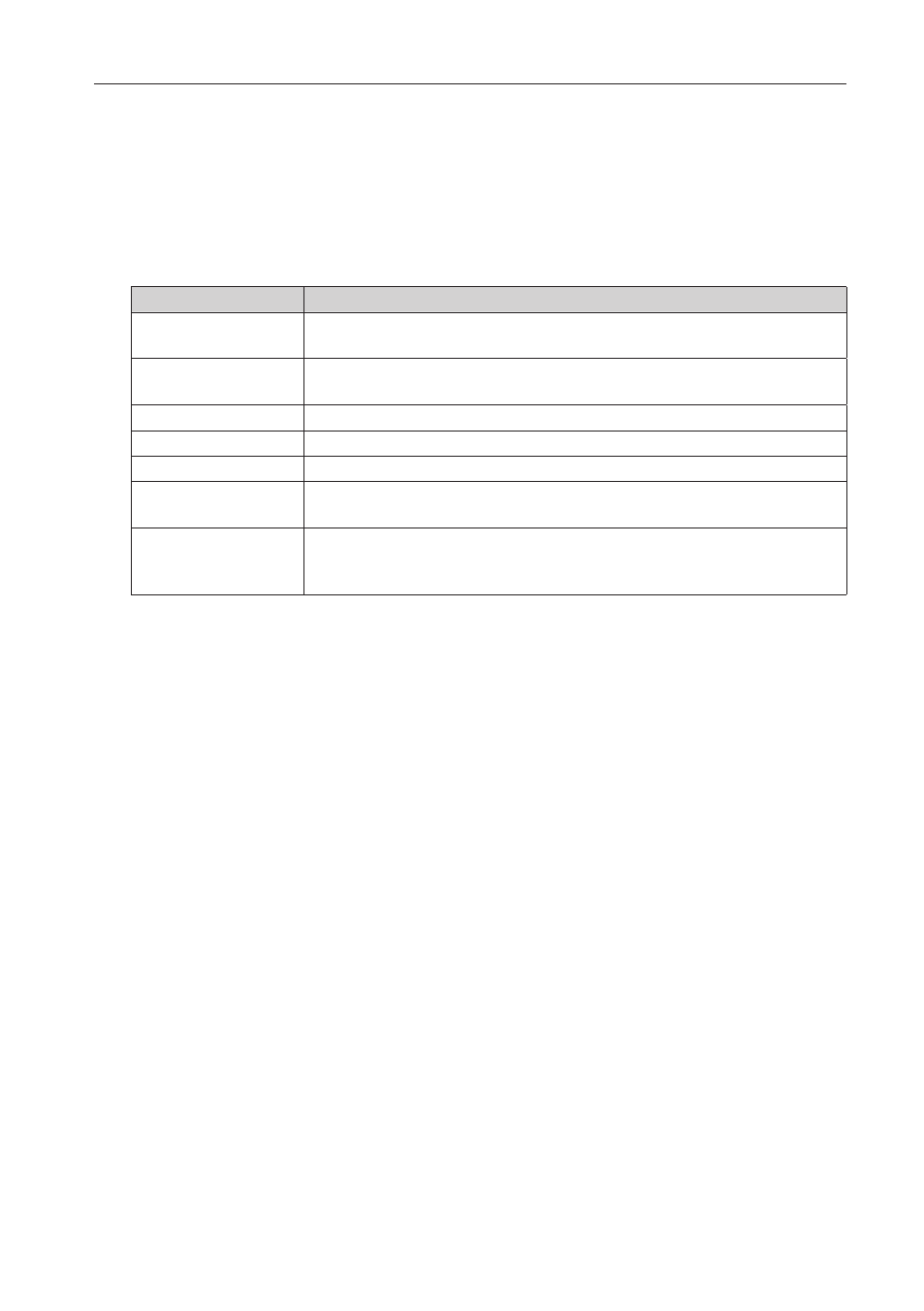
The Voice Processor Presets
149
4.
Touch the MIC 1 or MIC 2 tab to select the reverb level that’s applied to
the corresponding microphone input . Use the Reverb Level knob to set the
level .
5.
Choose the reverb type by using the Type pop-up menu .
Reverb Type
Notes and parameters
Hall
This hall-type reverb simulates the reverberation of mid-size concert
halls or ensemble halls.
SmoothHall
This hall-type reverb simulates the reverberation of larger halls and
stadiums, and creates a smooth release.
Wet Plate
This plate reverb simulates warm (dense) reverberation.
Dry Plate
This plate reverb simulates dry (light) reverberation.
Room
This reverb simulates a small room.
Bright Room
This room-type reverb emphasizes the early reflections that make
the sound brighter.
Early Reflections
This effect is only the early reflection part of a reverberation sound,
and adds presence to the sound. By using the Type knob, you can
select one of four decay curves.
6.
Use the PreDelay knob to set the distance of the wall, and the Reverb Time
knob to set the size of the room. Use the Pre L.EQ Gain knob to equalize
the low frequencies, and the Pre H.EQ Gain to equalize the high frequen-
cies and set the material of the reflecting surface.
7.
Touch the SAVE command to save the settings to a Voice Processor Preset
(more info below) .
8.
Press the EXIT button to return to the main screen .
