KORG MP-10 PRO User Manual
Page 187
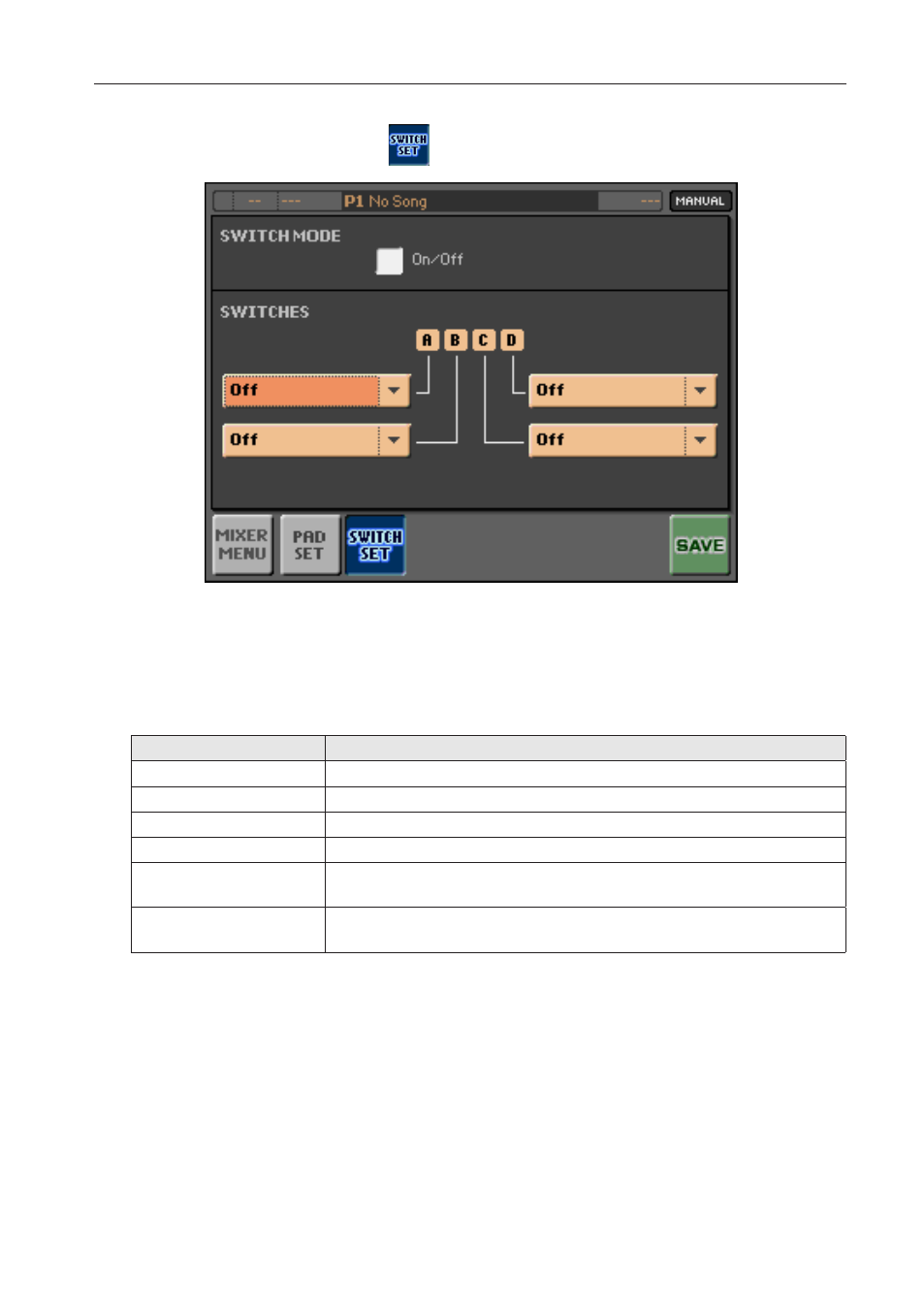
Programming the Pads/Switches
183
3.
Touch the SWITCH SET (
) button to access the Switch Set page .
4.
Be sure the Switch Mode checkbox is checked .
5.
Use the pop-up menus to assign a function to the corresponding switch .
Function
Meaning
Off
No function assigned.
Performance Up
Selects the next Performance.
Performance Down
Selects the previous Performance.
All FX Mute
Mute all effects.
Text Page Down
Scrolls a TXT file associated to the selected Song to the previous
page.
Text Page Up
Scrolls a TXT file associated to the selected Song to the next
page.
6.
Touch the SAVE command to save the new settings into the current Pad
Set .
7.
Press the EXIT button to return to the main screen .
