KORG MP-10 PRO User Manual
Page 71
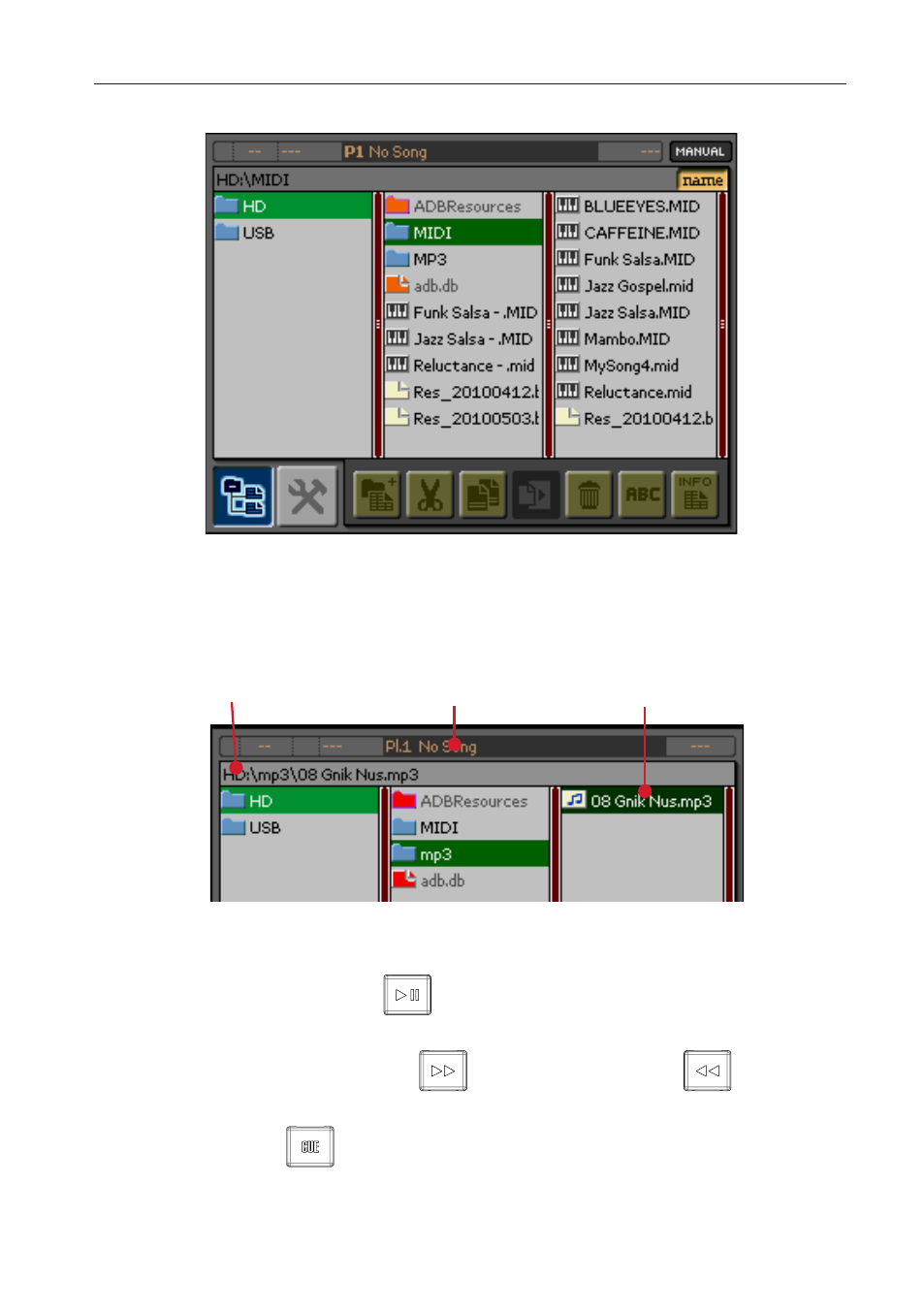
Playing single Songs from a device
67
3.
Browse through the directories, and then touch the name of the Song to
play . Please note you can select Songs in MID, KAR and MP3 format .
Song’s path
Player and current
Song
Selected Song
4.
Press the OK button to assign the selected Song to one of the players .
5.
Press the PLAY/PAUSE (
) button for the player where you assigned
the Song .
6.
Use the FAST FORWARD (
) and the REWIND (
) buttons to
scroll through the Song .
7.
Press the CUE (
) button to stop the playback .
8.
Once playback has ceased, you can disconnect the USB device from the
MP-10 PRO . No need to choose a software command to do it .
