Turning the instrument on – KORG MP-10 PRO User Manual
Page 12
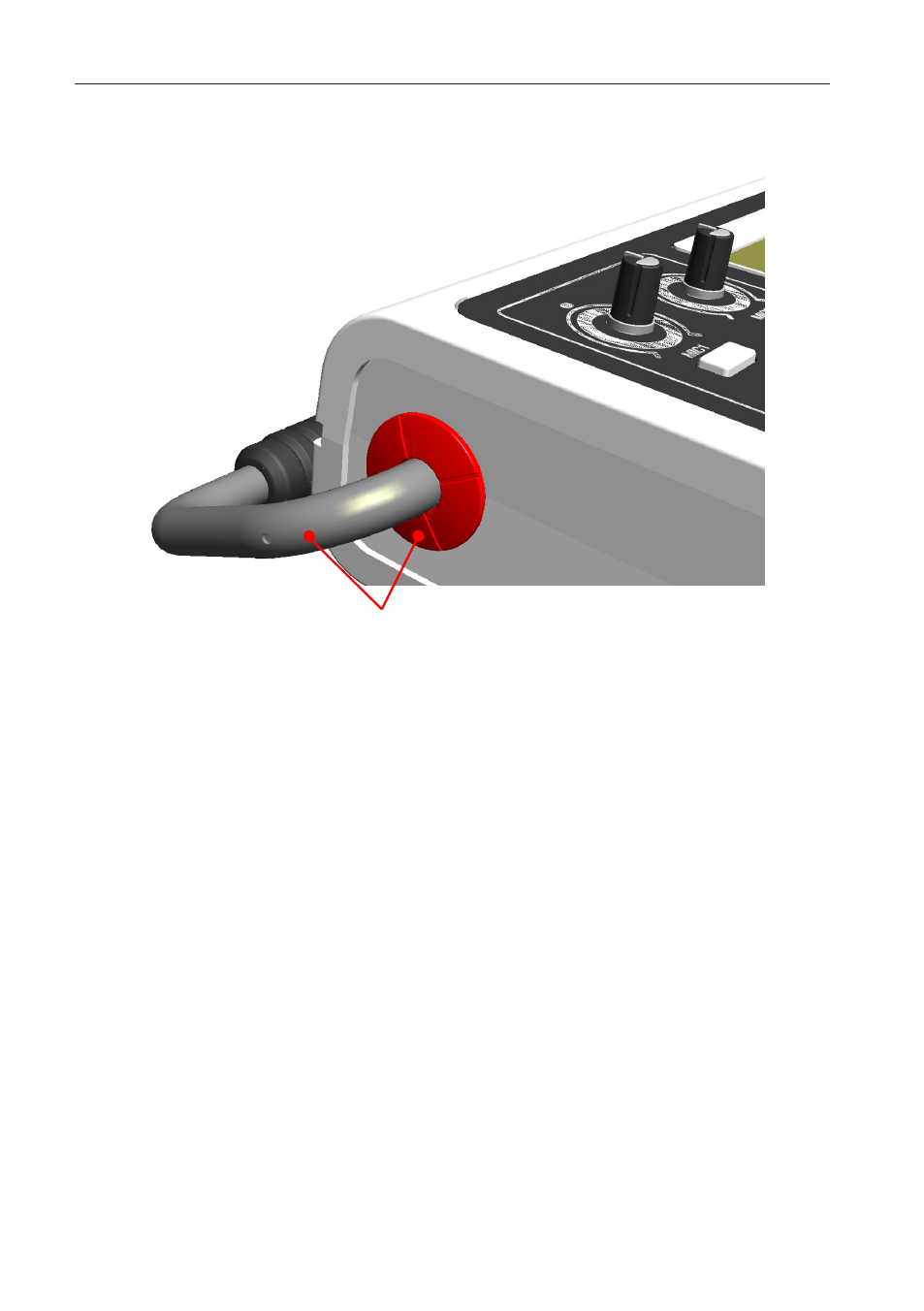
8
Introduction
2.
Fold the handle to the desired position .
Keep the red rings pushed and fold
the handle down
3.
Release the two red rings .
4.
To set the handle to the straight position again, simply do the opposite .
Turning the instrument on
Here is how to turn the MP-10 PRO on .
1.
Connect the supplied AC cable to the power supply unit .
2.
Connect the power supply unit to the DC 12V connector on the back of the device .
Warning: Use only the supplied adapter, or an adapter suggested by Korg. Other
adapters may look similar, but they may damage your instrument.
3.
Connect the AC power cable to a reliable power socket .
4.
Press the POWER button to turn on the power to the MP-10 PRO . When
you turn the device on, a series of setup data must be automatically loaded
first, and this will take some time, which depends on the amount of data to
be loaded .
