KORG MP-10 PRO User Manual
Page 138
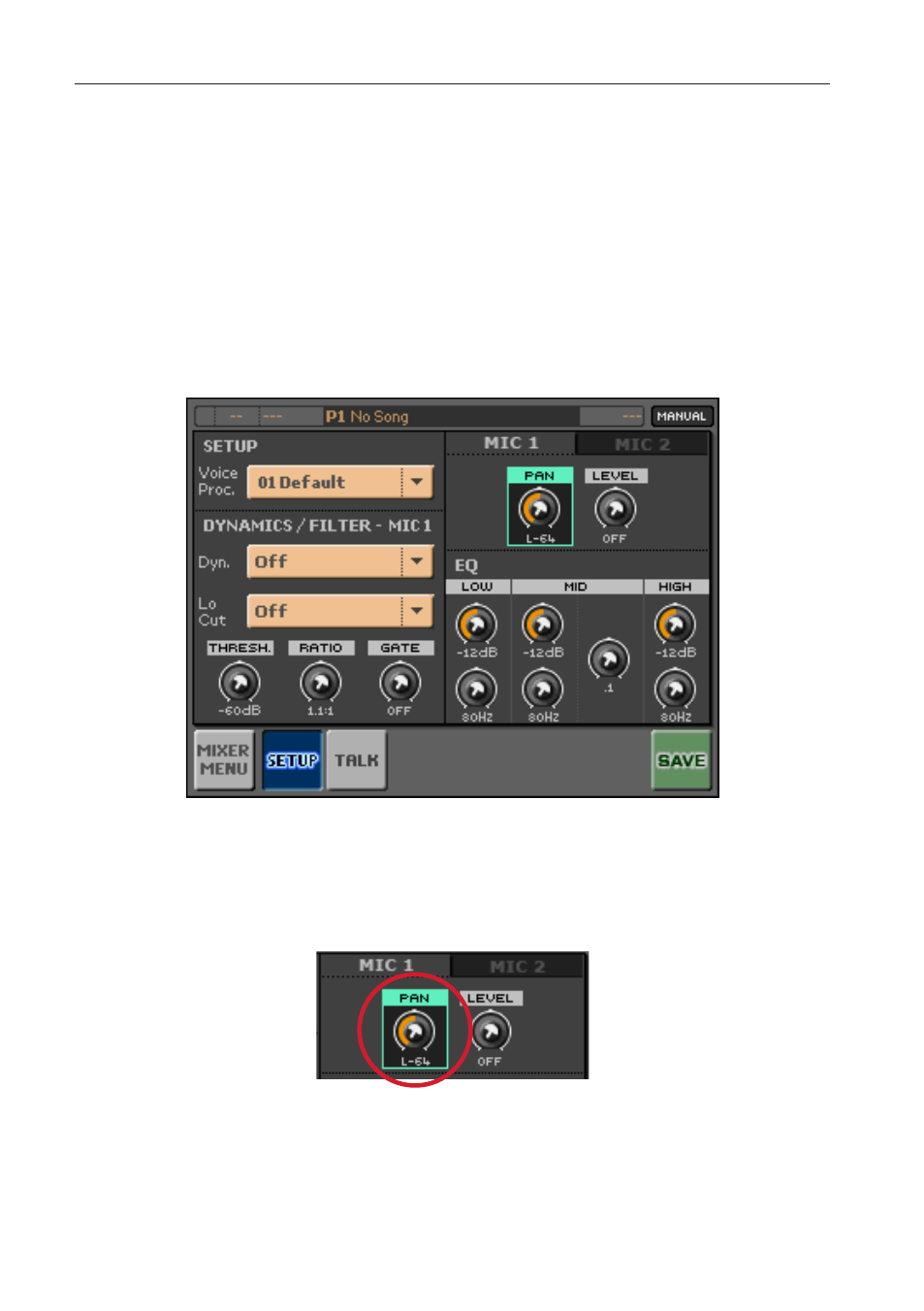
134
Part 8: The Microphone
Adjusting the stereo position of the microphones (MIC1/2)
For both MIC 1 and MIC 2, you can control the position of the microphone in
the stereo panorama of the audio output signal .
1.
Press the MIXER button to access the Mixer Menu .
2.
Touch the VOICE P . Setup to access the Voice Processor Setup section .
3.
Touch the SETUP button to go to the Setup page .
4.
Touch the MIC 1 or MIC 2 tab to select the microphone to program .
5.
Touch the Pan control, and use the DIAL or the UP and DOWN buttons to
adjust the location of each mic in the stereo spectrum .
6.
Touch the SAVE command to save the settings to a Voice Processor Setup
7.
Press the EXIT button to return to the main screen .
