KORG MP-10 PRO User Manual
Page 20
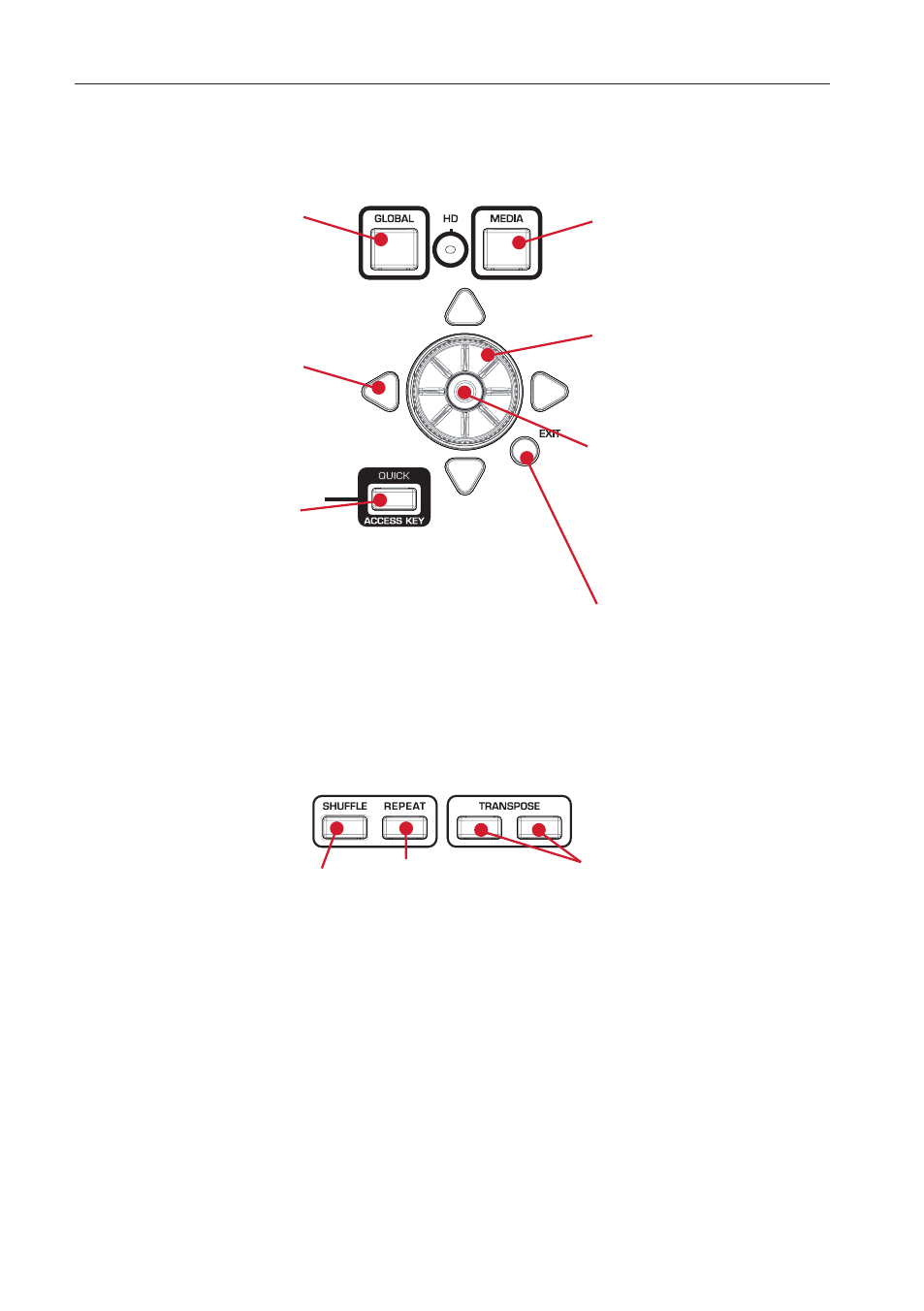
16
Part 2: The user interface
In the top right corner there are the buttons used to access the general manage-
ment pages, as well as the main data entry controls:
Press to edit the
global parameters.
Use the arrow keys
to move the selection
cursor in the display.
The UP/DOWN arrows
are also used to change
the value of the selected
parameter.
Keep this button
pressed to activate
secondary functions
associated with other
buttons. A list of
secondary functions is
Press to access file
management.
Turn the DIAL to scroll
lists of data or modify
the selected parameter
Press the OK button (at
the center of the DIAL)
to confirm selection
(for example, assigning
the selected Song to a
player).
Press the EXIT button to
exit from a dialog box or
return to the main screen.
On the left, under the display, there are switches used to activate the Shuffle
and Repeat play modes, as well as the Transpose controls:
Shuffling lets randomly select
Songs from the playlist
This button repeats
the playlist
Use these buttons to
transpose the Songs and/or
the keyboard’s Sounds
