KORG MP-10 PRO User Manual
Page 50
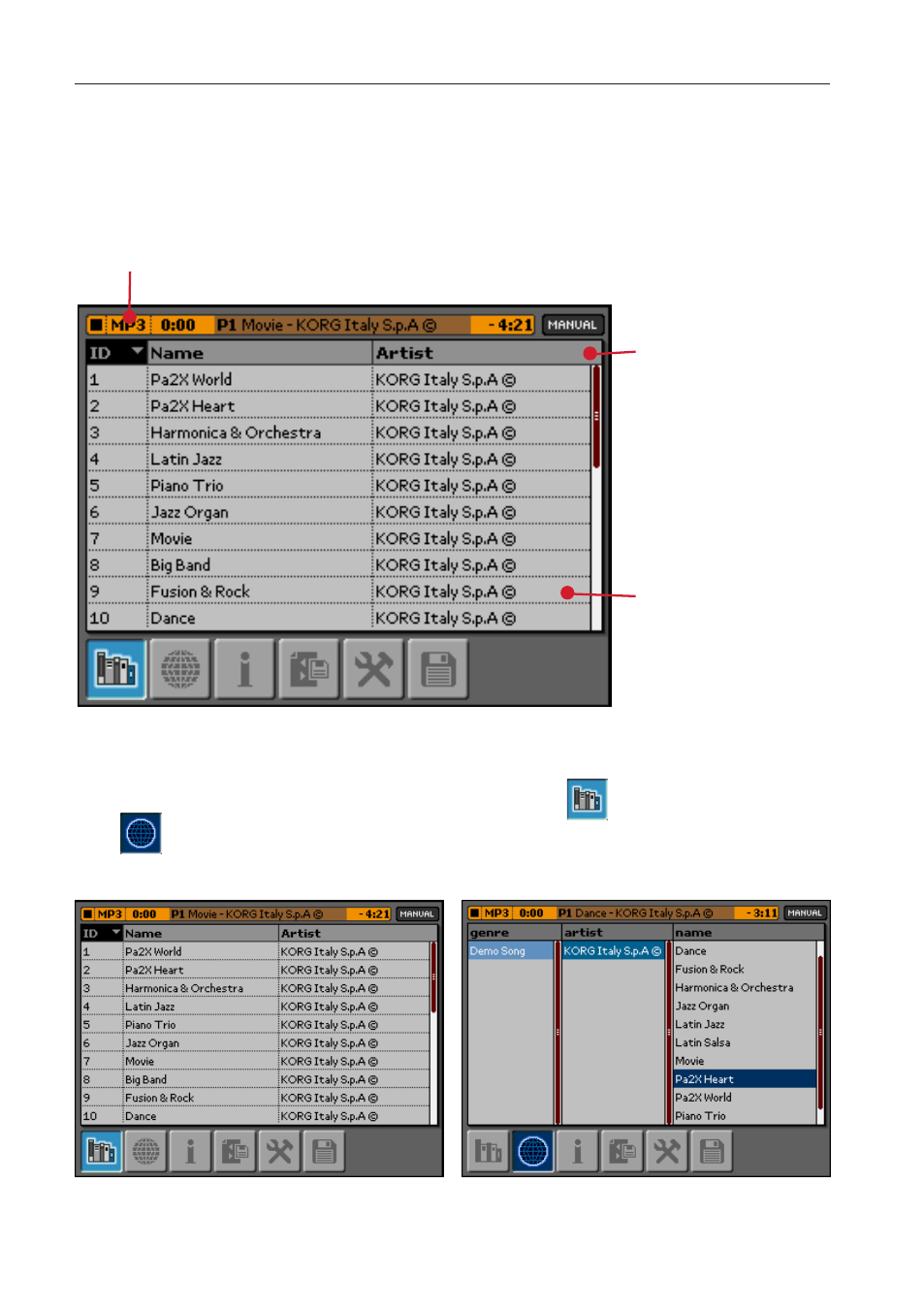
46
Part 4: The Players
2.
The Library’s List View page appears . Browse through the list of Songs to
find the desired one.
Header, containing infos on the Song assigned
to the active player. It is orange when Player 1 is
selected, blue when Player 2 is selected.
Touch a label (ID,
Name, Artist) to
reorder the list
according to the
selected criteria.
You can also use
the LEFT/RIGHT
arrow buttons to
select a label.
List of Songs
contained in the
library. Use the
UP/DOWN arrow
buttons to move to
the previous/next
Song in the list.
Use the DIAL to
quickly scroll the
list.
3.
By touching one of the two leftmost icons in the lower area of the Library
page, you can switch between the List view (
), or the Column view
(
); this latter lets you browse through genres, artists and the relevant
Songs .
List view
Column view
