KORG MP-10 PRO User Manual
Page 60
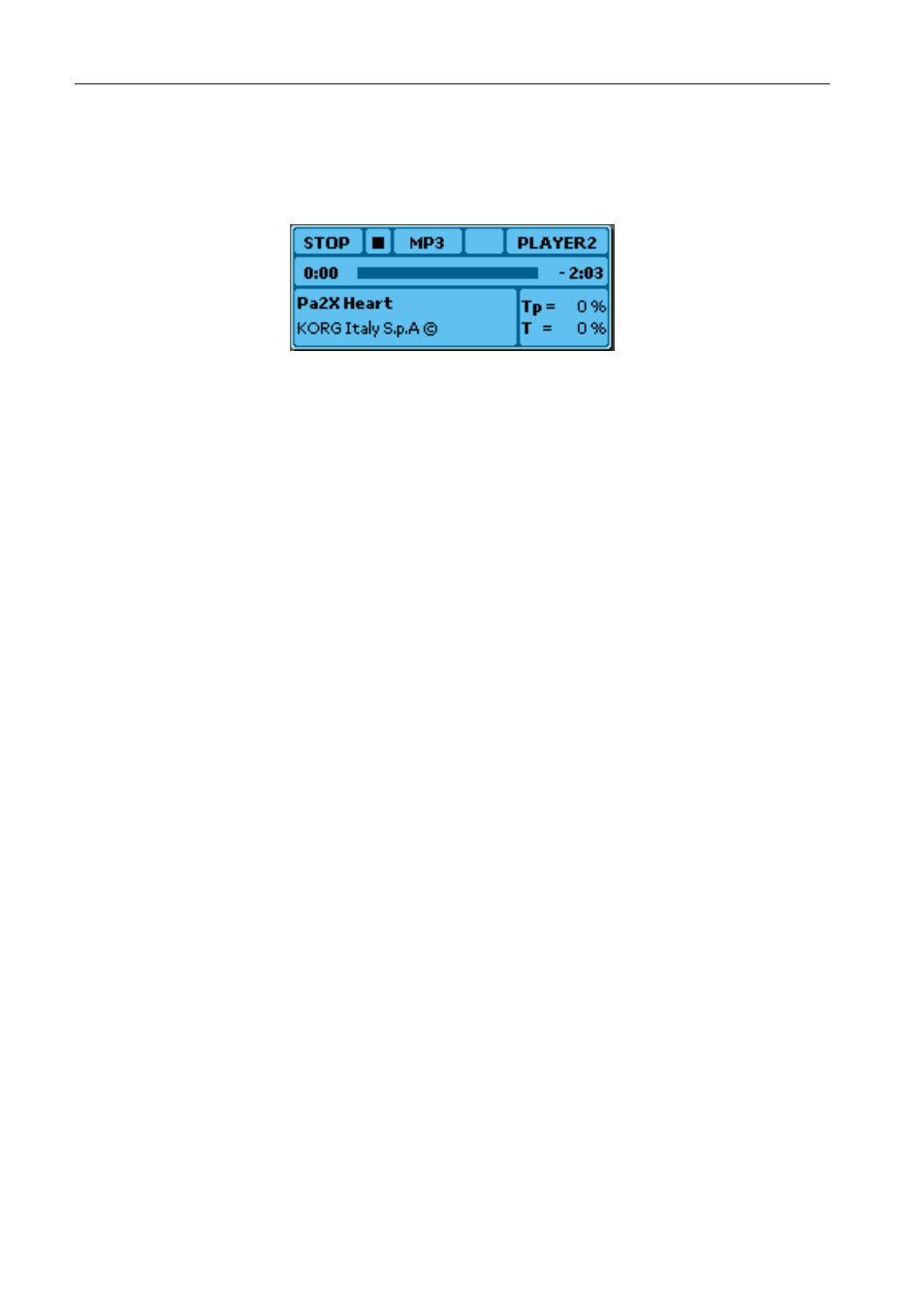
56
Part 4: The Players
When the first Song reaches the end, Player 2 (blue) is automatically se-
lected . Its area is automatically highlighted to indicate that it is ready to
play .
In the meantime, the third Song of the playlist is loaded into Player 1 . At
the end of the second Song, Player 1 will be selected again, and you will
be able to run the third Song by pressing the corresponding PLAY/PAUSE
button .
4.
To break the list order, and choose any other Song in the playlist, touch the
name of the Song in the playlist, and press the OK button . This will be the
next Song to be played back .
5.
If you want to change the play mode, touch the Play Mode icon to change
it . The current Song will continue to play up to the end .
Hint: You can select Songs, or even switch to a different play mode, and the Song’s
playback will not be stopped.
