KORG MP-10 PRO User Manual
Page 177
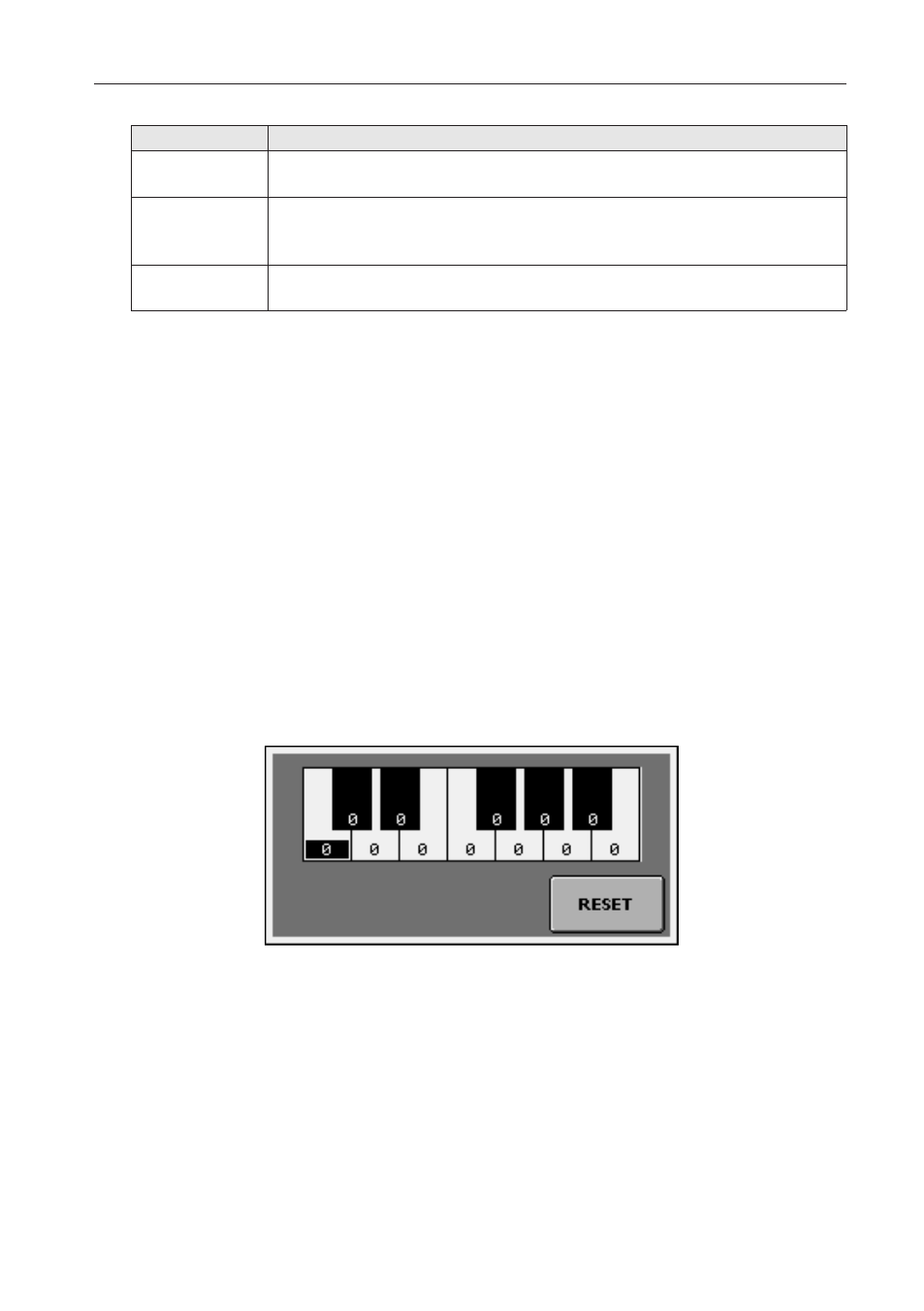
Tuning and transpose
173
Scale
Notes
Pelog
Scale of the Indonesian Gamelan. The octave is divided in 7 notes (all
white keys). The black keys are tuned as in the Equal tuning.
Stretch
Simulates the “stretched” tuning of an acoustic piano. Basically an equal
tuning, the lowest notes are slightly lower, while the highest notes are
slightly higher than the standard.
User
User scale, i.e. scale programmed by the user. The user scale can be
saved to a Performance.
5.
Touch the SAVE command to save the settings to the current Performance .
6.
Press the EXIT button to return to the main screen .
Editing an user tuning scale
When the User scale is selected, you can touch the Edit button next to the Scale
pop-up menu . You can then change each note’s tuning in cents of a semitone
(within a range of ±99 cents, referred to the Equal tuning) . This way, you can
create a custom scale, that you can then save to a Performance .
1.
While the User scale is selected, touch the Edit button next to the Scale
pop-up menu .
2.
When the keyboard diagram appears, touch the note to be edited and use
the numeric keypad, the DIAL or the UP/DOWN buttons, to adjust the
selected note tuning in cents .
3.
When you’ve finished editing, press the EXIT button to exit from the edit
window .
4.
Touch the SAVE command to save the settings to the current Performance .
