KORG MP-10 PRO User Manual
Page 206
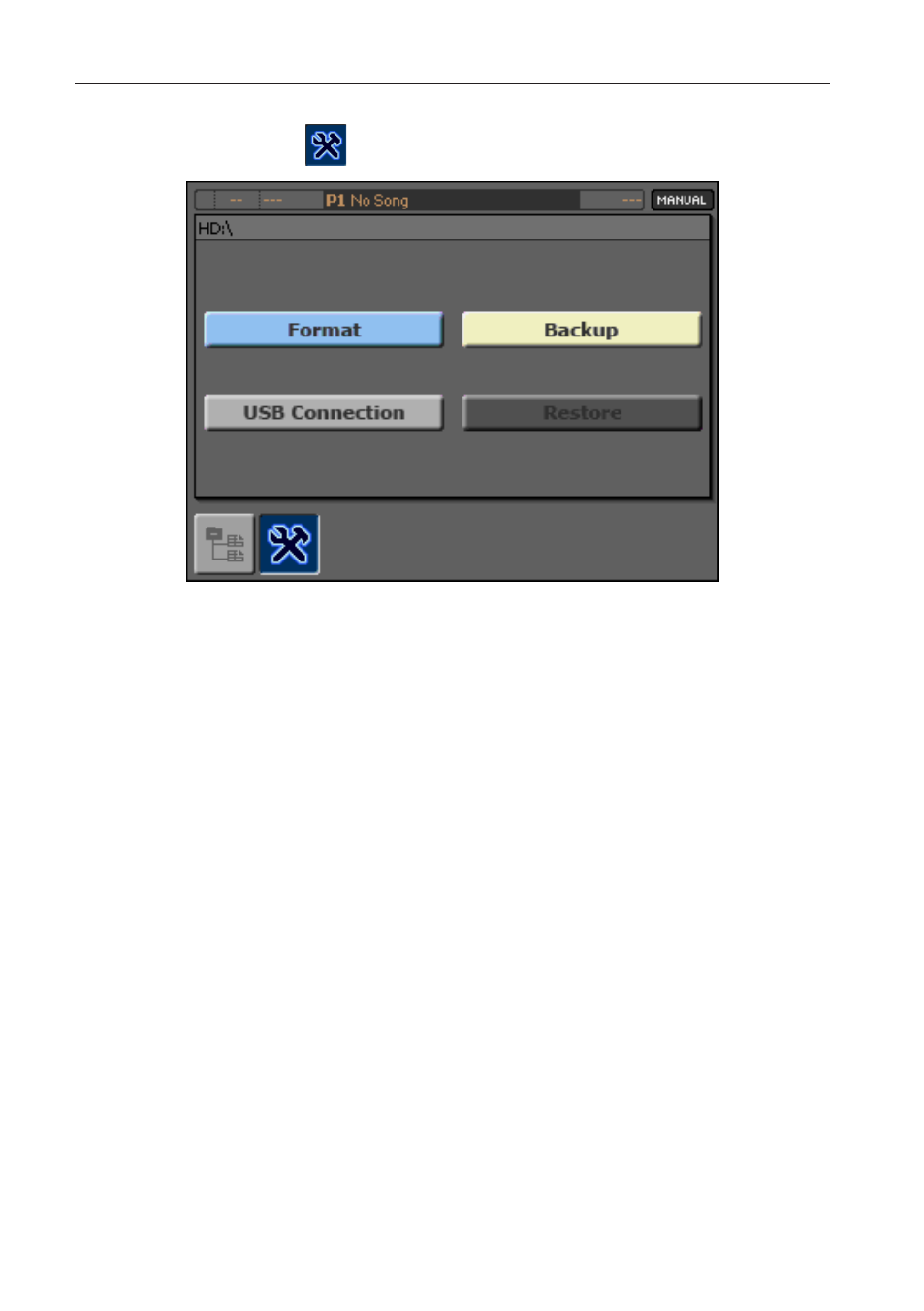
202
Part 13: Managing Files
4.
Touch the TOOLS (
) icon to go to the Tools page .
5.
Touch the Restore command, then touch the OK command to load the
backup file (or Cancel to exit).
WARNING: Restoring will overwrite and delete all corresponding data inside the
MP-10 PRO. Be sure you have a copy of all data you want to preserve.
6.
If the backup file contains a Song library, a message will appear, asking
you if you want to replace the library . Be warned that the library will be
overwritten by loading the backup! Touch No to cancel, or Yes to proceed .
7.
The HD LED will start blinking, showing that the data is being read . Wait
for the restore operation to be completed . Do not turn the MP-10 PRO off
before the loading is completed!
8.
When the loading operation is complete, turn the MP-10 PRO off and then
on again .
