Samsung SCH-6100 User Manual
Page 53
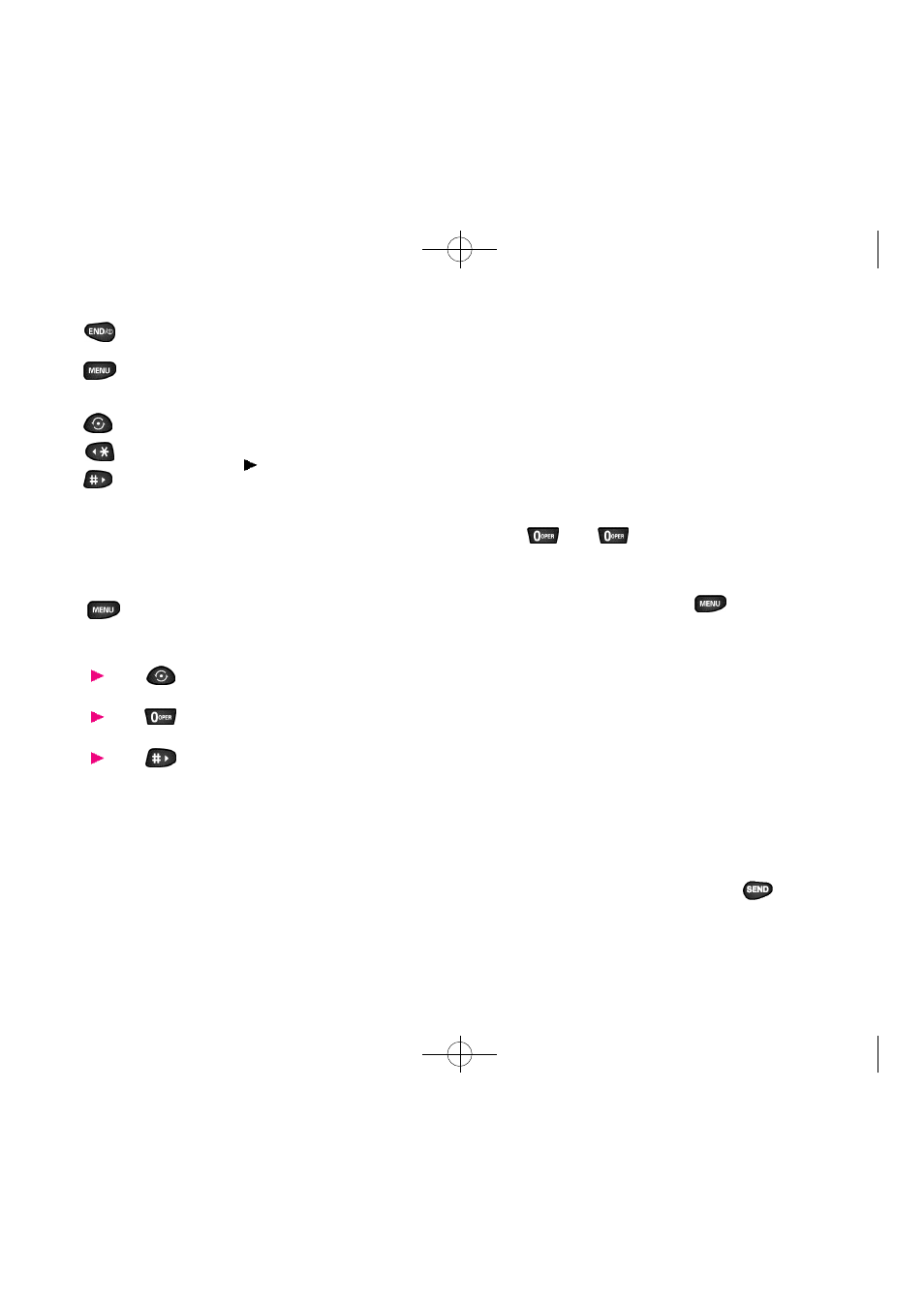
103
102
T 9 wo rd ,T9 Text Input, e n ables you to easily enter tex t .T 9
( for “ t ext on 9 keys”) re q u i res only one key press per letter
and quick ly recognizes the most commonly used wo rd of a
nu m e ric sequence. For ex a m p l e , to enter the wo rd “ h e l l o ,”
you can spell out the wo rd by pressing only fi ve key s ,
4 - 3 - 5 - 5 - 6 .T9 Text Input knows the most commonly used
sequence for that nu m e ric sequence is “ h e l l o ” . If two or
m o re wo rds share the same nu m e ric sequence,T9 softwa re
p rovides the most commonly used wo rd ,with the ability to
s c roll to the next most commonly used wo rd by pre s s i n g
the
. P ress
re p e a t e d ly to display all of the ava i l-
able wo rds that T9 know s .When the wo rd you want dis-
p l ays continue to enter text in the same way or ch a n ge to
another text or ch a racter entry mode. If the wo rd you wa n t
to enter is not known by T9 press
to ch a n ge the
Input Mode.
Using Links
Links have seve ral purposes, i n cluding jumping to a diffe r-
ent page , jumping to a diffe rent site or even initiating a
phone call from some sites. Links are shown inside of
b ra ckets ( [ ] ), and you can norm a l ly use the left soft key
to select a link when it is highlighted.
Initiating a phone call while using the Wireless
Web Browser
You may initiate a phone call from the Wi reless Web if the
site you are using supports this fe a t u re (the phone nu m b e r
m ay be highlighted and the left soft key will appear as
“ C a l l .” ) .In most cases, you can also use the
key to
call the nu m b e r.The Wi reless Web Browser connection will
be terminated when you initiate the call.After you end the
c a l l , your phone will re t u rn to Standby mode.
9 . END Key: Exits the MiniBrowser and re t u rn s
the phone to Standby mode.
1 0 . MENU Key: This is the right soft key.The ri g h t
soft key is used to access secondary options, or a
m e nu of secondary options.
1 1 . Up/Down Left/Right Navigation Keys: U s e
the navigation keys to scroll to and select mini-
b rowser options.The curre n t ly selected option
is indicated by “
”.You can also use the nav i-
gation keys to move the cursor when editing
t ex t .
Entering text, numbers or symbols
When you are prompted to enter tex t , the current tex t
e n t ry method will appear on the right soft key as T 9 wo rd ,
a l p h a , SYM1 or NUM.To ch a n ge the Input Mode, p ress the
soft key.
In the Wi reless Web Brow s e r, use the indicated key to per-
fo rm the fo l l owing text entry functions:
p ress
to ch a n ge case (“Shift”,“ C A P ” or lowe r-
c a s e ) .
p ress
to cycle through candidate T9 wo rd s
m a t ch e d .
p ress
to insert a space.
A l p h abetical text ch a ra c t e rs may be entered in the alpha
Input Mode by pressing the key corresponding to the letter
that you want to enter. P ress the same key re p e a t e d ly to
ch a n ge between the ch a ra c t e rs re p resented by each key.
N u m b e rs and symbols are entered by ch a n ging to the
a p p ro p riate Input Mode and pressing the soft key for the
symbol you want or the digit key of the number you wa n t .
SCH-6100(Eng) 8/17/00 4:25 AM Page 102
