Samsung SCH-6100 User Manual
Page 51
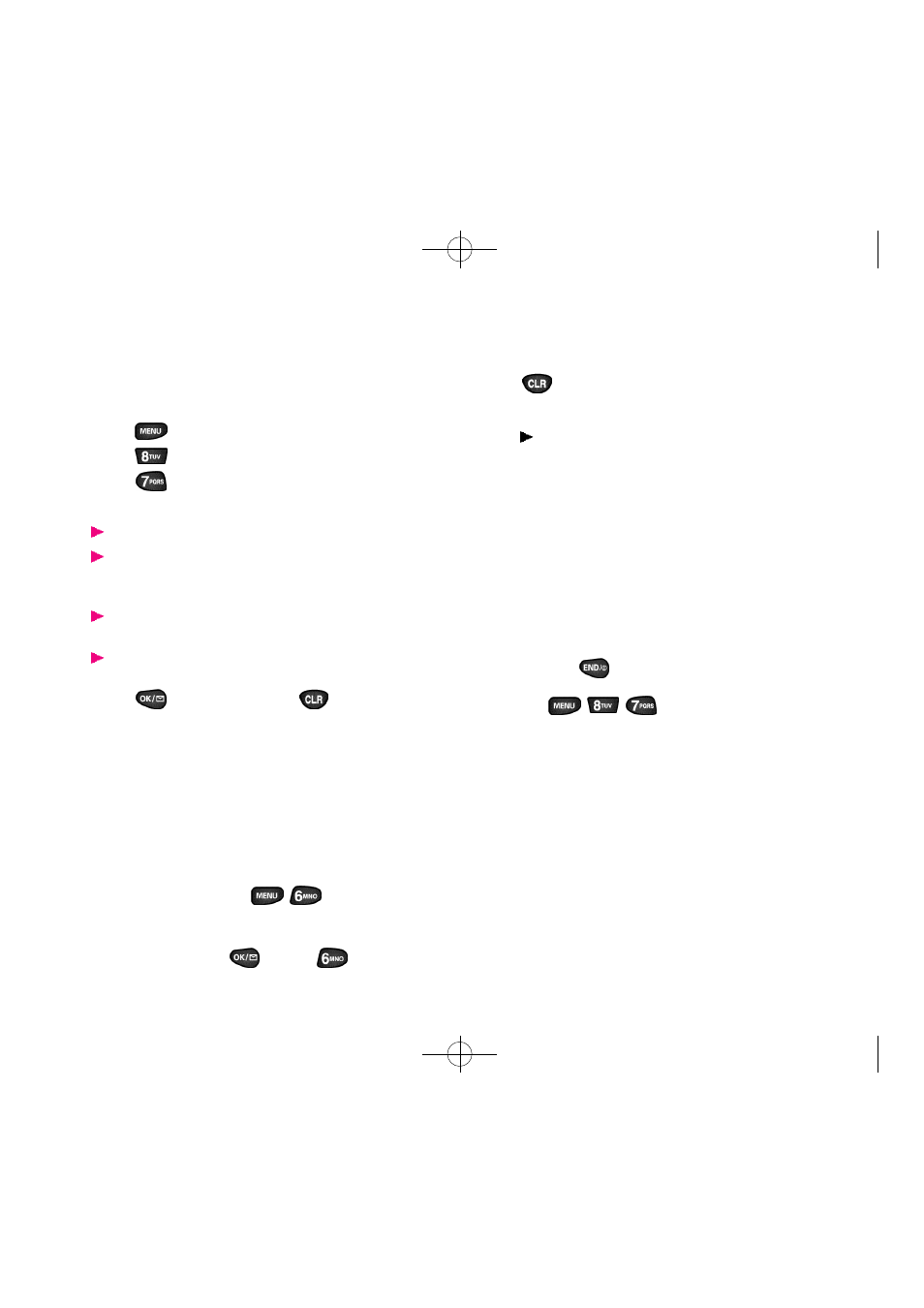
99
98
2 . Once connected, the Home page (or the last page visit-
ed) will be displaye d .To access the Home menu page
f rom any other menu in the MiniBrow s e r, p ress and hold
. An example of a Home Page is shown below :
Home Page
1
S a m s u n g
2
Yahoo !
3
We a t h e r
4
Po rt fo l i o
5
M o re Intern e t
3 . What appears on the display when accessing the
M i n i B rowser is dependent on the service provider con-
t e n t .To view additional tex t , use the scroll key s .
To end the Wireless Web Browser Session
S i m p ly press
to exit the MiniBrow s e r.If the “ P ro m p t
to end” or “ P rompt both” option is set in the MiniBrow s e r
Setup (
) , you will be pro m p t e d
whether you want to end the MiniBrowser call.
The MiniBrowser Start and End Prompts
E a ch time you launch the MiniBrow s e r, you will view a
reminder that you will be ch a rged for the connection time.
If you wish to disable this reminder when it appears , fo l l ow
the steps below :
1 . P ress
to display the Main menu .
2 . P ress
for Setup/To o l .
3 . P ress
for MiniBrow s e r.
4 . Use the scroll keys to select one of the four options:
P rompt None (You will never see the pro m p t . )
P rompt To Start (The default setting.You will see the
p rompt when you enter the brow s e r, but not when yo u
exit it.)
P rompt Both (You will be prompted when you enter or
exit the brow s e r. )
P rompt To End (You will see the prompt only when
you exit the brow s e r. )
5 . P ress
to save your setting or
to cancel.
Launching the Wireless Web Browser
N o t e : The fi rst time you use the Wi reless Web Brow s e r, yo u
will be re q u i red to go through a security setup process that
t a kes approx i m a t e ly three to fi ve minu t e s . Please fo l l ow the
o n - s c reen prompts to complete the security setup pro c e s s .
This initial setup process occurs only the fi rst time yo u
access the serv i c e .
To launch the Wi reless Web Brow s e r :
1 . From Standby mode, p ress
. Your Samsung
PCS Phone will access the Wi reless We b .
N o t e : A reminder of the ch a rge will appear. Using the soft
key s ,s i m p ly answer yes (
) or no (
) .
SCH-6100(Eng) 8/17/00 4:24 AM Page 98
