Sun Microsystems Sun Fire X4100 User Manual
Page 85
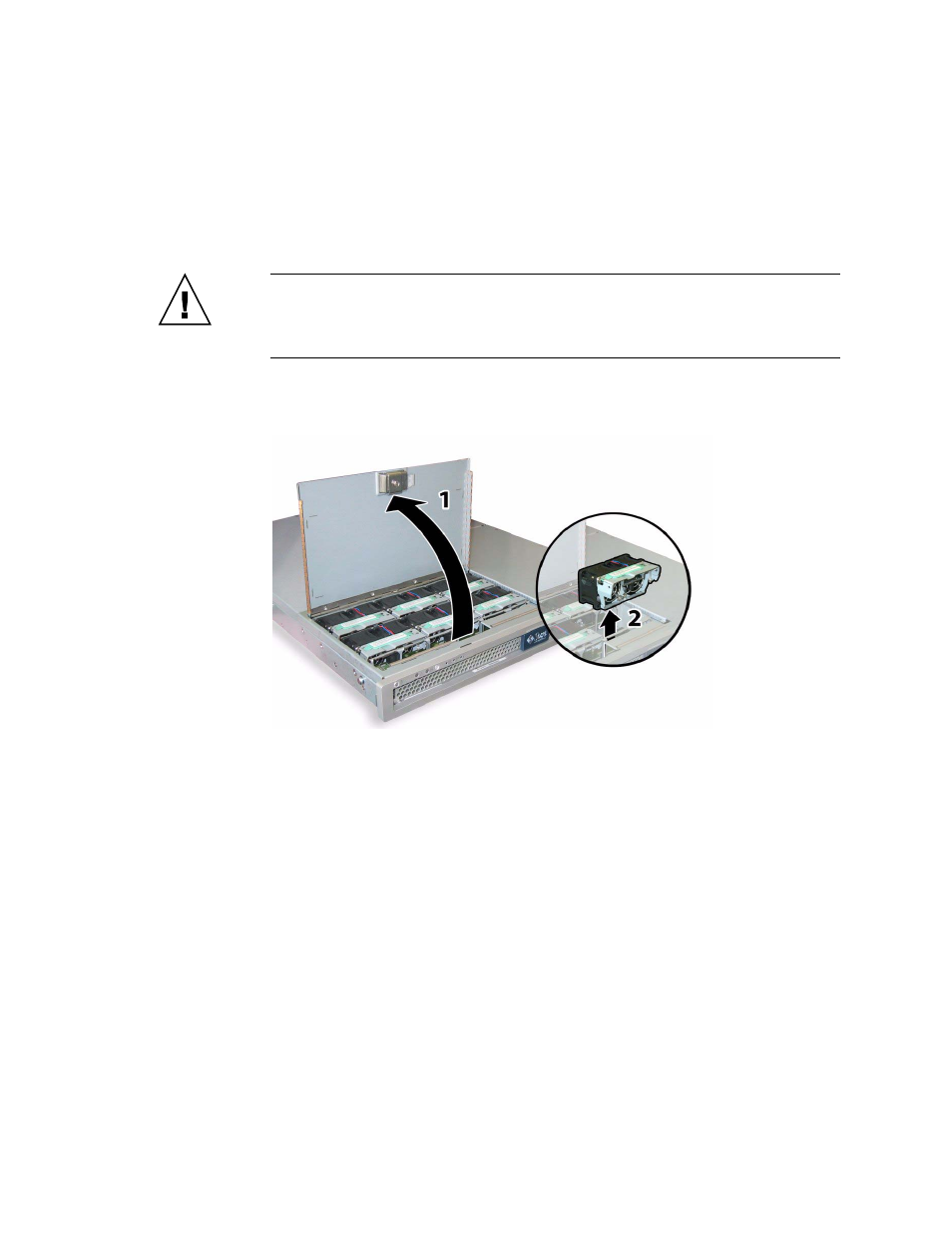
Chapter 3
Maintaining the Sun Fire X4100 Server
3-25
2. Open the door to the fan bay and identify the defective fan module(s).
■
Fan module LED lit: The fan module is faulty and should be replaced.
■
Fan module LED off: The fan module is operating properly.
Caution –
When you open the fan bay door, be careful to hold it open with one
hand so that it does not spring shut and injure your fingers. Do not hold the fan bay
door open for more than 60 seconds while the server is running to avoid
overheating.
3. While holding the fan bay door open, grasp the faulty fan module by its plastic
strap and lift it straight up out of the fan bay. See
FIGURE 3-21
Opening the Fan Bay Door and Removing a Fan Module
Installation is the reverse of this procedure.
