15 bios advanced menu, amd powernow configuration, Bios advanced menu, amd powernow configuration – Sun Microsystems Sun Fire X4100 User Manual
Page 42
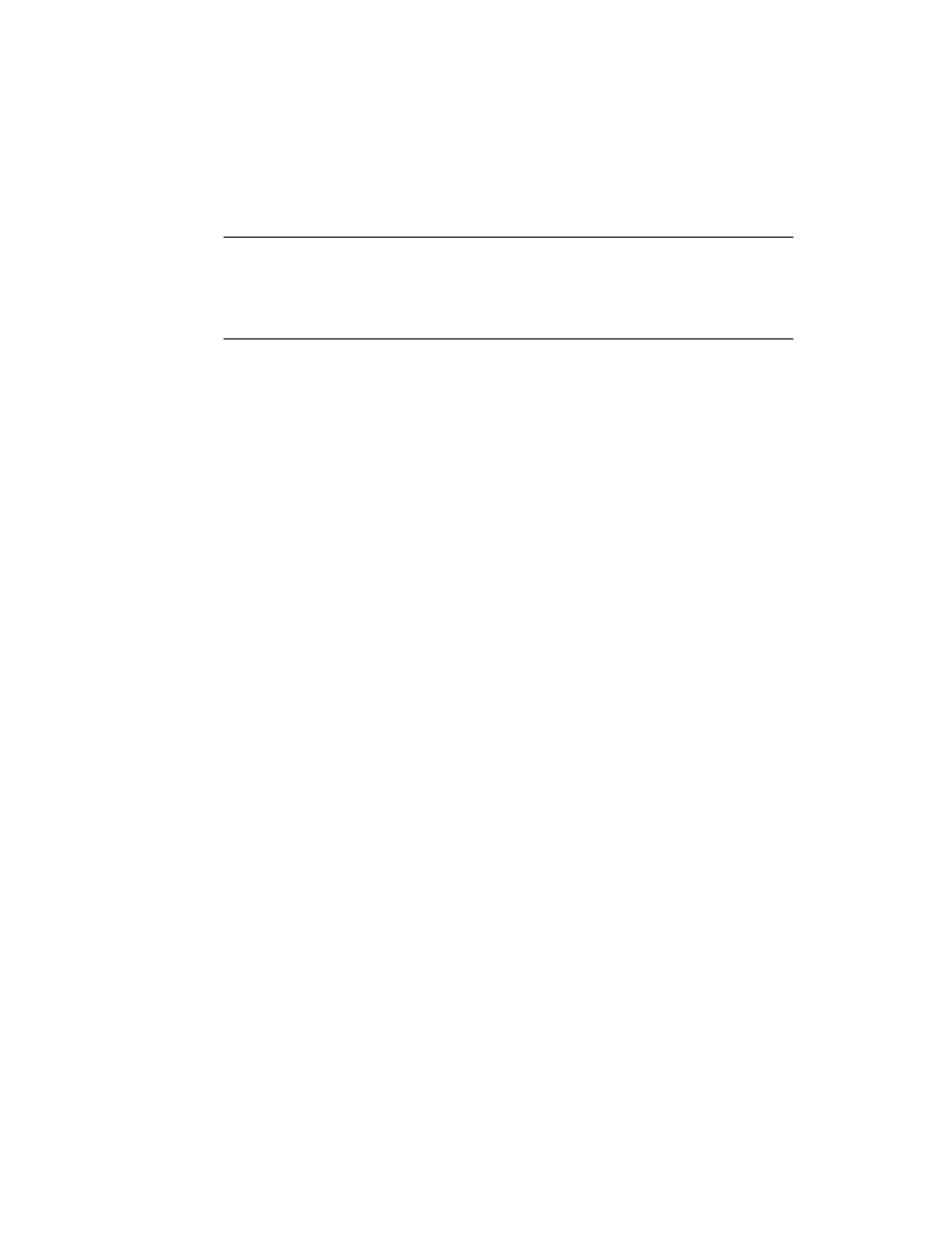
2-16
Sun Fire X4100 and Sun Fire X4200 Servers Service Manual • June 2006
2.3.4.15
BIOS Advanced Menu, AMD PowerNow Configuration
Note –
The AMD PowerNow! feature is disabled by default on Sun Fire X4100 and
Sun Fire X4200 servers. Some problems have been observed when using this feature
on certain operating systems. If you want to enable this feature, first check the Sun
Fire X4100 and Sun Fire X4200 Servers Product Notes (819-1162) for any currently
known issues for your operating system.
Advanced
********************************************************************************
* AMD PowerNow Configuration * Enabled/Disabled *
* *************************************************** * PowerNow *
* PowerNow [Disabled] * *
* * *
* * *
* * *
* * *
* * *
* * *
* * *
* * *
* * *
* * ** Select Screen *
* * ** Select Item *
* * +- Change Option *
* * F1 General Help *
* * F10 Save and Exit *
* * ESC Exit *
* * *
* * *
*****************************************************************************
***S
2.3.4.16
BIOS Advanced Menu Remote Access Configuration Screen
Advanced
********************************************************************************
* Configure Remote Access type and parameters * Select Remote Access *
* *************************************************** * type. *
* Remote Access [Enabled] * *
* * *
* Serial port number [COM1] * *
* Base Address, IRQ [3F8h, 4] * *
* Serial Port Mode [09600 8,n,1] * *
* Flow Control [None] * *
* Redirection After BIOS POST [Always] * *
* Terminal Type [ANSI] * *
* VT-UTF8 Combo Key Support [Enabled] * *
* Sredir Memory Display Delay [No Delay] * *
* * ** Select Screen *
* * ** Select Item *
* * +- Change Option *
* * F1 General Help *
* * F10 Save and Exit *
* * ESC Exit *
* * *
* * *
********************************************************************************S
