2 powering off and removing the covers, 1 powering off the server, Powering off and removing the covers – Sun Microsystems Sun Fire X4100 User Manual
Page 132: Powering off the server
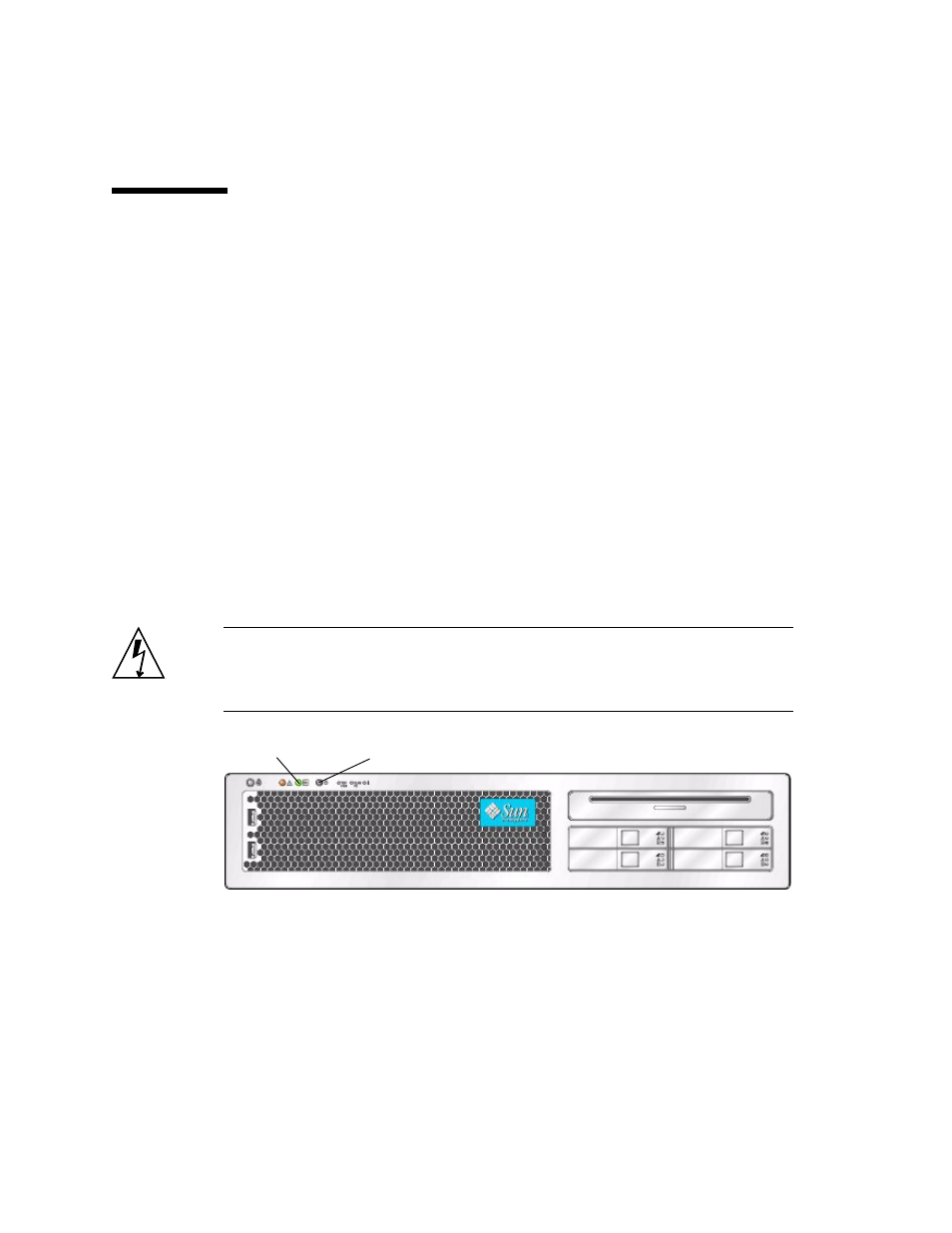
4-2
Sun Fire X4100 and Sun Fire X4200 Servers Service Manual • June 2006
4.2
Powering Off and Removing the Covers
Use the preparatory procedures in this section when you are referred to them from
the removal and replacement procedures.
4.2.1
Powering Off the Server
1. Choose a method for shutting down the server from main power mode to standby
power mode. See
■
Graceful shutdown:
Use a ballpoint pen or other stylus to press and release the
recessed Power button on the front panel. This causes Advanced Configuration
and Power Interface (ACPI) enabled operating systems to perform an orderly
shutdown of the operating system. Servers not running ACPI-enabled operating
systems will shut down to standby power mode immediately.
■
Emergency shutdown:
Press and hold the Power button for four seconds to force
main power off and enter standby power mode.
When main power is off, the Power/OK LED on the front panel will begin flashing,
indicating that the server is in standby power mode.
Caution –
When you use the Power button to enter standby power mode, power is
still directed to the GRASP board and power supply fans, indicated when the
Power/OK LED is flashing. To completely power off the server, you must disconnect
the AC power cords from the back panel of the server.
FIGURE 4-1
Power Button and Power/OK LED Location
2. Unplug both power cords from the server’s power supplies.
3. Turn off all peripheral devices connected to the system.
4. Label any peripheral cables and/or telecommunication lines that must be
disconnected in order to remove and replace a specific component.
Power button
Power/OK LED
