E.4.3 creating a raid 1 volume, Creating a raid 1 volume, E-45 – Sun Microsystems Sun Fire X4100 User Manual
Page 293
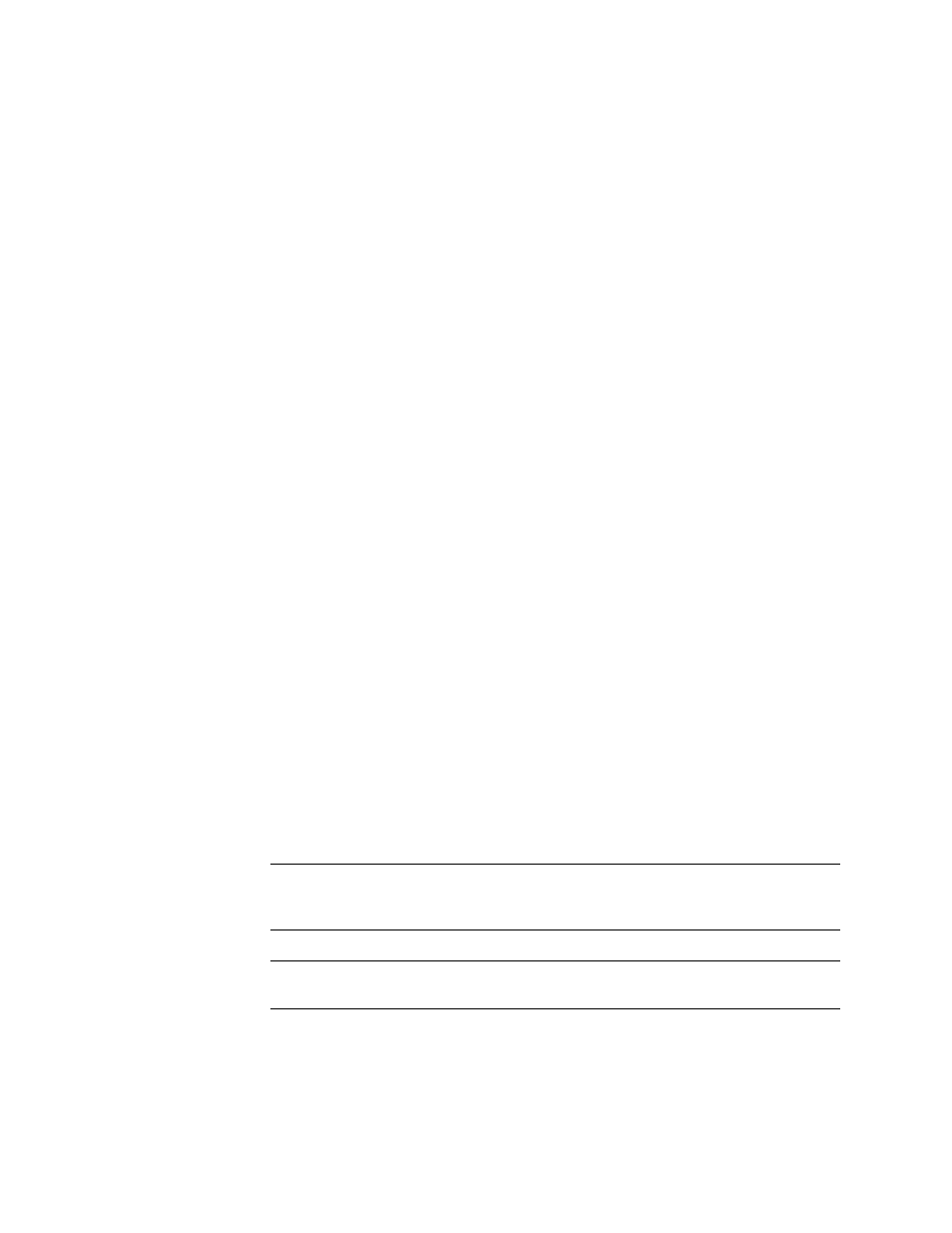
Appendix E
Serial Attached SCSI BIOS Configuration Utility
E-45
E.4.3
Creating a RAID 1 Volume
A RAID 1 volume, also referred to as Integrated Mirroring (IM), offers the ability to
mirror data from one hard disk onto another one. This can increase reliability by
combining multiple disks into one logical volume. Follow these steps to create a
RAID 1 volume on an adapter that does not currently have a volume configured.
1. In the Configuration Utility, select an adapter from the Adapter List.
2. Select the RAID Properties option.
3. When you are prompted to create either an IS volume or an IM volume, select
Create IM Volume.
The next screen shows a list of disks that can be added to a volume.
4. Move the cursor to the RAID Disk column. To add a disk to the volume, change
the “No” to “Yes” by pressing the + key, - key, or space bar.
When the first disk is added, the utility will prompt you to keep existing data or
overwrite existing data.
5. Press M to keep the existing data on the first disk or press D to overwrite it.
If you keep the existing data, this is called a migration. The first disk will be
mirrored onto the second disk, so the data you want to keep must be on the first disk
added to the volume. Data on all other disks will be lost.
As disks are added the Array Size field will change to reflect the size of the new
volume. There are several limitations when creating a RAID 1 volume:
■
All disks must be SAS (with SMART support).
■
Disks must have 512-byte blocks and must not have removable media.
■
There must be two drives in a valid volume.
6. (Optional) Add a hot spare to the volume by moving the cursor to the Hot Spare
column and pressing the + key, - key, or space bar.
7. When the volume has been fully configured, press C and select Save changes,
then exit this menu to commit the changes.
The Configuration Utility will pause while the array is being created.
Note –
RAID 1 provides protection against the failure of a single disk. When a disk
fails, it is rebuilt to a hot spare if one is available. This can greatly increase the level
of protection that RAID 1 provides.
Note –
Even though multiple volumes can be created, the hot spare is a global hot
spare. Only one active hot spare is allowed for all volumes.
