Figure 3-16 – Sun Microsystems Sun Fire X4100 User Manual
Page 80
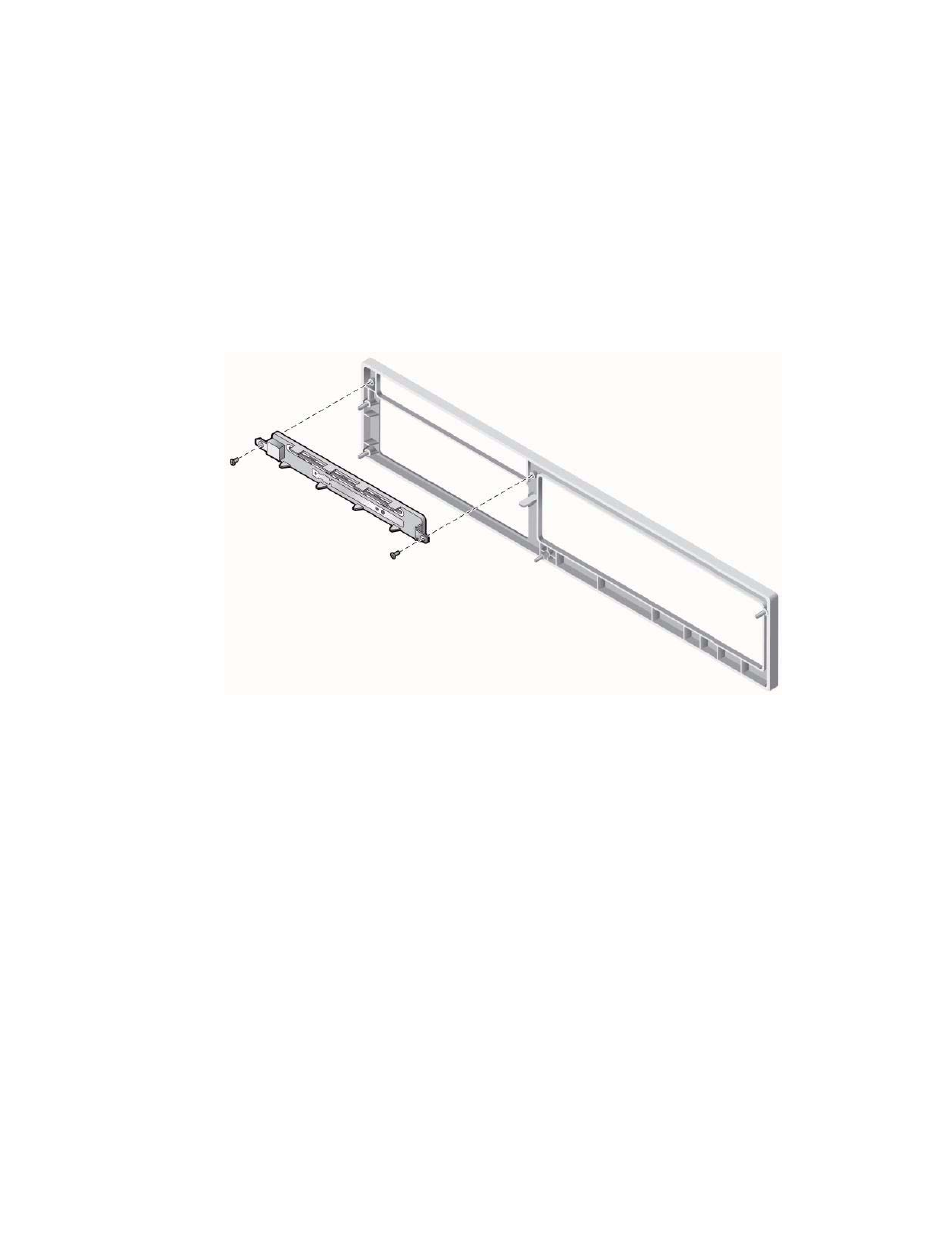
3-20
Sun Fire X4100 and Sun Fire X4200 Servers Service Manual • June 2006
c. Remove the blank filler panel and set it aside.
d. Set the new DVD-slot faceplate in place in the bezel opening.
Ensure that the ejector button on the faceplate is oriented toward the bottom of
the bezel.
e. Use a No. 2 Phillips screwdriver to reinstall the two screws that secure the
faceplate to the bezel.
FIGURE 3-16
Installing the DVD-Slot Faceplate to the Front Bezel (Sun Fire X4200 bezel
shown)
See also other documents in the category Sun Microsystems Computers:
- Sun Fire V890 (208 pages)
- FIRE V20Z (254 pages)
- X4150 (82 pages)
- SUN STOREDGETM 5310 NAS (382 pages)
- X6450 (50 pages)
- Sun Fire V40z (66 pages)
- X2270 (6 pages)
- SUN FIRE 280R (256 pages)
- MEDIACENTER 2.1 (184 pages)
- Netra T1 DC200 (8 pages)
- Sun Fire V120 (200 pages)
- Sun Fire X4440 (80 pages)
- 2005Q2 (38 pages)
- 220R (302 pages)
- 1500 (15 pages)
- Sun Fire 880 (34 pages)
- Sun Fire X4200 (196 pages)
- Sun Fire V490 (274 pages)
- iPlanet Web Server (62 pages)
- SUN FIRE X2270 (22 pages)
- 8190994 (148 pages)
- SPARC T5120 (42 pages)
- SERVER MODULE X6275 (38 pages)
- Sun Blade T6300 (20 pages)
- SERVER 1290 (76 pages)
- Sun Blade 2500 (56 pages)
- X6240 (72 pages)
- Sun Fire T1000 (90 pages)
- SUN BLADETM X6440 (28 pages)
- GLASSFISH ENTERPRISE 820433510 (256 pages)
- XVR-100 (52 pages)
- Sun Java System Content Delivery Server 5 (283 pages)
- Sun Fire V100 (146 pages)
- Sun Fire X2100 M2 (40 pages)
- SUN FIRE X2100 (78 pages)
- Sun Fire V20z (106 pages)
