13 replacing the motherboard, Replacing the motherboard – Sun Microsystems Sun Fire X4100 User Manual
Page 182
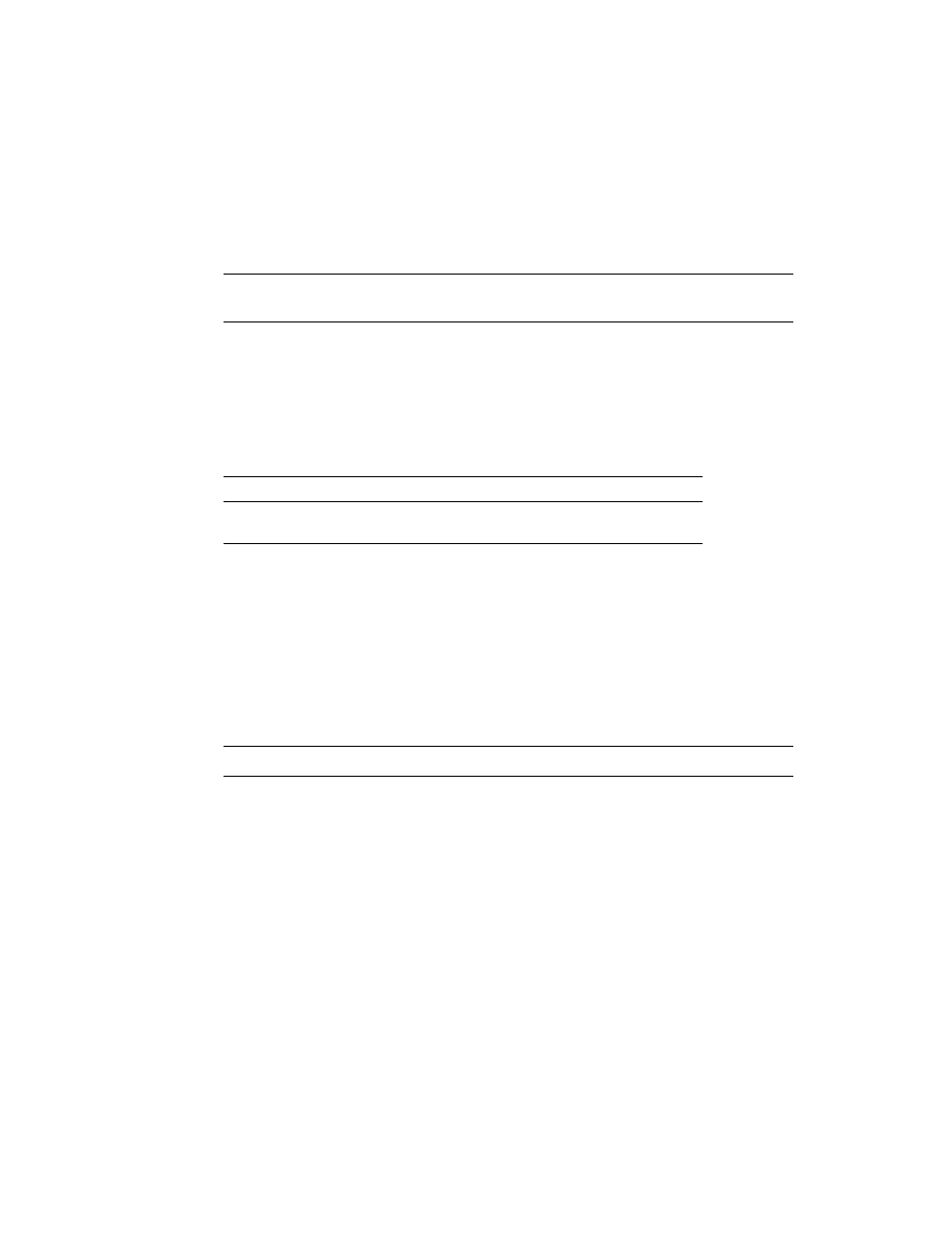
4-52
Sun Fire X4100 and Sun Fire X4200 Servers Service Manual • June 2006
4.4.13
Replacing the Motherboard
Follow these steps to remove and replace the motherboard.
Note –
This component is a FRU and should be replaced only by qualified service
technicians. Contact your Sun Service representative for assistance.
lists the qualified part numbers for this component. These part numbers
are subject to change over time. For the most up-to-date list of replaceable
components, product updates, and downloads, see the following URL:
http://www.sun.com/servers/entry/x4100/downloads.jsp
1. Power off the server as described in
Section 4.2.1, “Powering Off the Server” on
2. If the server is in a rack, remove the server from the rack.
3. Remove the main cover as described in
Section 4.2.2, “Removing the Main Cover”
4. Remove the front bezel as described in
Section 4.2.3, “Removing the Front Bezel”
Note –
Always unfasten the bezel’s securing screw before removing the bezel.
5. Remove the front cover as described in
Section 4.2.4, “Removing the Front Cover”
6. Remove all PCI cards:
a. Disconnect any external cables from the PCI cards.
b. Working from the rear of the chassis, pivot each card latch to release the rear of
the PCI cards. See
.
TABLE 4-14
Sun Fire X4200 Supported Motherboard Part Numbers
Component
Part Number
Motherboard, Sun Fire X4200
(RoHS-compliant, replaces 501-6974 and 501-7645)
501-7514
