3 descriptions of the bios setup screens, Descriptions of the bios setup screens – Sun Microsystems Sun Fire X4100 User Manual
Page 32
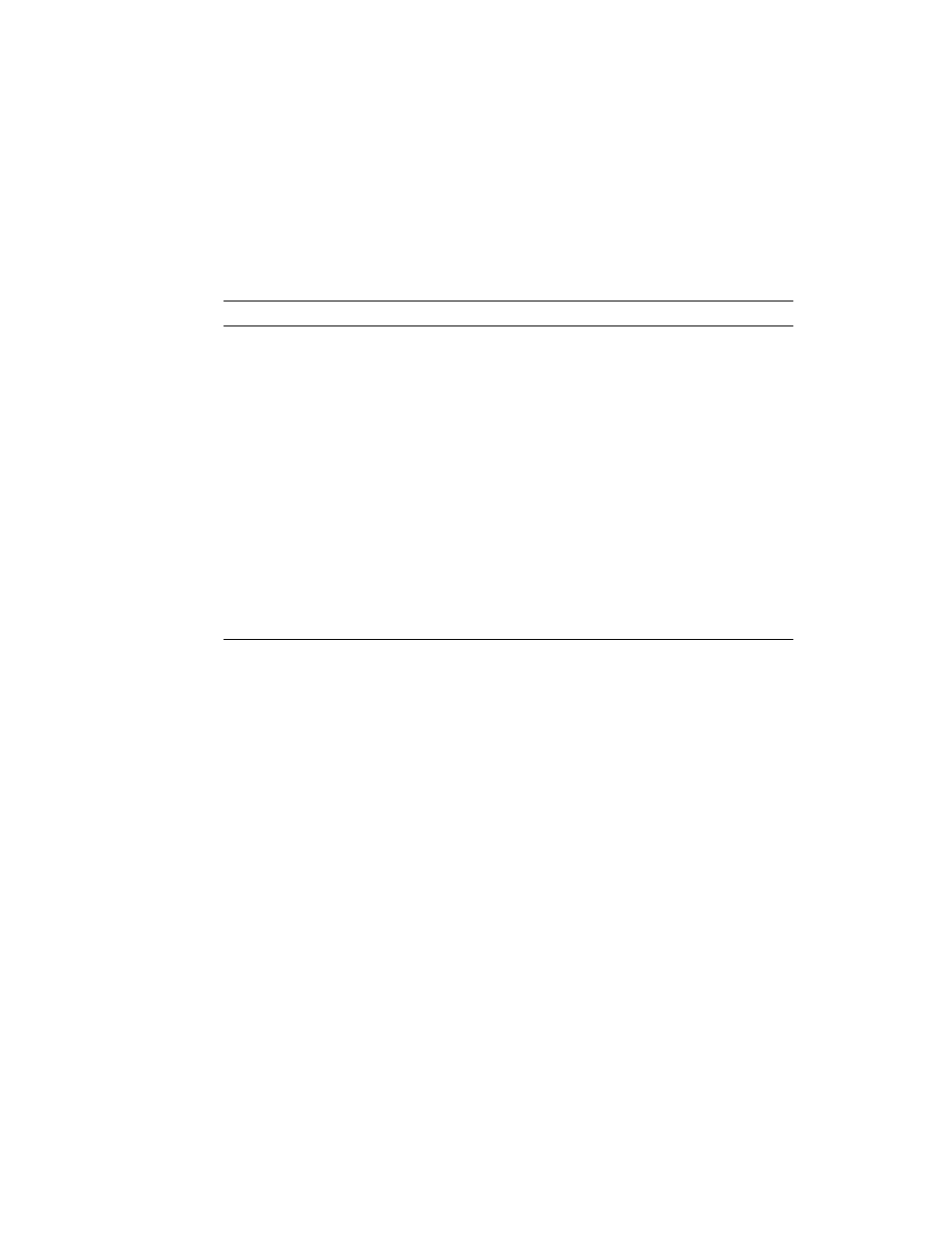
2-6
Sun Fire X4100 and Sun Fire X4200 Servers Service Manual • June 2006
2.3.3
Descriptions of the BIOS Setup Screens
contains summary descriptions of the seven top-level BIOS setup screens.
summarizes the BIOS menu tree, with differences between versions of the
server noted. See
Section 2.3.4, “BIOS Setup Menu Screens” on page 2-8
for examples
of each of these screens.
TABLE 2-1
BIOS Setup Screens Summary
Screen
Description
Main
General system information.
Advanced
Configuration interface for the CPUs, IDE, SuperIO, ACPI, Event
Log, HyperTransport, IPMI, MPS, PowerNow!, Remote Access, and
USB.
PCI/PnP
Plug-and-Play (PnP) devices can be configured by the BIOS
(default), or by the operating system (if applicable).
Boot
Configure the boot device priority (hard disk drives and the ATAPI
DVD-ROM drive).
Security
Install or change the user and supervisor passwords.
Chipset
Configuration options for the NorthBridge and SouthBridge devices,
and PCI-X devices.
Note that the Memory Chipkill option is enabled by default.
Enabling Chipkill improves system reliability but degrades system
performance under specific applications.
Exit
Save or discard changes.
