Sun Microsystems Sun Fire X4100 User Manual
Page 121
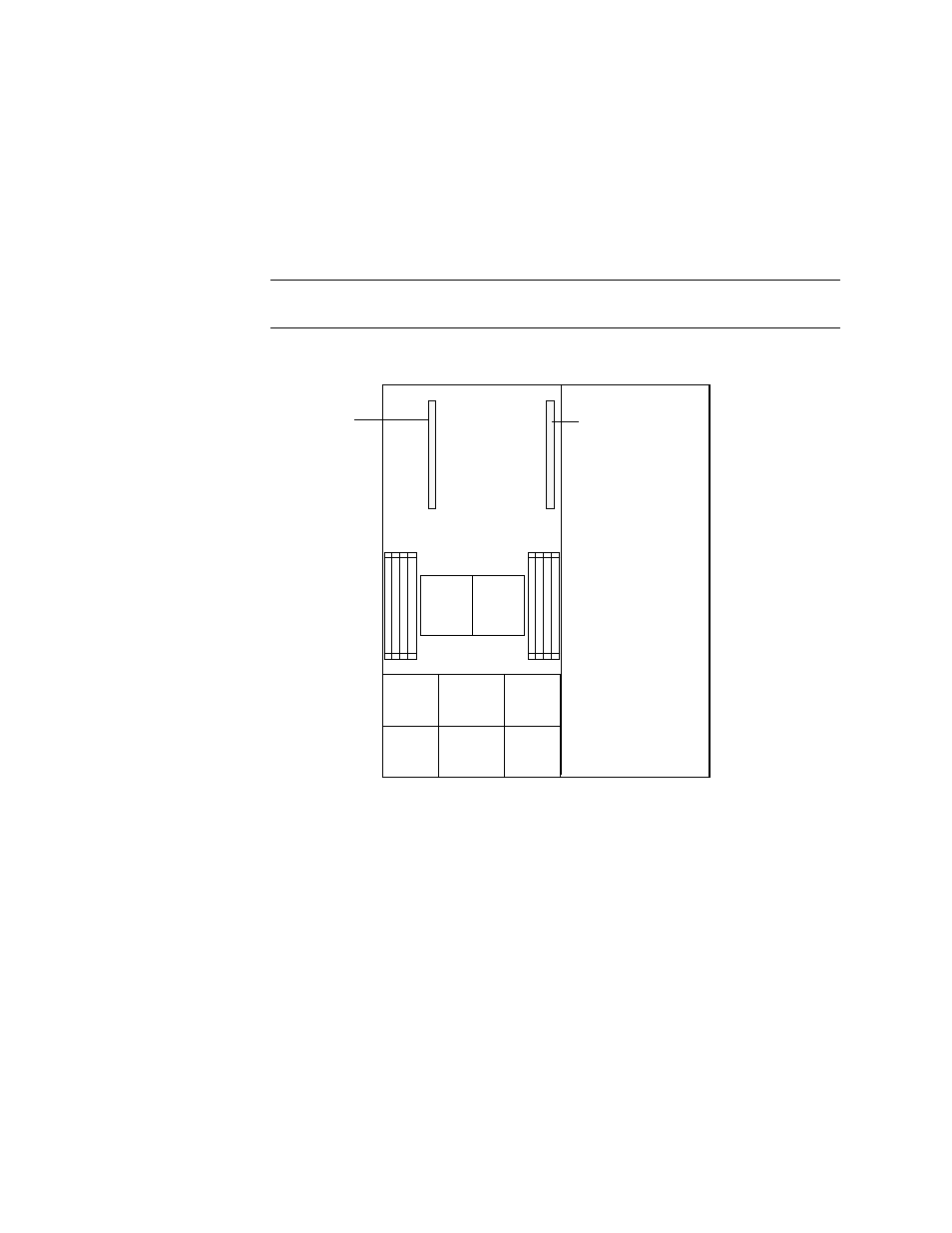
Chapter 3
Maintaining the Sun Fire X4100 Server
3-61
The system designation and the speeds of the two PCI slots are shown in
The slots for the PCI cards are detected by the system BIOS during bootup in the
order described in
Section 2.3.2.1, “PCI Card Slot Booting Priority” on page 2-5
Note –
Before you install a card, consult the manufacturer’s documentation for
system requirements and configuration information for your specific PCI card.
FIGURE 3-57
Sun Fire X4100 Designation and Speeds of PCI Slots
5. Remove any existing PCI card from the slot, or go to
if the slot is empty:
a. Disconnect any external cables that are attached to the PCI card.
b. Working from the rear of the chassis, pivot the PCI card latch for the slot
upward. See
FT1
FM0
FT1
FM1
FT1
FM2
FT0
FM0
FT0
FM1
FT0
FM2
CPU1
CPU0
Front panel of server
Back panel of server
PCIX1
(133 MHz)
PCIX0
(100 MHz)
