Sun Microsystems Sun Fire X4100 User Manual
Page 81
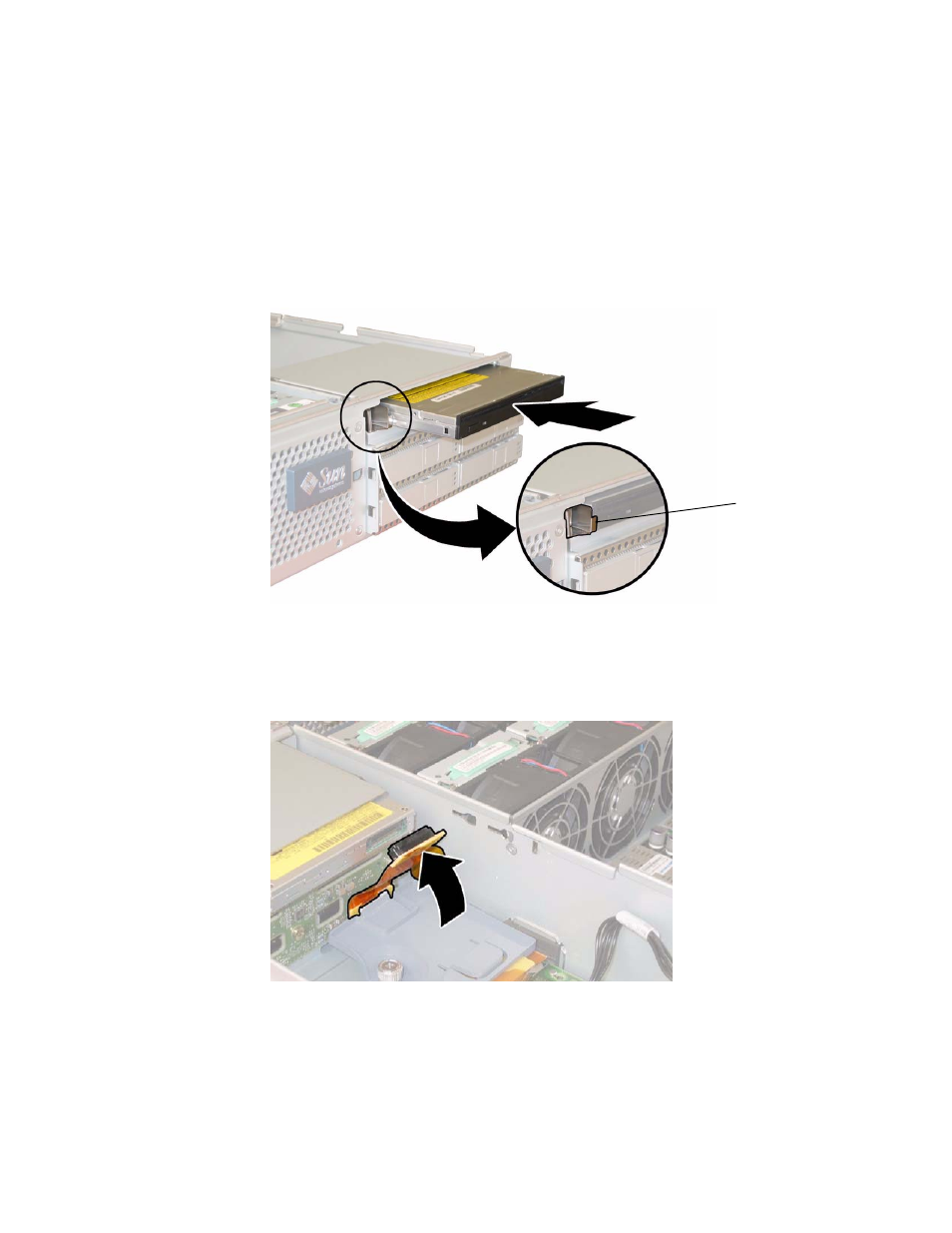
Chapter 3
Maintaining the Sun Fire X4100 Server
3-21
7. Install the DVD-ROM drive into the chassis. See
a. Align the rear of the DVD-ROM drive with the opening in the chassis.
b. Push the DVD-ROM drive into the chassis until the spring latch on the chassis
closes over the front corner of the drive.
FIGURE 3-17
Installing the DVD-ROM Drive (Sun Fire X4200 server shown)
8. Connect the unused flex cable connector to the rear of the DVD-ROM drive. See
.
FIGURE 3-18
Connecting the DVD-ROM Drive Flex Cable Connector (Sun Fire X4200
server shown)
Spring
latch
See also other documents in the category Sun Microsystems Computers:
- Sun Fire V890 (208 pages)
- FIRE V20Z (254 pages)
- X4150 (82 pages)
- SUN STOREDGETM 5310 NAS (382 pages)
- X6450 (50 pages)
- Sun Fire V40z (66 pages)
- X2270 (6 pages)
- SUN FIRE 280R (256 pages)
- MEDIACENTER 2.1 (184 pages)
- Netra T1 DC200 (8 pages)
- Sun Fire V120 (200 pages)
- Sun Fire X4440 (80 pages)
- 2005Q2 (38 pages)
- 220R (302 pages)
- 1500 (15 pages)
- Sun Fire 880 (34 pages)
- Sun Fire X4200 (196 pages)
- Sun Fire V490 (274 pages)
- iPlanet Web Server (62 pages)
- SUN FIRE X2270 (22 pages)
- 8190994 (148 pages)
- SPARC T5120 (42 pages)
- SERVER MODULE X6275 (38 pages)
- Sun Blade T6300 (20 pages)
- SERVER 1290 (76 pages)
- Sun Blade 2500 (56 pages)
- X6240 (72 pages)
- Sun Fire T1000 (90 pages)
- SUN BLADETM X6440 (28 pages)
- GLASSFISH ENTERPRISE 820433510 (256 pages)
- XVR-100 (52 pages)
- Sun Java System Content Delivery Server 5 (283 pages)
- Sun Fire V100 (146 pages)
- Sun Fire X2100 M2 (40 pages)
- SUN FIRE X2100 (78 pages)
- Sun Fire V20z (106 pages)
