Sharp MX-C401 User Manual
Page 826
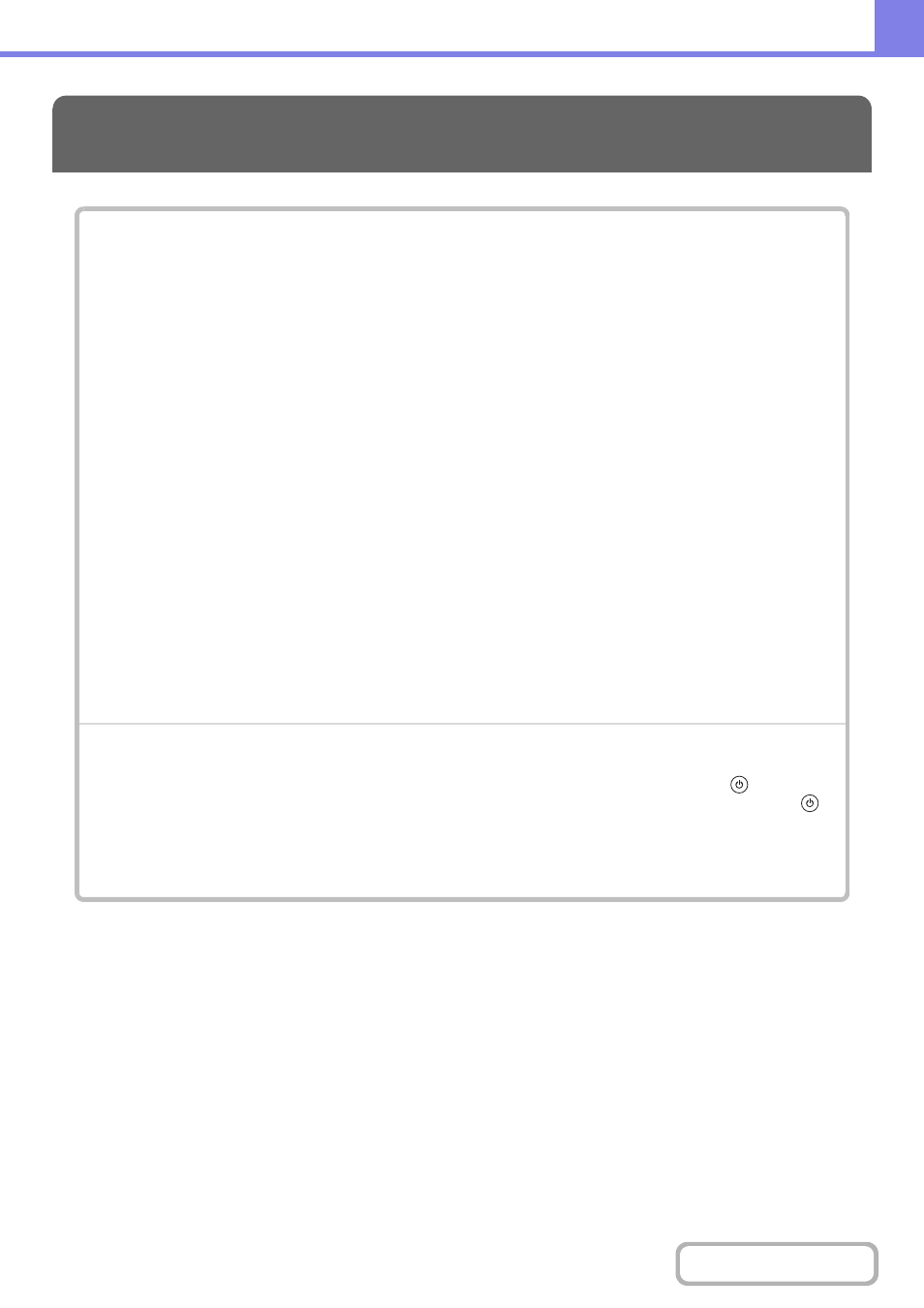
8-17
FACSIMILE
PROBLEMS RELATED TO TRANSMISSION
PROBLEMS RELATED TO AUDIBLE SIGNALS
PROBLEMS RELATED TO ONE-TOUCH INDIVIDUAL KEYS / GROUP KEYS
• If you cannot find the item that you are looking for in the above table of contents, see "
" (page
• If you are unable to solve a problem using the solutions in this manual, switch off the [POWER] key (
) and the
main power switch. Wait at least 10 seconds, and then switch on the main power switch and the [POWER] key (
)
in that order.
Caution:
When the LINE indicator is lit or the DATA indicator is lit or blinking, do not switch off the main power switch or unplug
the power plug. This may damage the hard drive or cause the data being stored or received to be lost.
