Sharp MX-C401 User Manual
Page 135
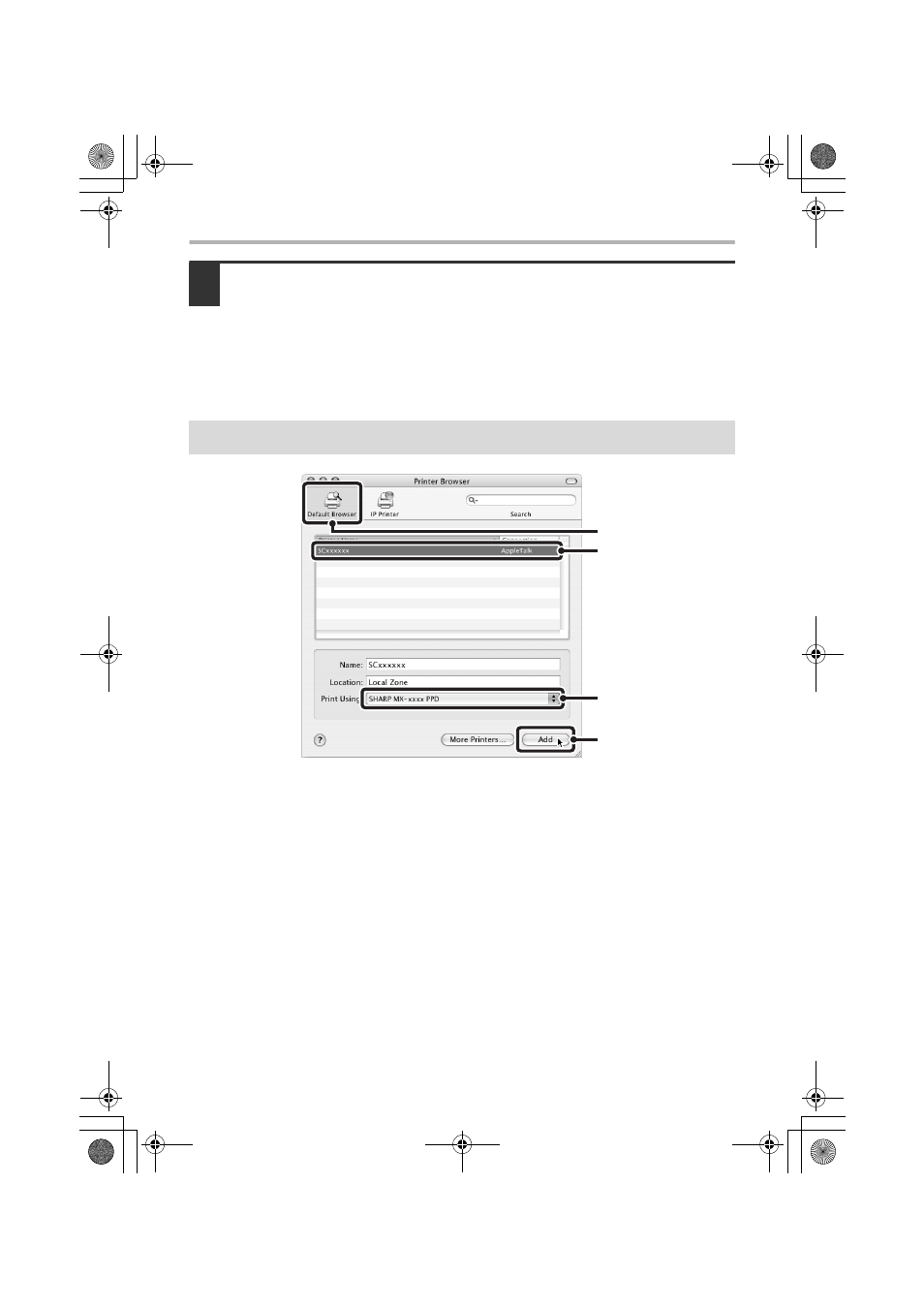
52
MAC OS X
14
Configure the printer driver.
• The procedure for configuring the printer driver varies depending on the
operating system version. The procedure for versions 10.4.11 and 10.5 - 10.5.1
and the procedure for other versions are explained separately below.
• The machine can print using the IPP function. If you wish to use the IPP function,
see "Printing using the IPP function" (page 56) to configure the printer driver
settings.
(1) Click the [Default Browser] icon.
• If multiple AppleTalk zones are displayed, select the zone that includes the
printer from the menu.
• If you are using Mac OS X v10.5 to 10.5.1, click the [Default] icon.
(2) Click the machine's model name.
• The machine's model name usually appears as [SCxxxxxx]. ("xxxxxx" is a
sequence of characters that varies depending on your model.)
• The PPD file of the machine is automatically selected.
(3) Make sure that the PPD file of your model is selected.
(4) Click the [Add] button.
The PPD file of the machine is automatically selected and the peripheral
devices installed on the machine are detected and automatically configured.
v10.4.11, v10.5 - 10.5.1
(1)
(2)
(4)
(3)
!mxc381_us_ins.book 52 ページ 2008年8月19日 火曜日 午前10時42分
