Sharp MX-C401 User Manual
Page 143
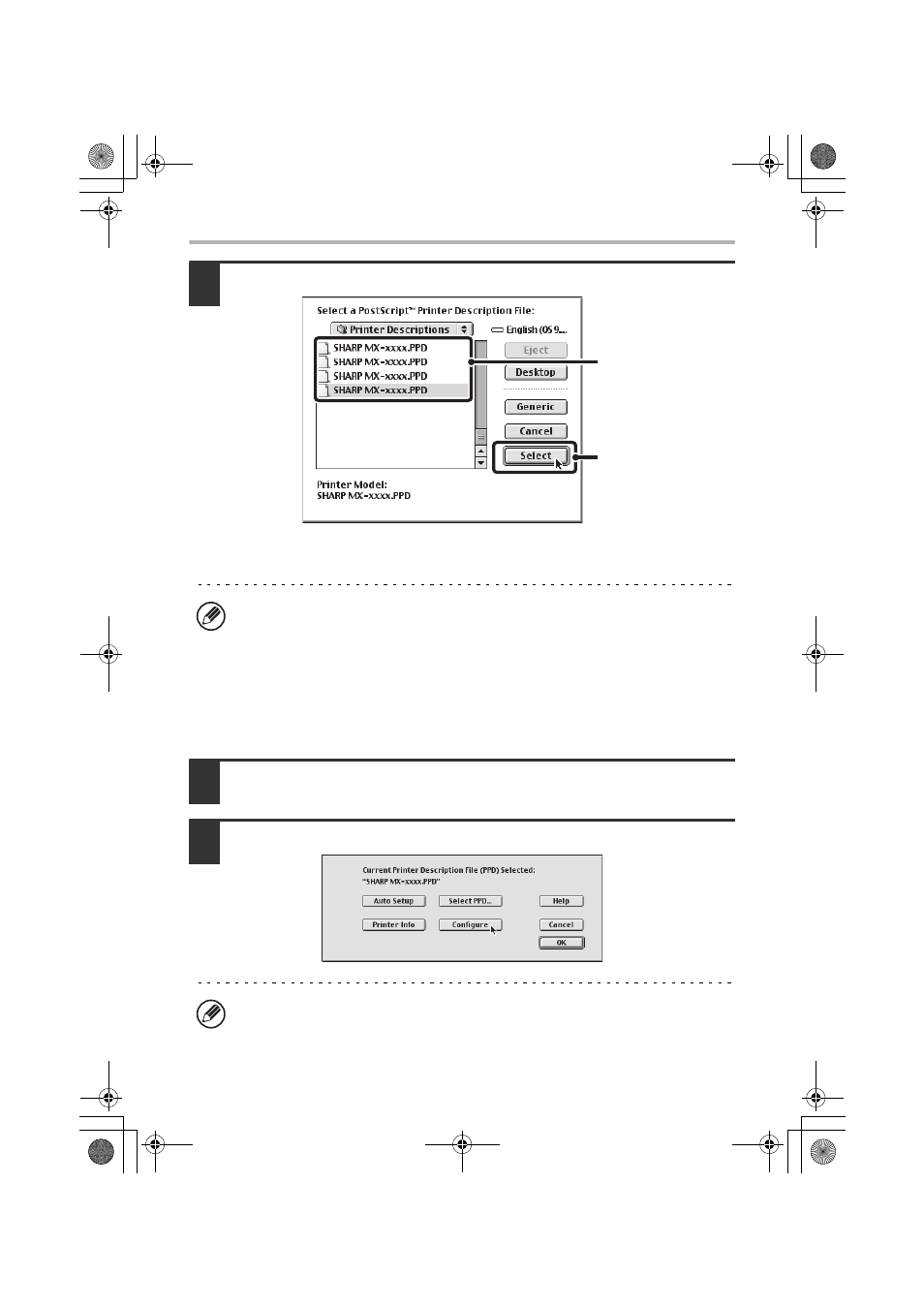
60
MAC OS 9.0 - 9.2.2
10
Select the PPD file.
(1) Click the PPD file for your model.
(2) Click the [Select] button.
11
Make sure that the machine is selected in the "Select a PostScript
Printer" list and then click the [Setup] button.
12
Click the [Configure] button.
• If the above dialog box does not appear and you return to the "Chooser"
dialog box, follow these steps to select the PPD file manually.
(1) Make sure that the machine is selected in the "Select a PostScript Printer"
list, and then click the [Setup] button followed by the [Select PPD] button.
(2) Select the PPD file for your model and click the [Open] button.
(3) Click the [OK] button.
• The PPD file is installed in the [Printer Descriptions] folder in the [Extensions] folder.
To automatically configure the settings based on the installed machine options
that are detected, click the [Auto Setup] button.
(1)
(2)
!mxc381_us_ins.book 60 ページ 2008年8月19日 火曜日 午前10時42分
- UX-460 (152 pages)
- DM-3501 (118 pages)
- MX-M350 (12 pages)
- MX-DS11 (2 pages)
- Digital Laser Copier/Printer AR-5127 (94 pages)
- MX-C311 (148 pages)
- AJ-2200 (55 pages)
- MX-7001 (710 pages)
- AR-M277 (2 pages)
- MX-2300G (112 pages)
- AR-M620N (172 pages)
- FO-DC635 (248 pages)
- MX-2600N (799 pages)
- AL-1255 (88 pages)
- R-208S (311 pages)
- AR-207 (84 pages)
- MX-M1100 (32 pages)
- ML-4550 (112 pages)
- MX-C402SC (58 pages)
- MX-3110N (12 pages)
- AL-2040CS (92 pages)
- AR-C265P (310 pages)
- 350LP (32 pages)
- MX-PB12 (172 pages)
- UX-465L (136 pages)
- DX-B450P (146 pages)
- MX-M753U (56 pages)
- AR-M300U (6 pages)
- AL-1340 (46 pages)
- UX-A255 (112 pages)
- UX-CD600 (156 pages)
- JW-20FL5 (224 pages)
- COLORINKJET AJ-5030 (140 pages)
- AJ2000 (56 pages)
- ER-A440 (52 pages)
- DX-B350P (28 pages)
- AR-M350 (2 pages)
- AL-1600 (47 pages)
- MX-M950 (655 pages)
- MX-5001N (28 pages)
- FO-3800M (6 pages)
- MX-2310U (2 pages)
- FODC525 (248 pages)
- AL-1631 (20 pages)
