Sharp MX-C401 User Manual
Page 813
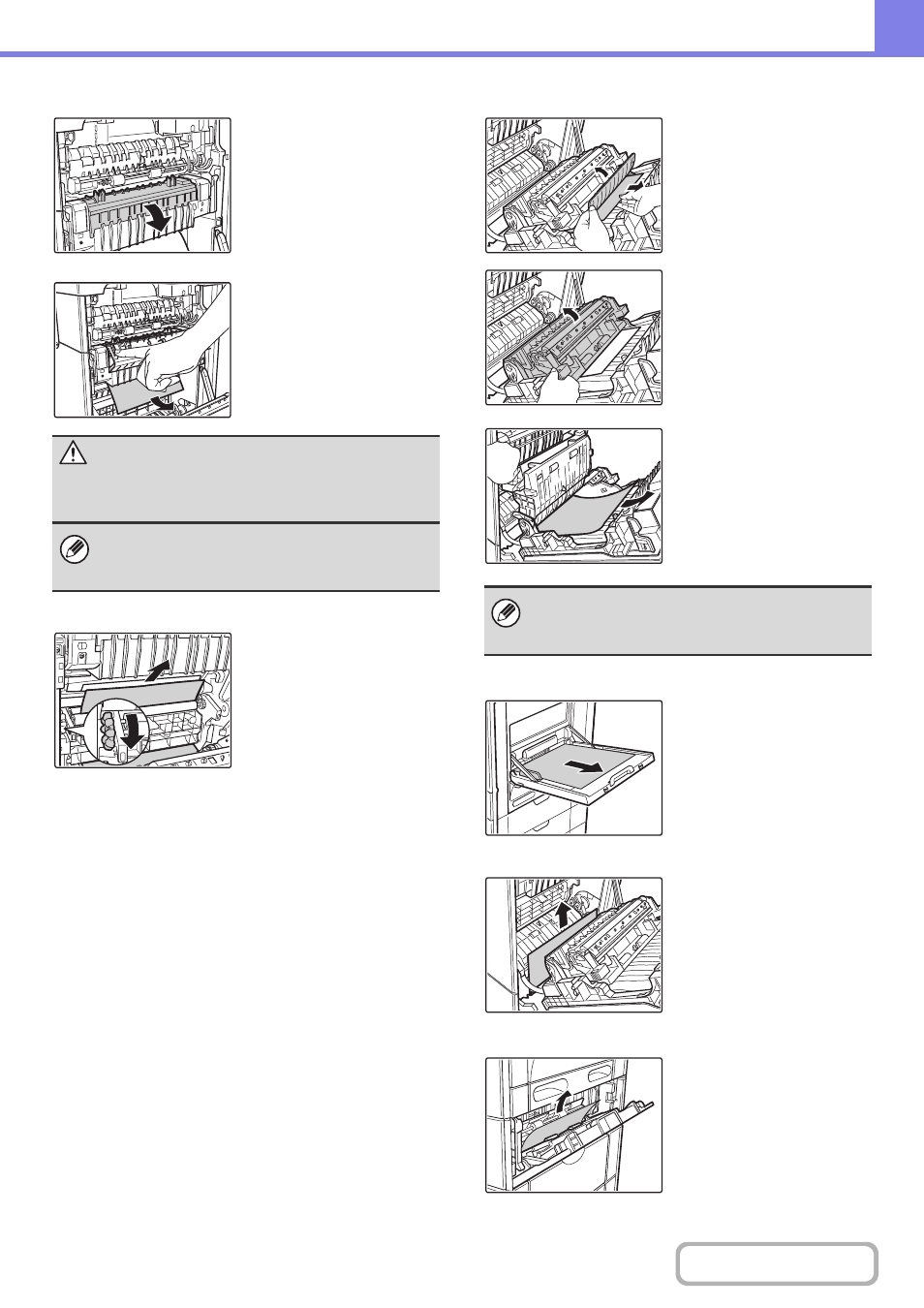
8-4
(3) Paper misfeed in the fusing unit
If a paper misfeed has
occurred inside the fusing
unit, press down on the
green part, open the fusing
unit, and remove the paper.
(4) Paper misfeed in the transport area
When the rotate knob is
turned in the direction of the
arrow, paper comes out for
above.
(5) Paper misfeed in the reversing unit
Open the right side cover,
open the paper conveyor
cover, and remove the
paper.
If the misfeed is not in the
above location, grasp the
handle on the secondary
transfer roller unit, slowly
open the unit, and remove
the paper.
(6) Paper misfeed in the bypass tray
Remove the misfed paper.
(7) Paper misfeed in tray 1 (side)
Open the right side cover
and remove the misfed
paper.
(8) Paper misfeed in tray 2 to tray 4 (side)
The misfeed may have
occurred inside the machine.
Check carefully and remove
it.
Caution
The fusing unit area is hot. Take care not to
burn yourself. (Do not touch any metal parts.)
Unfused toner may remain on the paper that is
removed. Take care that it does not soil your hands or
clothing.
When opening the paper reversing section, open slowly
and gently. Jerking the section open may cause the
secondary transfer roller unit to detach, resulting in failure.
