Close the front cover, Caution – Sharp MX-C401 User Manual
Page 17
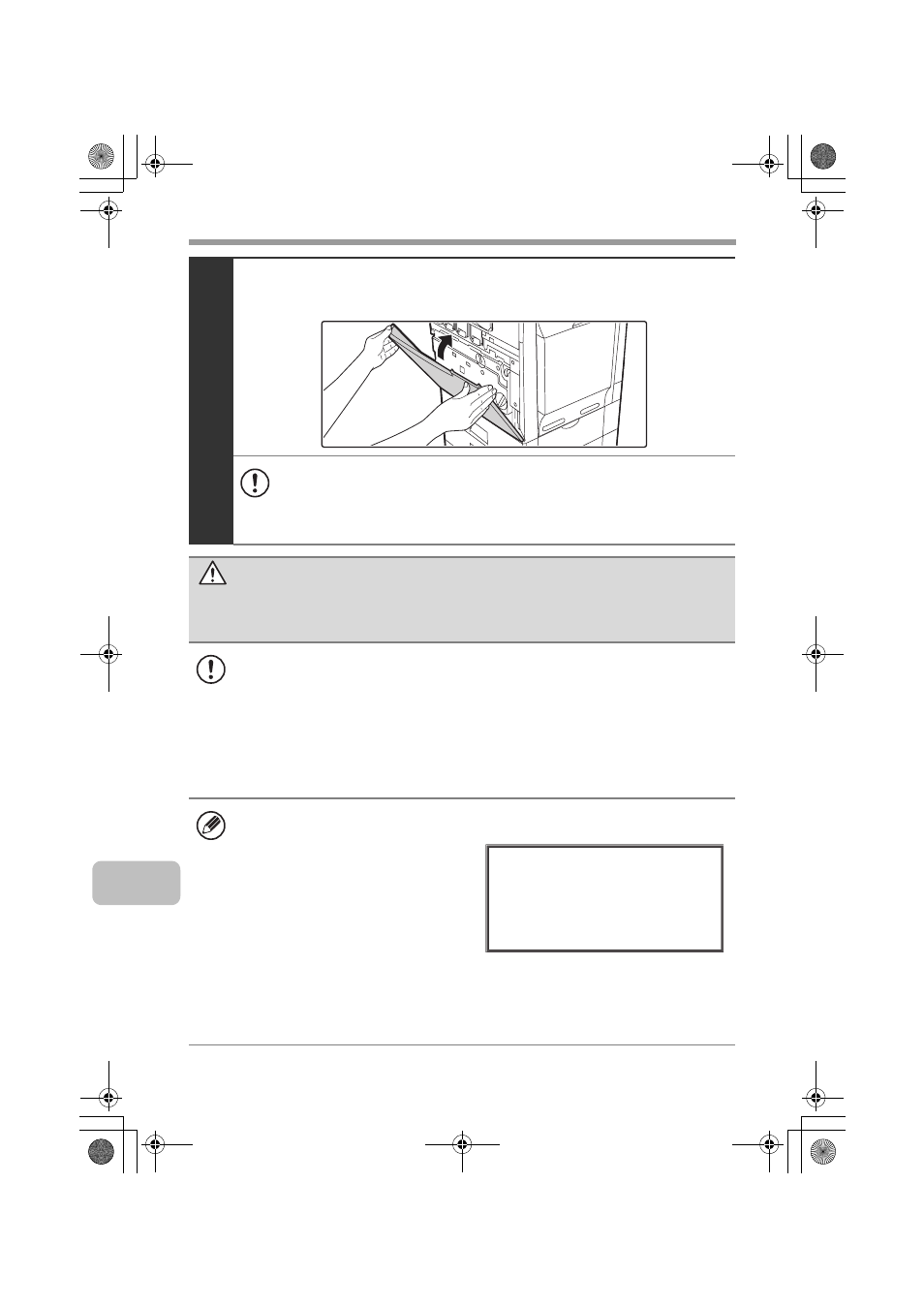
14
REPLACING SUPPLIES AND MAINTENANCE
6
Close the front cover.
• After the toner cartridge is replaced, the machine automatically enters
image adjustment mode. Image adjustment will not take place if the
cover is not closed.
• Take care that your fingers are not pinched when closing the cover.
Caution
• Do not throw a toner cartridge into a fire. Toner may fly and cause burns.
• Store toner cartridges out of the reach of small children.
• Store the box that contains the toner cartridge horizontally; do not store it
standing up. If the toner cartridge is stored standing up, the toner may solidify
inside the cartridge.
Store the toner in a location that is cooler than 104°F (40°C). Storage in a hot
location may cause the toner in the cartridge to solidify.
• If a toner cartridge other than a SHARP-recommended toner cartridge is used,
the machine may not attain full quality and performance and there is a risk of
damage to the machine. Be sure to use a SHARP-recommended toner cartridge.
• Keep the used toner cartridge in a plastic bag (do not discard it). Your service
technician will collect the used toner cartridge.
• To view the approximate amount of
toner remaining, continually touch
the [COPY] key during printing or
when the machine is idle. The
percentage of toner remaining will
appear in the display while the key
is touched. When the percentage
falls to "25-0%", obtain a new toner cartridge and keep it ready for
replacement. When the remaining toner falls to "25-0%", colors in the output
may be faint or partially missing when an original or image with dark colors is
copied or printed.
Total Count B/W:00,000,000
Full Color:00,000,000
2-color:00,000,000
Single color:00,000,000
Toner Quantity [Bk]:100-75%
[C]:100-75%
[M]:100-75%
[Y]:100-75%
mxc401_us_saf.book 14 ページ 2008年10月15日 水曜日 午前11時52分
