Factory default passwords – Sharp MX-C401 User Manual
Page 73
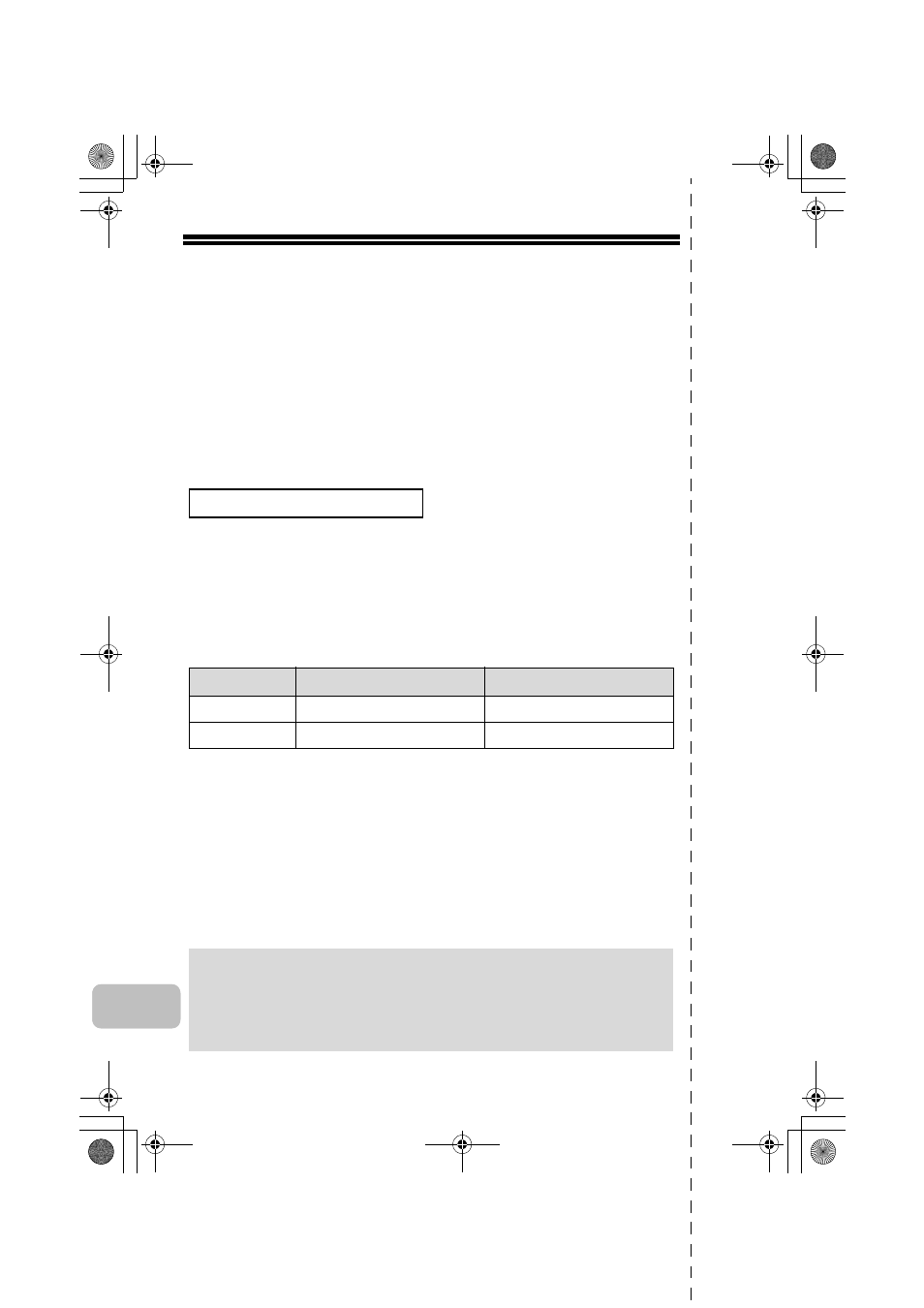
70
TO THE ADMINISTRATOR OF
THE MACHINE
(Separate this page from the manual and keep it in a safe place.)
Factory default passwords
When accessing the system settings, the administrator password is required to log
in with administrator rights. The system settings can be configured in the Web
pages as well as on the operation panel. To access the system settings using the
Web pages, a password is also required.
Factory default administrator password
Store a new administrator password as soon as the machine is installed.
Once the administrator password has been changed, the new password is required to
restore the factory default password. Take care to remember the new password.
Factory default passwords (Web pages)
There are two factory default accounts: "Administrator" and "User". A person who logs
in as an "Administrator" can configure all settings in the Web pages. In addition, an
administrator can restrict access to other settings by enabling "User" accounts.
The factory default passwords are shown below.
Forwarding all transmitted and received data to the
administrator (document administration function)
This function is used to forward all data transmitted and received by the machine to a
specified destination (Scan to E-mail address, Scan to FTP destination, Scan to
Network Folder destination, or Scan to Desktop destination).
This function can be used by the administrator of the machine to archive all transmitted
and received data.
To configure the document administration settings, click [Application Settings]
and then [Document Administration Function] in the Web page menu.
(Administrator rights are required.)
Factory default setting: admin
Factory default account Factory default password
User
users
users
Administrator
admin
admin
Note:
• The format, exposure, and resolution settings of transmitted and received
data remain in effect when the data is forwarded.
• When forwarding is enabled for data sent in fax mode,
• The [Direct TX] key does not appear in the touch panel.
• Quick online transmission and dialing using the speaker cannot be used.
✂
mxc401_us_saf.book 70 ページ 2008年10月15日 水曜日 午前11時52分
