Frequently asked questions – Sun Microsystems FC Switch-8 and Switch-16 816-0830-12 User Manual
Page 185
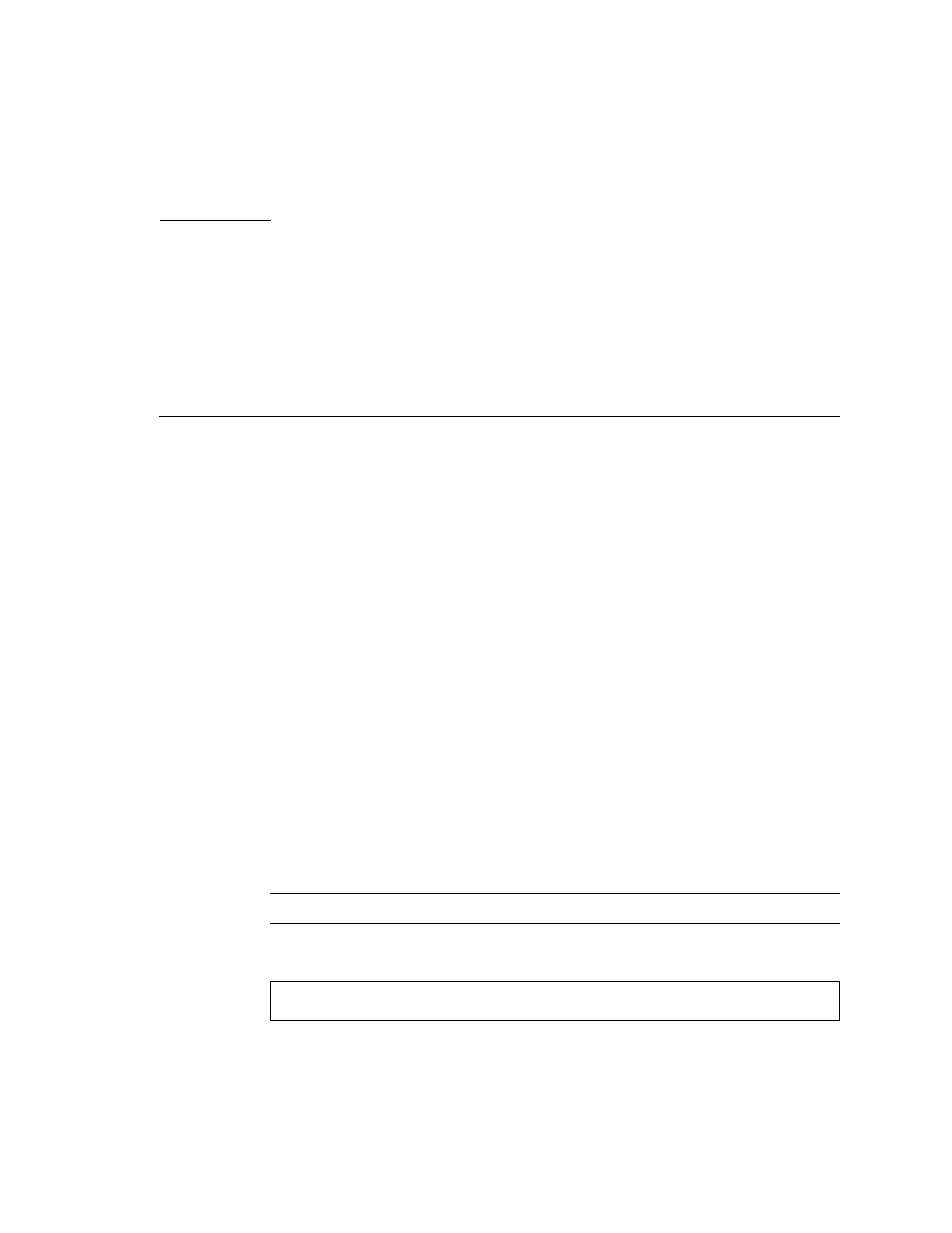
155
A P P E N D I X
C
Frequently Asked Questions
This chapter contains answers to questions encountered when configuring the SAN.
After installing all required software I connected T3 to a switch TL port and a host
to a switch F port. But the Sun StorEdge T3 array is not available from the Solaris
host.
The Fabric devices must be configured through on-demand node creation to be
available on the Solaris host. Refer to the
cfadm_fp(1M)
manpage and “Creating
On-Demand Device Nodes on Hosts for Fabric Configurations” on page 89.
The
cfgadm
listing shows that a Fabric host port is in the failed condition and the
Fabric device(s) under the host port are in the failing condition, but the devices
are still available on the Solaris host.
The Solaris internal state of the host port has prevented the host port from being
able to detect the presence of a Fabric connection, but the device(s) under this
port are normally available to the Solaris host. Refer to the
cfgadm_fp(1M)
manpage for information about the failing condition reported in the cfgadm
listing.
All references are to the SANbox-8/16 Switch Management User s Manual.
What do I do if SANSurfer does not start?
The path may be incorrect or the package may not be installed.
What do I do If I lose my super user password?
Reinstall the SANSurfer.
Note –
The default
username
is
su
, and the default password is
su
.
i. Type:
# pkgrm SUNWsmgr
