To rezone a sun storedge t3 array to host b, Adding storage devices, Adding a sun storedge a5200 array – Sun Microsystems FC Switch-8 and Switch-16 816-0830-12 User Manual
Page 153
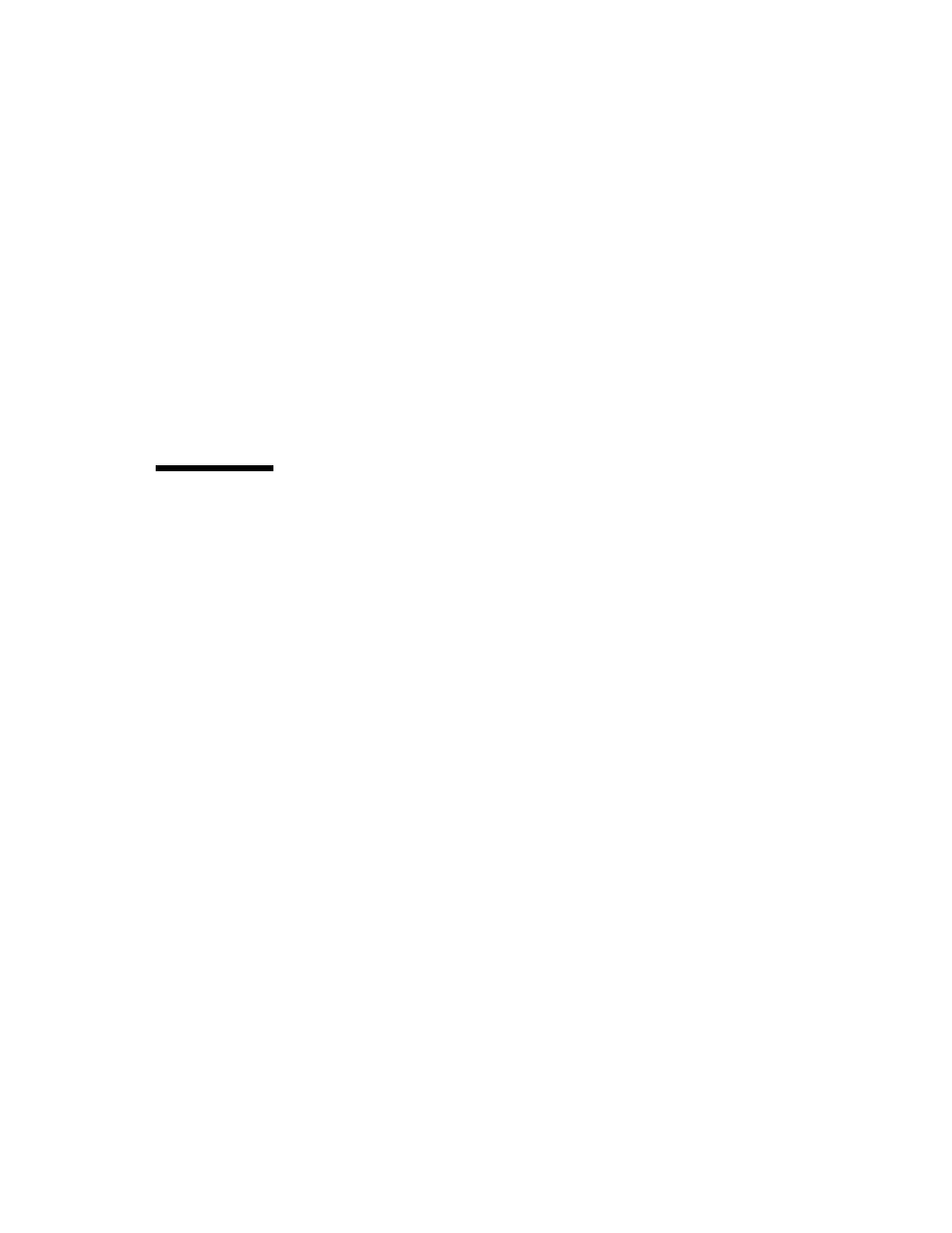
Chapter 9
Managing the SAN
123
▼
To Rezone a Sun StorEdge T3 Array to Host B
1. If necessary, configure all paths to the Sun StorEdge T3 array using the
cfgadm -
c configure
command.
This will create device nodes. Perform this step if the Sun StorEdge T3 array is
connected in a name server zone and is accessed by a host port connected to a
switch F-port. For additional information, refer to “Creating On-Demand Device
Nodes on Hosts for Fabric Configurations” on page 89 of Chapter 8
2. Import any Volume Manager disk groups.
3. Mount any existing file systems available on the Sun StorEdge T3 LUNs or disk
groups.
Adding Storage Devices
This section contains the following topics:
■
“Adding a Sun StorEdge A5200 Array” on page 123
■
“Adding a Sun StorEdge T3 Workgroup or Enterprise Array” on page 124
■
“Adding a Sun StorEdge A3500FC Array” on page 124
■
“Adding a FC-Tape Drive” on page 124
Adding a Sun StorEdge A5200 Array
You can only add Sun StorEdge A5200 arrays to a SL zone.
Use the
luxadm insert_device
command to hot swap a new disk drive,
enclosure, or chain of enclosures. If you specify more than one enclosure, you can
perform concurrent hot swapping on multiple buses.
The
insert_device
command interactively guides you through the hot swapping
of one or more devices. For further information, see the
luxadm
(1M) man page.
In the disk array, the
insert_device
command performs the following functions:
■
Sends notice when the device can be safely inserted
■
Requests confirmation that the list is as expected
■
Creates the logical device names for the new devices
■
Displays the logical path name for the devices
