Sync mode, Apps to synchronise c, Sync log – Siemens SXG75 User Manual
Page 99
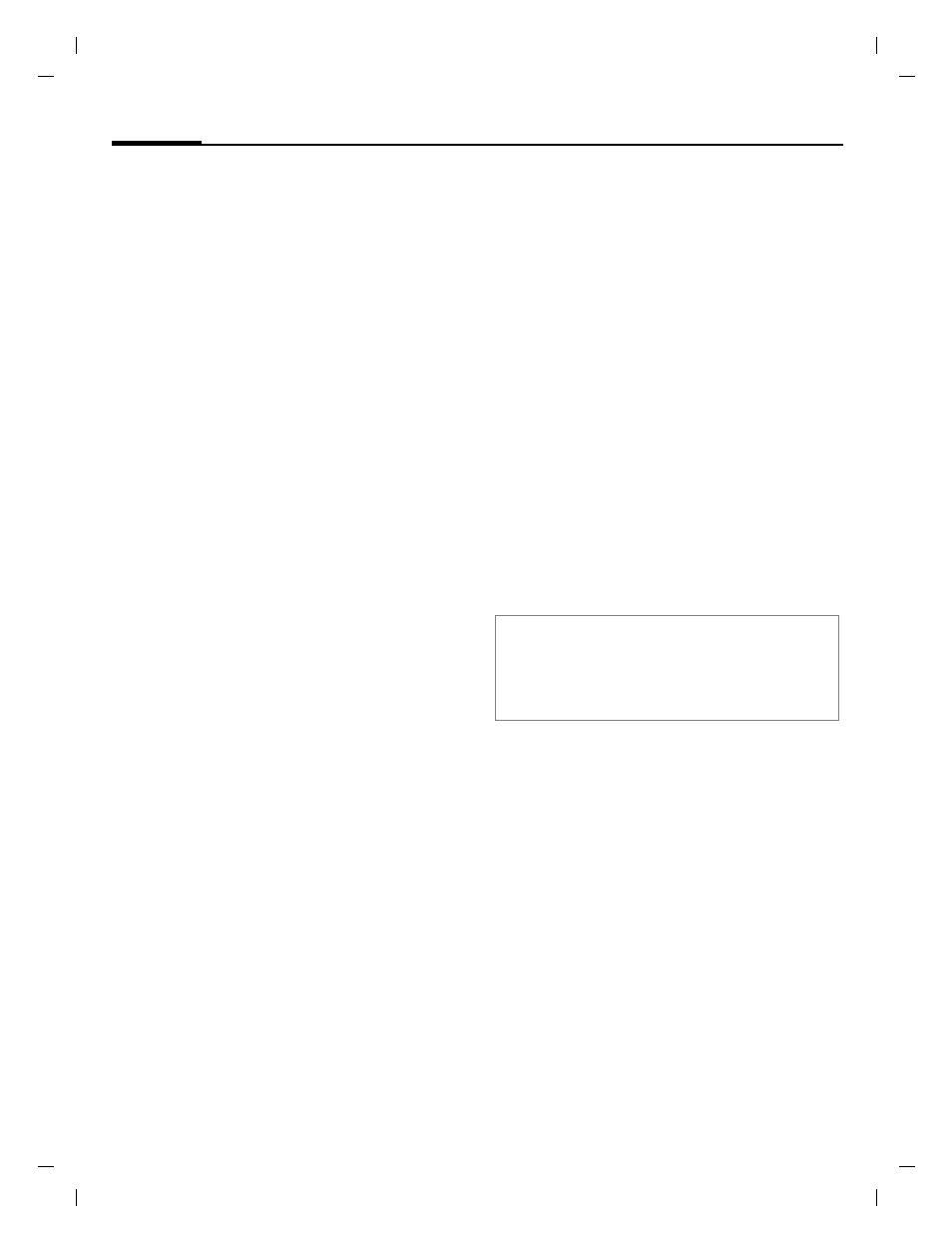
Organiser
98
© Siemens AG 20
03, C:
\Siemens\
D
TP
-Sa
tz\P
rod
ukte\
SX
G
75_
Wolf
_5_1
\out-
left page (98)
of SXG75, FUG en, A31008-H8900-A1-1-7619 (20.09.2005, 09:13)
Te
mplate: X75, V
ersion
2.
2;VAR
La
ngu
age: en; VAR
issue d
ate
: 050
902
HTTP authent.:
Enable/disable HTTP
authentication. Select
No
/
Yes
.
HTTP usrname:
Enter your user name
when
HTTP authent.:
is active.
HTTP passwd:
Enter your password
when
HTTP authent.:
is ac-
tive (shown as a series of
asterisks).
Restore defaults
§Options§
Open menu and select
Restore defaults
.
Sync mode
I
Navigate to input fields.
Data to sync:
Select whether
All data
or
only
Modified data
is to
be transferred during
synchronisation.
Sync direction:
Select the direction in
which synchronisation is
to occur. Possible
settings:
Two-way
,
Mob.overwrite
,
Serv.overwrite
§Options§
Open menu and select
Save
to confirm.
Apps to synchronise
C
Check/Uncheck highlight-
ed item. Select the data
type:
Contacts
,
Calendar
or
both.
§Done§
Press to confirm.
Sync log
Display a summary of the latest syn-
chronisation. The log indicates
whether the synchronisation at-
tempt was successful, e.g. date, time
and details about the synchronised
application.
Additional information
For original Siemens Accessories, e.g.
Data Cable, see page 147. During the syn-
chronisation all applications are locked.
