Main menu, Tabs, Navigation key – Siemens SXG75 User Manual
Page 20
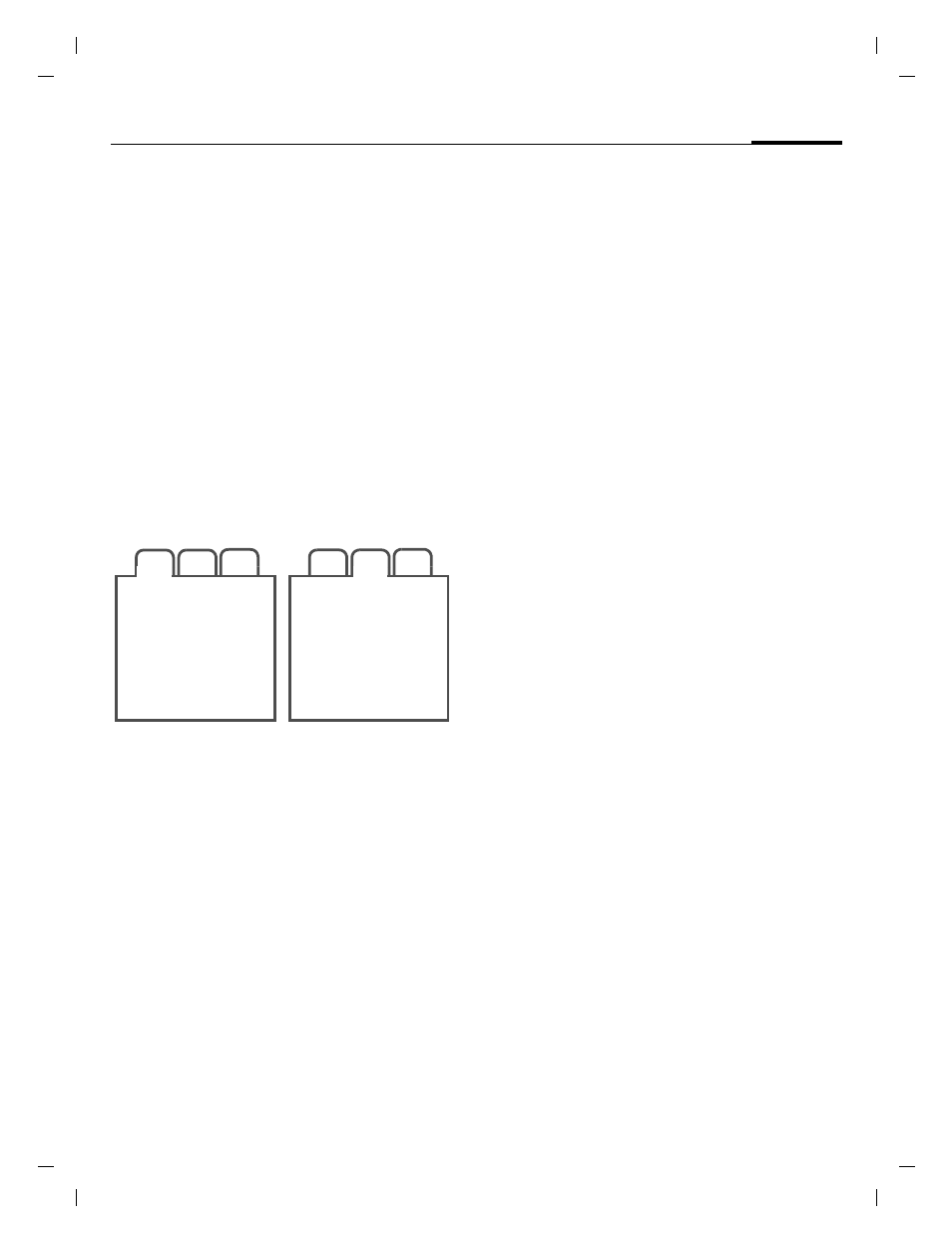
19
General instructions
right page (19)
of SXG75, FUG en, A31008-H8900-A1-1-7619 (20.09.2005, 09:12)
© Sie
m
ens AG 20
03, C:
\Siemens\
D
TP
-Sa
tz\P
rod
ukte\
SX
G
75_
Wolf
_5_1
\out-
Te
mplate: X75, V
ersion
2.
2;VAR
La
ngu
age: en; VAR
issue d
ate
: 050
902
Main menu
The main menu is displayed graphi-
cally with symbols:
C
Call up from standby
mode.
F
/
I
Select application
symbols.
C
Start application.
Tabs
Tabs allow fast access to information
and applications.
F
Switch between tabs.
While editing a tab, you navigate
within the input field.
I
Leave input field, to
switch to the next tab.
Navigation key
The symbol in the centre of the low-
er line of the display shows the cur-
rent function when the navigation
key is pressed down vertically.
In this User Guide the symbol
C
is
used universally when the naviga-
tion key is pressed down vertically.
The following functions are available
(selection):
ƒ
Display main menu
‚
Confirm/select
‡
Change
(open options list)
†
Call, accept call
—
Edit
”
Camera
˜
Send
ô
View
–
Save
ˆ
Play
‰
Pause
‹
Stop
Š
Record
“
Zoom
ö
Insert calendar
|
Insert picture
÷
Insert contact
2 3
1
3
1
2
