Screensaver, Set animation – Siemens SXG75 User Manual
Page 115
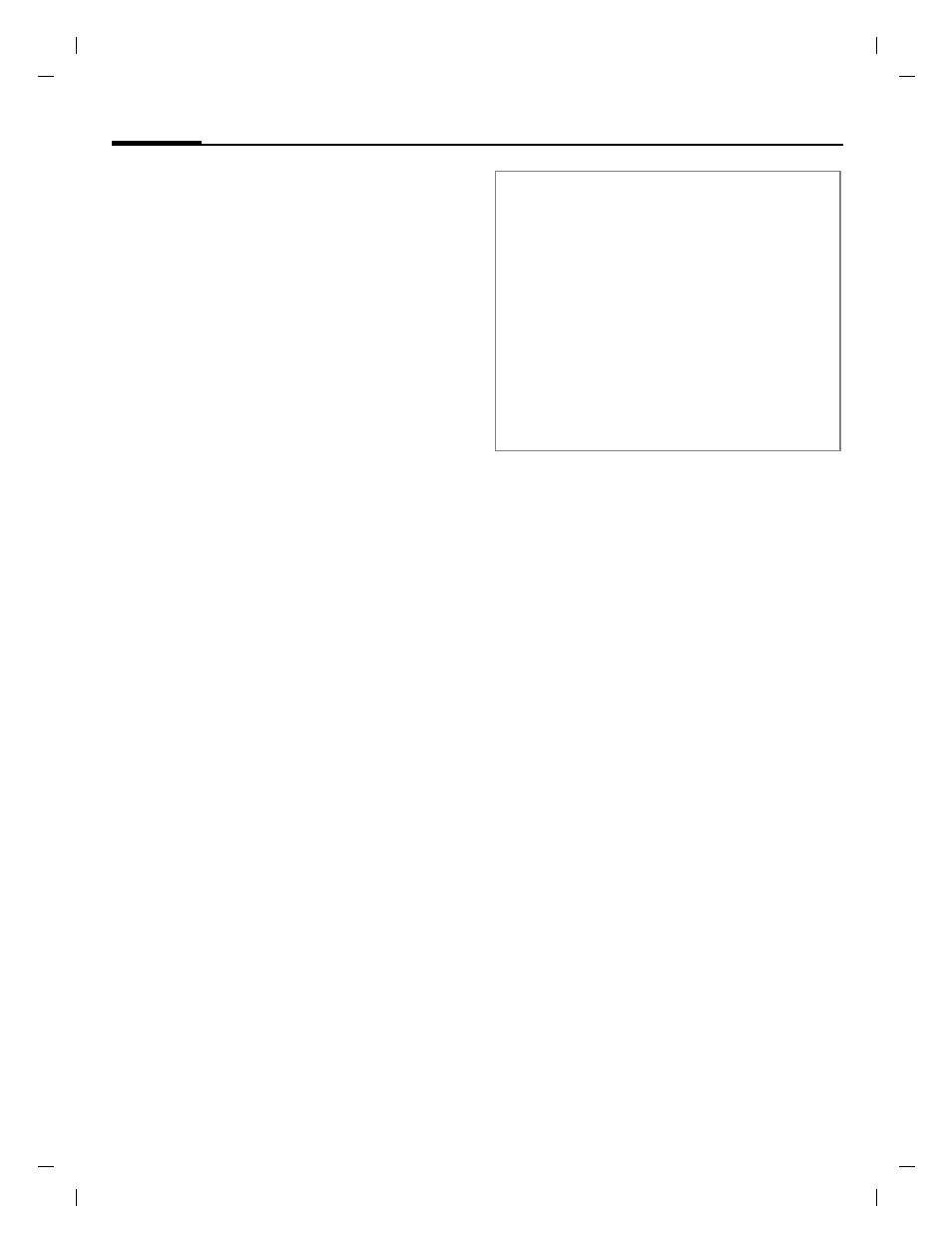
Settings
114
© Siemens AG 20
03, C:
\Siemens\
D
TP
-Sa
tz\P
rod
ukte\
SX
G
75_
Wolf
_5_1
\out-
left page (114)
of SXG75, FUG en, A31008-H8900-A1-1-7619 (20.09.2005, 09:13)
Te
mplate: X75, V
ersion
2.
2;VAR
La
ngu
age: en; VAR
issue d
ate
: 050
902
Screensaver
Picture displayed when a time period
specified by you has elapsed. An in-
coming callor pressing any key will
end the function unless the safety
function is activated.
I
Navigate to input fields.
Style:
Select style.
Picture:
If style
Picture:
is selected:
Select file from corre-
sponding folder in
My stuff
Timeout:
Select standby time be-
fore screensaver is
shown.
Code protection:
Activate/deactivate
prompt to turn off an ac-
tive screensaver. Select
On
/
Off
. If you activate the
prompt, you must enter
the phone code to turn
off the screensaver
Auto key lock
Activate/deactivate func-
tion to automatically lock
the keys when screensav-
er is active. Select
On
/
Off
.
Set animation
You can set animations for startup
and shutdown of the phone. The an-
imation is determined by the cur-
rently active theme (page 113).
Startup animation
Animation displayed when phone is
switched on.
Shutdown anim.
Animation displayed when phone is
switched off.
Activate/deactivate animation
Startup animation
/
Shutdown anim.
Select and confirm
with
C
.
On
/
Off
Activate/deactivate
animation and confirm
with
C
.
Warning!
When the screensaver is manually set,
• the talk/standby time is reduced
dramatically
• the screensaver can cause irreversible
display burn-in effects.
Additional information
The screensaver is not activated during a
voice call, IrDA or Bluetooth session, while
the camera application is active or during
video playback.
