Options menu – Siemens SXG75 User Manual
Page 61
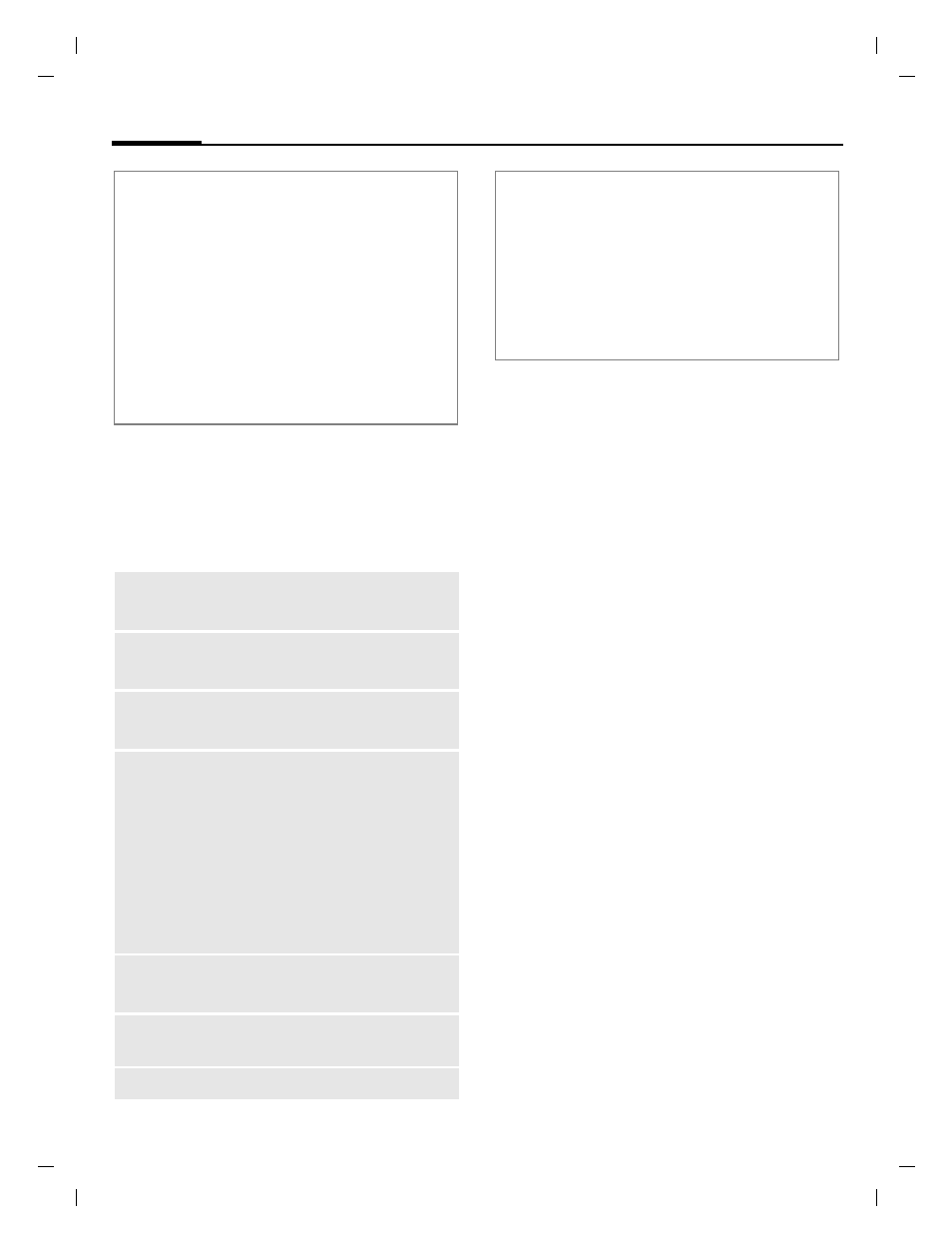
Inbox
60
© Siemens AG 20
03, C:
\Siemens\
D
TP
-Sa
tz\P
rod
ukte\
SX
G
75_
Wolf
_5_1
\out-
left page (60)
of SXG75, FUG en, A31008-H8900-A1-1-7619 (20.09.2005, 09:13)
Te
mplate: X75, V
ersion
2.
2;VAR
La
ngu
age: en; VAR
issue d
ate
: 050
902
Options menu
Depending on the current situation,
different functions will be offered.
§Options§
Open menu.
Additional information
+-
Set volume.
*
Switch sound on/off.
Only MMS:
I
Navigate within a slide.
E
/
D
Switch to next/previous slide.
On first/last page switch to
last/first page.
C
Play media file.
View
Read SMS, MMS, MMS Noti-
fication or CB.
Downld
message
Download MMS if MMS noti-
fication is received.
Reply
/
Reply to all
Select
SMS
/
MMS
and create
message.
Forward
Forward Message to another
recipient.
• SMS: Select
SMS
/
MMS
.
• CB: Create SMS.
• MMS: Select
MMS
.
If you forward as SMS, at-
tached media files are re-
moved automatically.
Mark as
unread
Display message in bold
type.
Add to
Contacts
Save as contact (page 64).
For standard functions see page 20.
Additional information
• SMS messages may be stored on the
phone memory or on the SIM card. The
storage location is indicated with an icon.
• You can activate the option to have the
oldest SMS message in the inbox auto-
matically deleted when a new message
arrives (page 68).
