Siemens SXG75 User Manual
Page 55
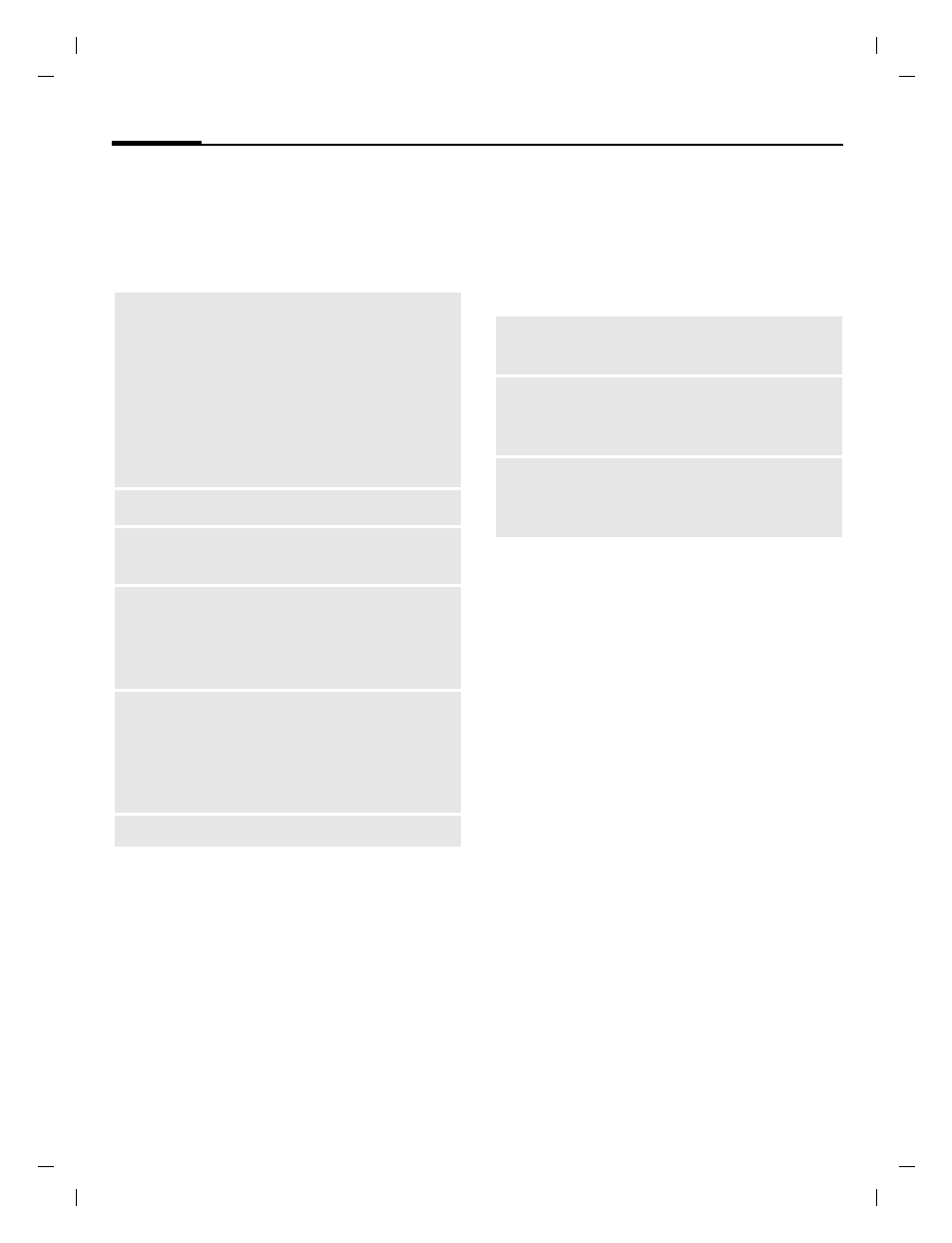
Create message
54
© Siemens AG 20
03, C:
\Siemens\
D
TP
-Sa
tz\P
rod
ukte\
SX
G
75_
Wolf
_5_1
\out-
left page (54)
of SXG75, FUG en, A31008-H8900-A1-1-7619 (20.09.2005, 09:13)
Te
mplate: X75, V
ersion
2.
2;VAR
La
ngu
age: en; VAR
issue d
ate
: 050
902
MMS options
Depending on the current situation,
different functions will be offered.
§Options§
Open menu.
View mode
If you start the view mode you can
change the presentation of the
message.
§Options§
Open menu.
Add item
•
Picture
/
Video
/
Sound
(see SMS options).
•
Text
: add text to cur-
rent slide.
•
Contact:
select and
add as vCard.
•
Appointment:
select
and add as vCard.
Add subject
Enter subject.
Preview MMS
Start view mode
(see below).
Playback
video
/
Playback
sound
Start Media player and
play back video/sound.
Send options
Set Read Report, Set De-
livery Report, Validity Pe-
riod and Priority for
current MMS. See also
MMS settings (page 69).
Further functions, see page 55.
Play again
Start playback of all
slides.
Page duration
Select time interval (in
sec.), each slide is dis-
played when presented.
Order page
Select +1/-1 to swap
current slide with
previous/next.
