Network, Select line b, Network info – Siemens SXG75 User Manual
Page 133: Choose network
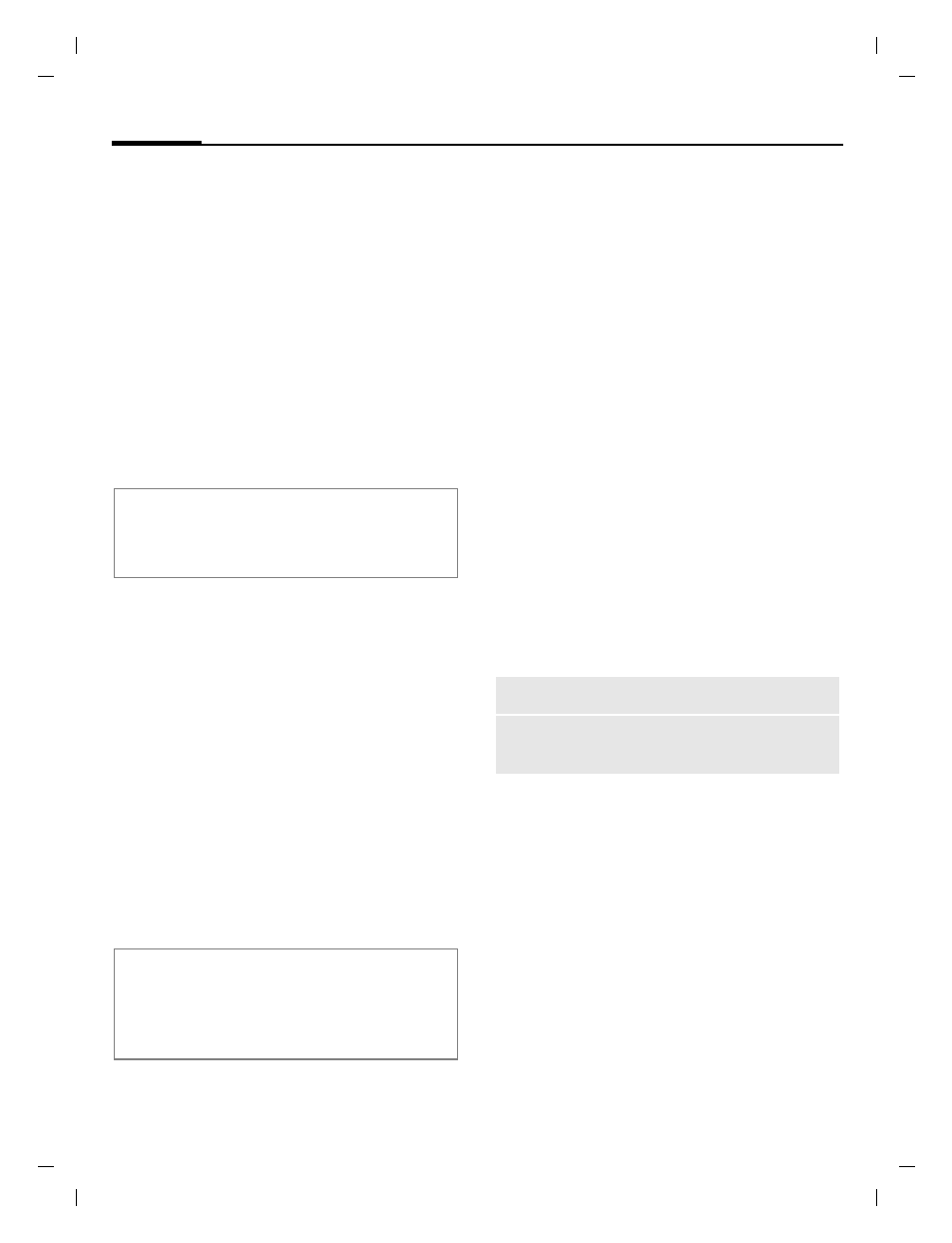
Settings
132
© Siemens AG 20
03, C:
\Siemens\
D
TP
-Sa
tz\P
rod
ukte\
SX
G
75_
Wolf
_5_1
\out-
left page (132)
of SXG75, FUG en, A31008-H8900-A1-1-7619 (20.09.2005, 09:13)
Te
mplate: X75, V
ersion
2.
2;VAR
La
ngu
age: en; VAR
issue d
ate
: 050
902
Settings
Network
C
¢
T
¢
Network
¢
Select function.
Select line
b
This function is only displayed if it is
supported by the service provider.
Two separate
numbers must be regis-
tered on the phone.
I
Select the currently used
line and confirm with
C
.
Lock/unlock lines
(PIN2-code protected, see page 24)
You may limit the usage to one
number. If you lock a line, you can-
not select this line until it is un-
locked. You can lock only one of the
lines at once.
I
Select line.
§Options§
Open menu and select
Lock
/
Unlock
.
J
Enter PIN2 and confirm
with
C
to lock or unlock
selected line.
Network info
Retrieve information about the net-
work operator currently set. Infor-
mation is displayed.
C
Confirm network info.
Choose network
Start network search. This is useful if
you are not in your home network or
want to register in a different
network.
If
Auto network
is activated
(page 133), confirm request to deac-
tivate the auto network function.
The list of networks currently availa-
ble is displayed.
I
Select network.
§Options§
Open menu.
Additional information
This setting affects only outgoing calls. You
may still receive calls on the other line.
Additional information
Special settings may be made for each
number (e.g. melody, call divert etc.) To do
this, first switch to the required number.
Info
Display network information.
Select
Set as current network
operator.
