Clock, Setting the time and date, Time zone – Siemens SXG75 User Manual
Page 129: Time format
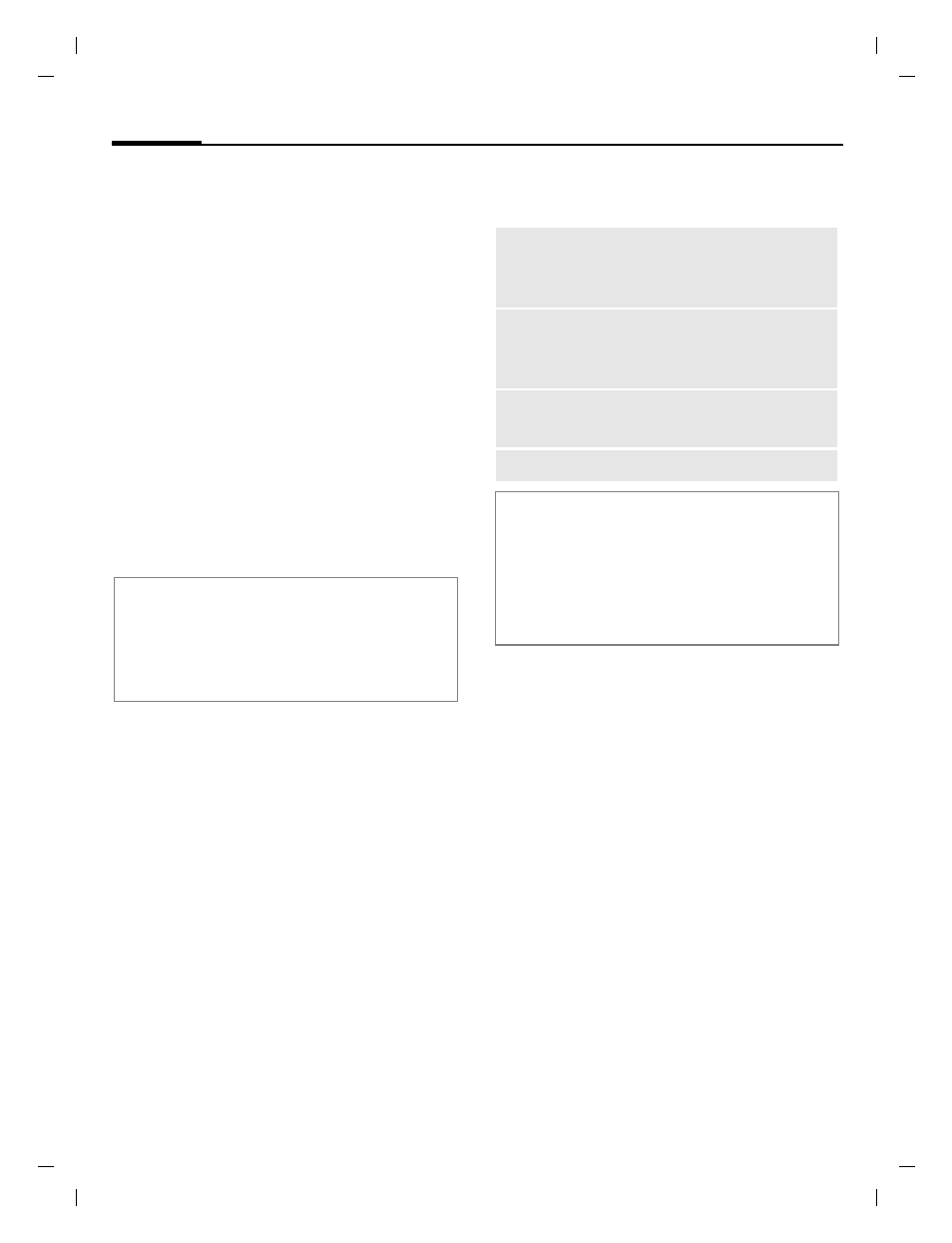
Settings
128
© Siemens AG 20
03, C:
\Siemens\
D
TP
-Sa
tz\P
rod
ukte\
SX
G
75_
Wolf
_5_1
\out-
left page (128)
of SXG75, FUG en, A31008-H8900-A1-1-7619 (20.09.2005, 09:13)
Te
mplate: X75, V
ersion
2.
2;VAR
La
ngu
age: en; VAR
issue d
ate
: 050
902
Settings
Clock
C
¢
T
¢
Clock
The clock must be set correctly once
at start-up (page 16).
Setting the time and date
Time
/
Date
Select and confirm
with
C
.
J
/
I
Enter time
(hours/minutes) or date
(day/month/year) and
confirm with
C
.
If
Auto time
is activated (page 129),
the network time is displayed.
Time zone
The world clock shows the current
system time, the time zone (grey
vertical bar on the map), the time
zone name and the time in the se-
lected city.
The time zone can be changed:
F
Select the desired setting
and change the time zone
in the world map.
I
Select a city in the select-
ed time zone.
C
Display set time zone.
§Options§§
Open menu and select
option.
Time format
Set the display format for time used
in various applications.
24-hour
/
12-hour am
/
pm
Select and confirm
with
C
.
Additional information
• Press
l
to reset time/date.
• If the battery is removed for longer than
30 seconds, the clock is reset automati-
cally.
Set time
zone
Set a new time zone for the
selected city. Confirm with
§Yes§
.
Auto time
Enable/disable automatic
update of the time and the
time zone.
Search city
Open the city list and select
a city.
For standard functions see page 20.
Additional information
If you changed the time zone:
• Alarm clock is changed to the current
time zone.
• Calendar events are not affected by time
zone changes.
