Siemens SXG75 User Manual
Page 8
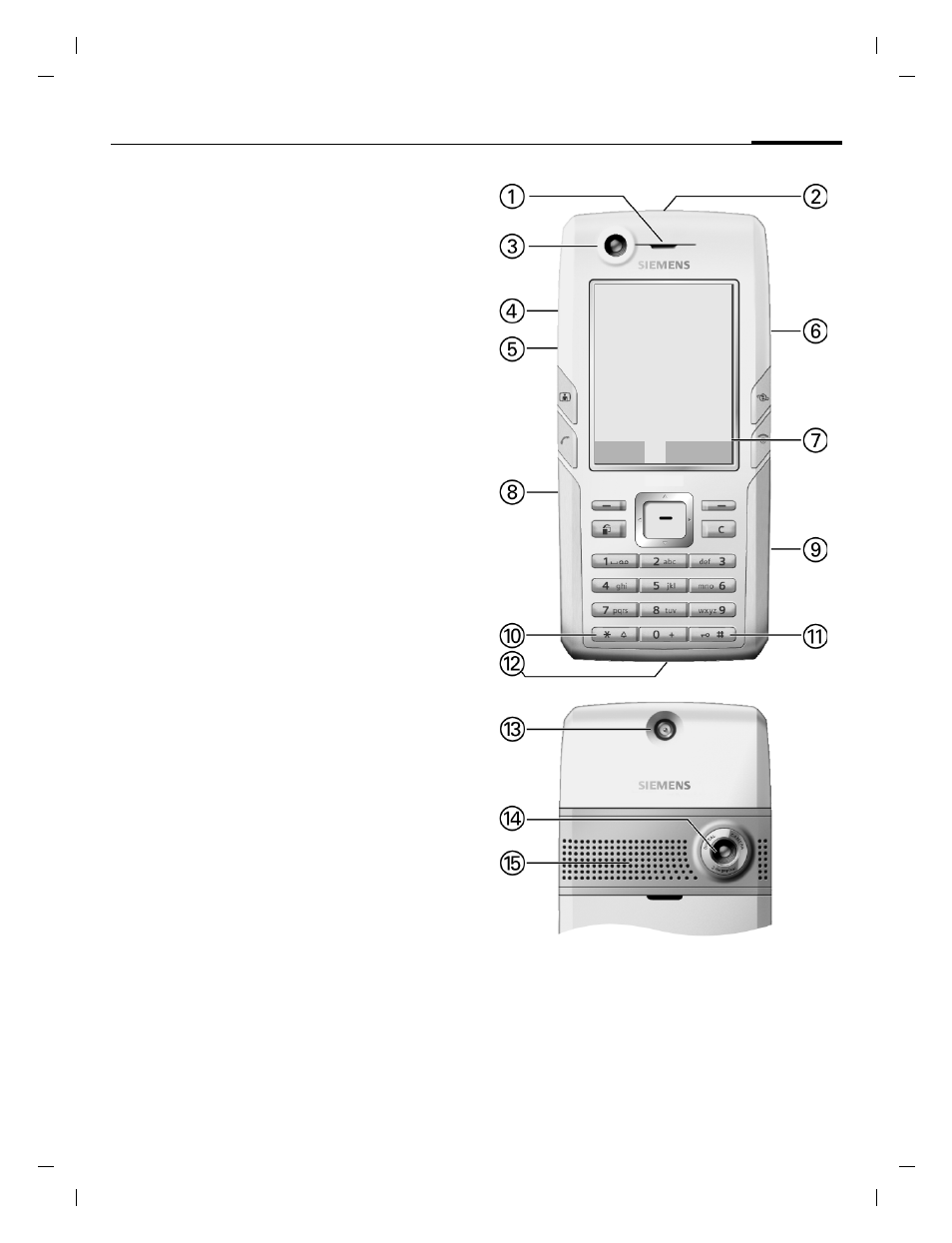
7
Phone overview
right page (7)
of SXG75, FUG en, A31008-H8900-A1-1-7619 (20.09.2005, 09:13)
© Sie
m
ens AG 20
03, C:
\Siemens\
D
TP
-Sa
tz\P
rod
ukte\
SX
G
75_
Wolf
_5_1
\out-
Te
mplate: X75, V
ersion
2.
2;VAR
La
ngu
age: en; VAR
issue d
ate
: 050
902
1
Earpiece
2
Integrated antenna
Do not obstruct the phone above the
battery cover unnecessarily. This
reduces the signal quality.
3
Camera lens
4
;
Camera key
5
:
Media player key
Start the Media player.
6
+
/
-
Volume control
7
Display
8
RS MultiMediaCard tray
9
Infrared interface (IrDA)
:
*
Ringtone
• Press and hold in standby mode:
Switch all audible signals on/off
(except alarm). Vibration is
activated automatically.
• Press and hold on incoming call:
Switch off ringtone for this call only.
!
#
Key lock
Press and hold in standby mode to
switch key lock on/off. Only emergency
numbers can be dialled.
While dialling: Enter wildcard "?".
"
Connection socket
For charger, headset, flash, etc.
§
Connection for external antenna
$
Camera lens
%
Loudspeaker
Z
W
01.05.2005
10:10
Service provider
Inbox
ƒ
Mob.Navi
