Gprs b, Data counter – Siemens SXG75 User Manual
Page 119
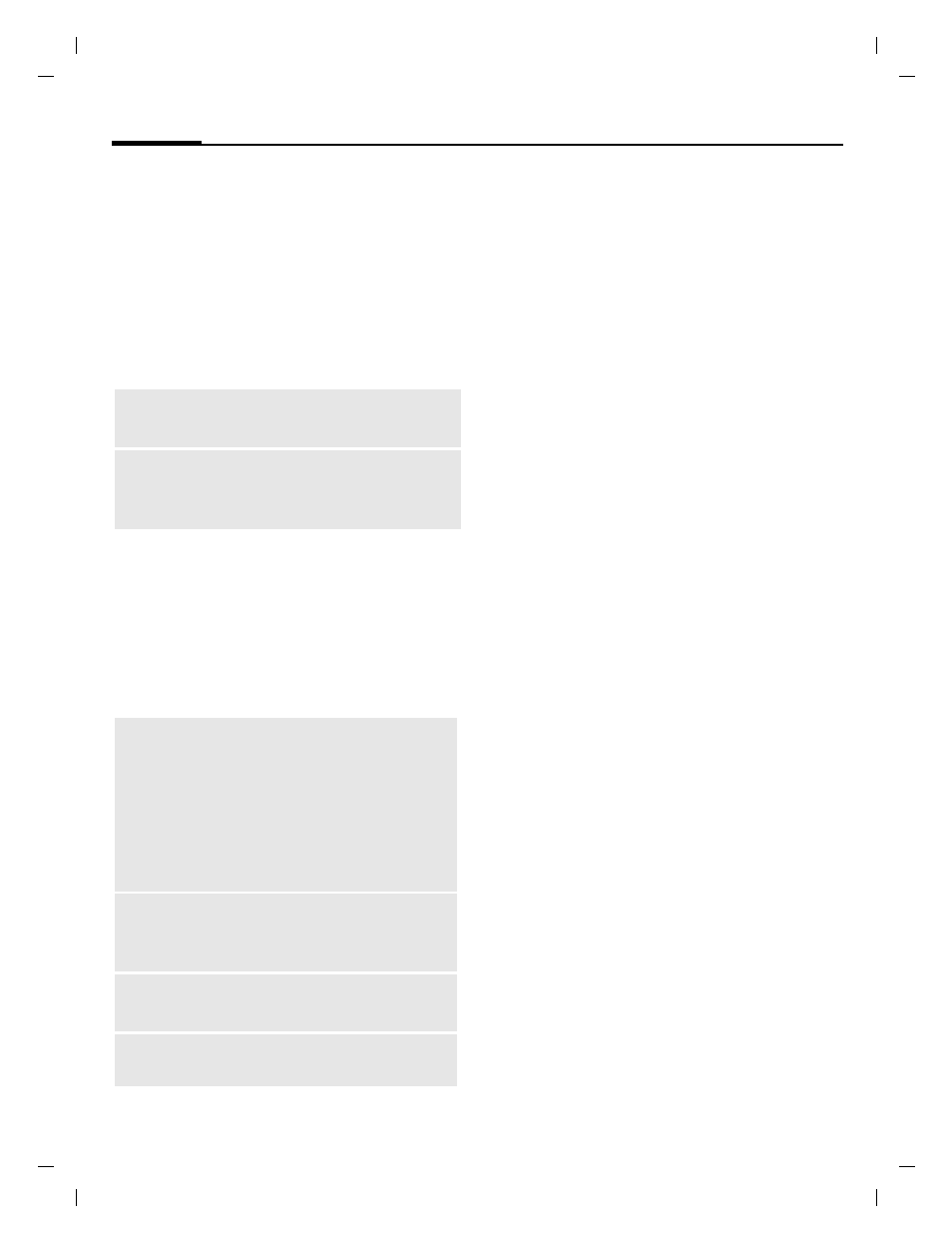
Settings
118
© Siemens AG 20
03, C:
\Siemens\
D
TP
-Sa
tz\P
rod
ukte\
SX
G
75_
Wolf
_5_1
\out-
left page (118)
of SXG75, FUG en, A31008-H8900-A1-1-7619 (20.09.2005, 09:13)
Te
mplate: X75, V
ersion
2.
2;VAR
La
ngu
age: en; VAR
issue d
ate
: 050
902
Bluetooth visibility
The device address/name is shown
or not to other BT devices if they re-
quest this in order to receive or send
data.
I
Select one of the follow-
ing options and confirm
with
C
.
List options
Depending on the current list
(known or last connected), different
functions will be offered.
I
Select device from list.
§Options§
Open menu.
GPRS
b
(General Packet Radio Service)
GPRS can be enabled or disabled de-
pending on your service provider.
Data counter
Display the data transfer information
for GPRS and UMTS.
C
Reset the data counter
and confirm with
C
.
On
/
Off
Activate/deactivate
visibility.
Auto
Set visibility for 5 minutes,
then visibility is disabled
automatically.
Trust
/
Do
not trust
Enter the password to trust
the device or remove trust
option of device.
Trusted devices are added to
the known list automatically
and do not require the pass-
word to connect.
View
details
Display the device details:
Name:
,
Device type:
and
Address:
.
Add to
known list
Add the device to the known
list.
New
search
Start a new search.
