V w x, Operating time, Charge icon not visible – Siemens SXG75 User Manual
Page 14: Display while in service
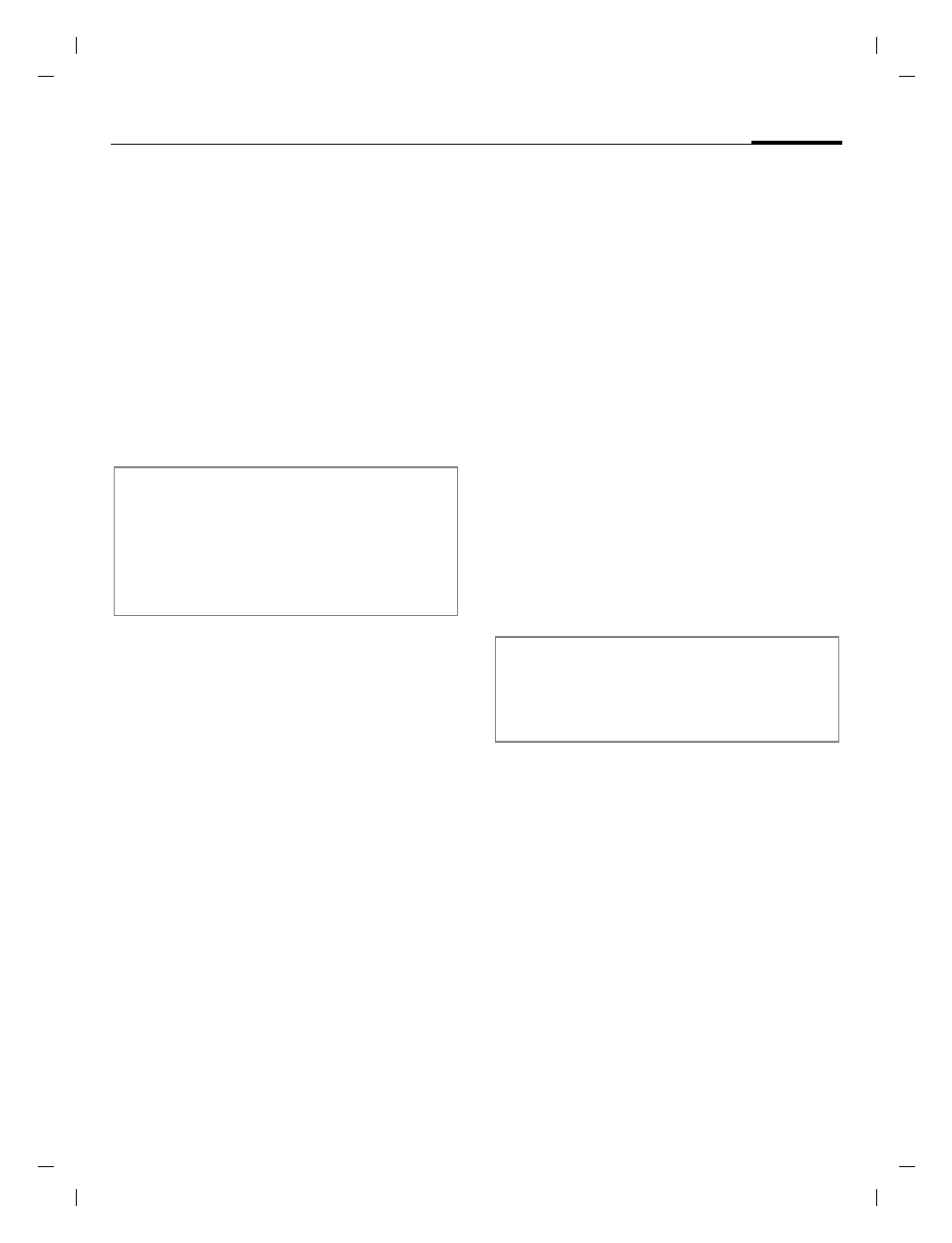
13
Getting started
right page (13)
of SXG75, FUG en, A31008-H8900-A1-1-7619 (20.09.2005, 09:12)
© Sie
m
ens AG 20
03, C:
\Siemens\
D
TP
-Sa
tz\P
rod
ukte\
SX
G
75_
Wolf
_5_1
\out-
Te
mplate: X75, V
ersion
2.
2;VAR
La
ngu
age: en; VAR
issue d
ate
: 050
902
Operating time
The operating time depends on the
operating conditions. Extreme tem-
peratures considerably reduce the
phone’s standby time. Avoid placing
the phone in the sun or on a heater.
Talktime:
• UMTS: up to 300 minutes
• GSM: up to 360 minutes
Standby time:
Up to 400 hours
Charge icon not visible
If the battery has been discharged
fully, the charge icon is not immedi-
ately visible when the power supply
is plugged in. It will appear after up
to two hours. In this case the battery
is fully charged after 3 to 4 hours.
Display while in service
Charge level display during opera-
tion (empty–full):
V W X
Battery low warning
When the battery is almost empty
you are warned twice. The first
warning appears when the battery
has 10 minutes of power remaining.
The second warning appears when
the battery has 1 minute of power
remaining.
§OK§
Press to confirm warning.
Power off
If battery is completely empty, the
phone switches off automatically.
Additional information
The talktime and standby time depend on
the network environment. For more exam-
ples of functions that reduce the standby
time, e.g. animated screensaver, fast
search, see page 138.
Additional information
If phone powered down because of low
battery, it will power on again automatically
when charged.
