Pictures, Videos, Bookmarks – Siemens SXG75 User Manual
Page 107: Create new playlist, Display picture
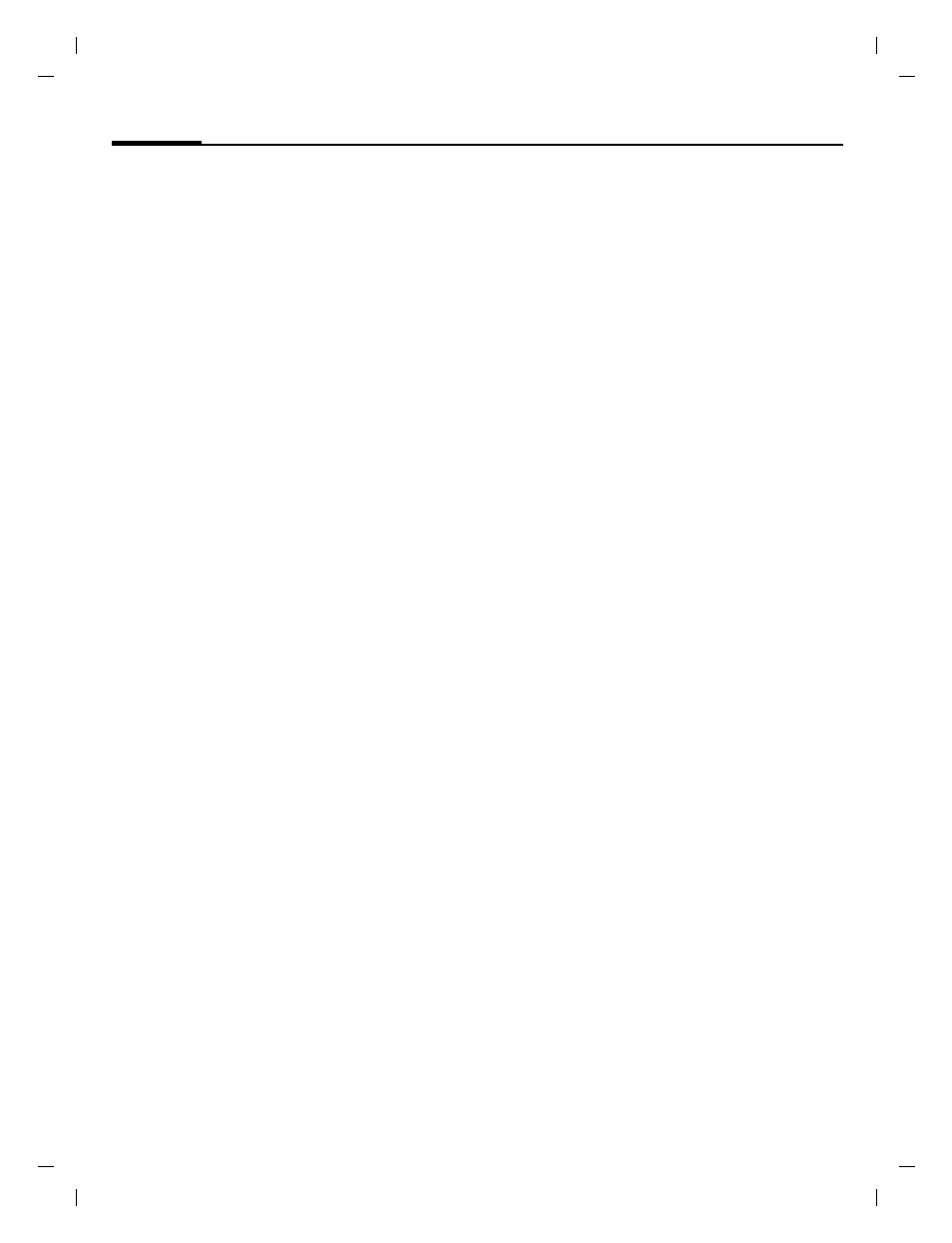
Media player
106
© Siemens AG 20
03, C:
\Siemens\
D
TP
-Sa
tz\P
rod
ukte\
SX
G
75_
Wolf
_5_1
\out-
left page (106)
of SXG75, FUG en, A31008-H8900-A1-1-7619 (20.09.2005, 09:13)
Te
mplate: X75, V
ersion
2.
2;VAR
La
ngu
age: en; VAR
issue d
ate
: 050
902
Create new playlist
You can order several tracks in
playlists.
Playlists
Select category on the top
level of the music tab and
confirm with
C
.
Select and confirm
with
C
.
J
Enter name and confirm
with
C
.
Add files to playlist via the options
Pictures
All files are listed with thumbnail,
file name and size.
Display picture
I
Select file and confirm
with
C
.
The following functions can be ap-
plied to a displayed picture:
C
Zoom picture (see be-
low).
F
/
I
Navigate
within the picture in
zoom mode
I
Skip to previous/next pic-
ture in the directory.
If started from another application,
e.g.
MMS
, skip to previous/next
picture of that folder.
#
Switch full screen mode
and normal view.
Videos
I
Select file and confirm
with
C
.
The media player offers the follow-
ing functions for video playback:
C
Playback/Pause depend-
ing on current state.
F
(not within live stream)
Rewind/Fast forward if
supported.
For volume settings, see music
Bookmarks
The Bookmarks tab shows a listing of
up to 30 streaming content links on
the phone and RS MultiMediaCard.
Each URL must correspond to a sin-
gle online audio/video file. These
bookmarks are not listed as browser
bookmarks.
The first line of each item is the
name of the bookmark. When select-
ed, a second line with the URL/path
to the online content is displayed.
