Inst. message settings, Topic list – Siemens SXG75 User Manual
Page 76
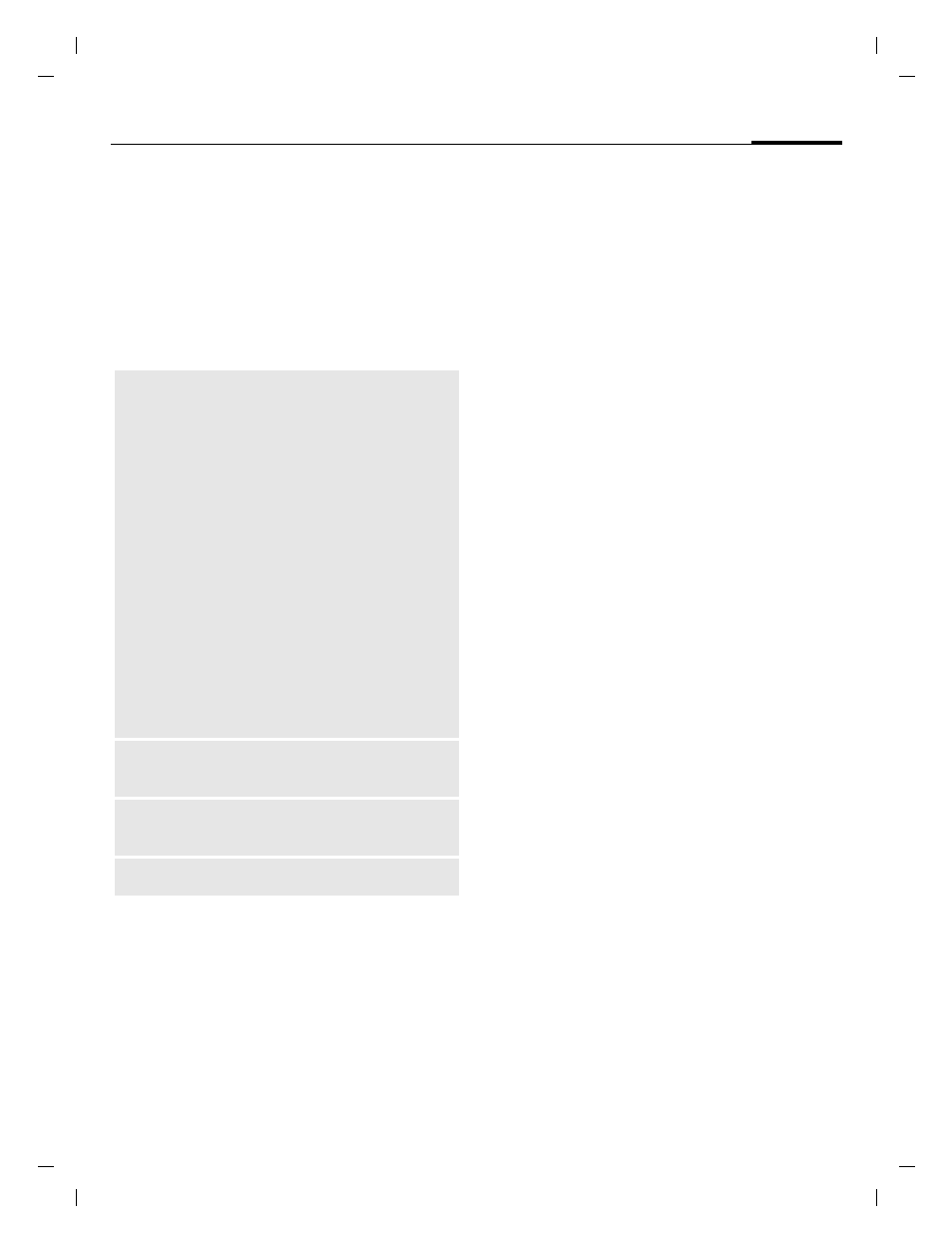
75
Message settings
right page (75)
of SXG75, FUG en, A31008-H8900-A1-1-7619 (20.09.2005, 09:13)
© Sie
m
ens AG 20
03, C:
\Siemens\
D
TP
-Sa
tz\P
rod
ukte\
SX
G
75_
Wolf
_5_1
\out-
Te
mplate: X75, V
ersion
2.
2;VAR
La
ngu
age: en; VAR
issue d
ate
: 050
902
Topic list
You can configure the types of
broadcast messages you want to re-
ceive. The list of configured topics
is displayed. You can add/remove
topics.
§Options§
Open menu.
Inst. message settings
C
¢
M
¢
Message settings
¢
Instant messaging
Open Inst. message settings
Topic status
Select
•
Receive
: New mes-
sages are received
and stored in the In-
box. No notification is
displayed.
•
Receive and notify
:
New messages are
received and stored
in the Inbox. A notifi-
cation is displayed in
standby mode
•
Do not receive
:
Messages on this
topic are rejected.
Add topic by
list
Select topic (e.g. News)
from list.
Add topic:
index
Enter topic index
number.
Remove topic
Delete list entry.
